Loading ...
Loading ...
Loading ...
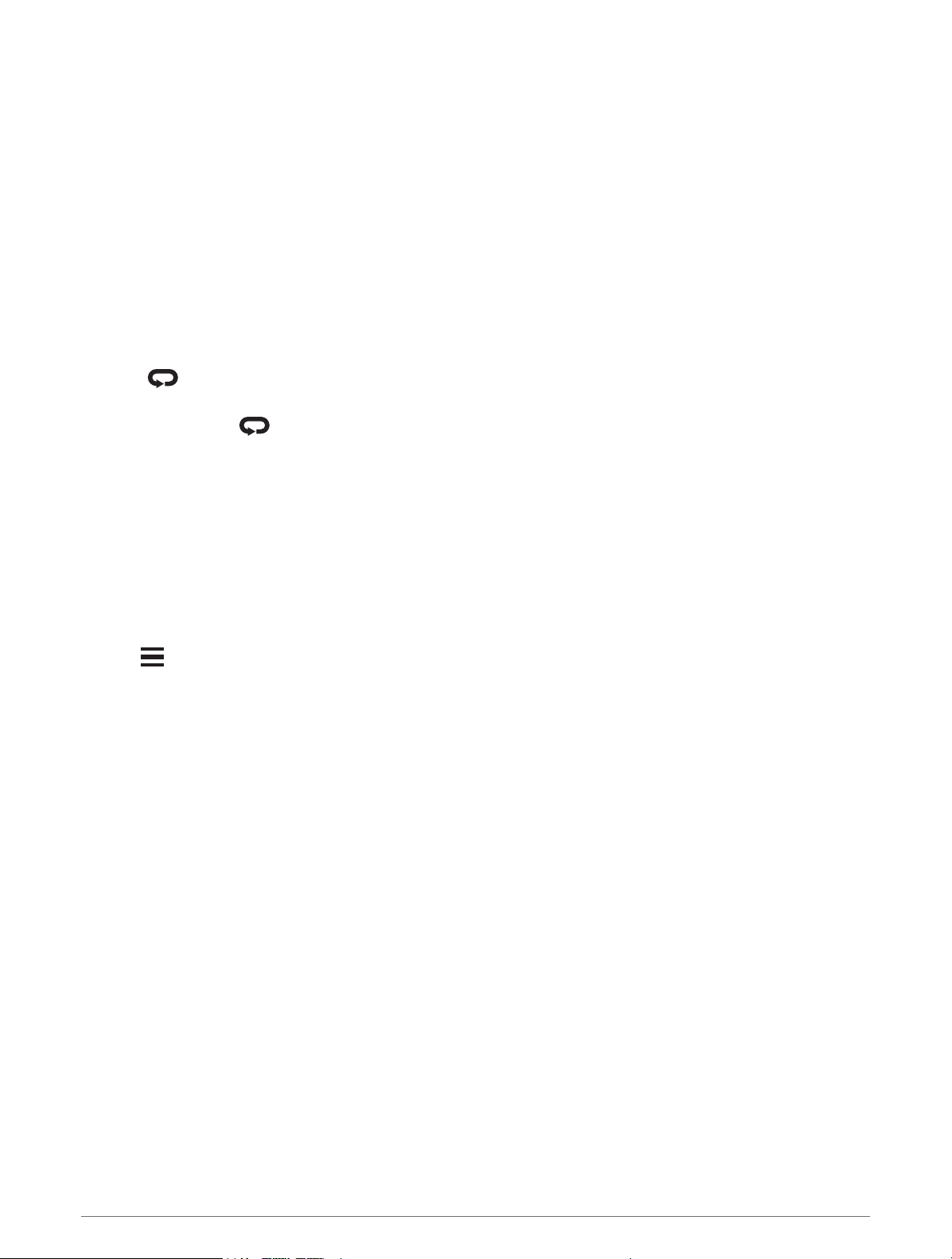
Creating a Multisport Activity
1 From the watch face, select START > Add > Multisport.
2 Select a multisport activity type, or enter a custom name.
Duplicate activity names include a number. For example, Triathlon(2).
3 Select two or more activities.
4 Select an option:
• Select an option to customize specific activity settings. For example, you can select whether to include
transitions.
• Select Done to save and use the multisport activity.
5 Select Yes to add the activity to your list of favorites.
Tips for Triathlon Training or Using Multisport Activities
• Select START to start your first activity.
• Select to transition to the next activity.
If transitions are turned on, the transition time is recorded separately from the activity times.
• If necessary, select to start the next activity.
• Select UP or DOWN to view additional data pages.
Going for a Track Run
Before you go for a track run, make sure you are running on a standard-shape, 400 m track.
You can use the track run activity to record your outdoor track data, including distance in meters and lap splits.
1 Stand on the outdoor track.
2 Select START > Track Run.
3 Wait while the device locates satellites.
4 If you are running in lane 1, skip to step 10.
5 Hold .
6 Select the activity settings.
7 Select Lane Number.
8 Select a lane number.
9 Select BACK twice to return to the activity timer.
10 Select START.
11 Run around the track.
After you run 3 laps, your device records the track dimensions and calibrates your track distance.
12 After you complete your run, select STOP > Save.
Tips for Recording a Track Run
• Wait until the GPS status indicator turns green before starting a track run.
• During your first run on an unfamiliar track, run for a minimum of 3 laps to calibrate your track distance.
You should run slightly past your starting point to complete the lap.
• Run each lap in the same lane.
NOTE: The default Auto Lap
®
distance is 1600 m, or 4 laps around the track.
• If you are running in a lane other than lane 1, set the lane number in the activity settings.
Activities and Apps 11
Loading ...
Loading ...
Loading ...
