Loading ...
Loading ...
Loading ...
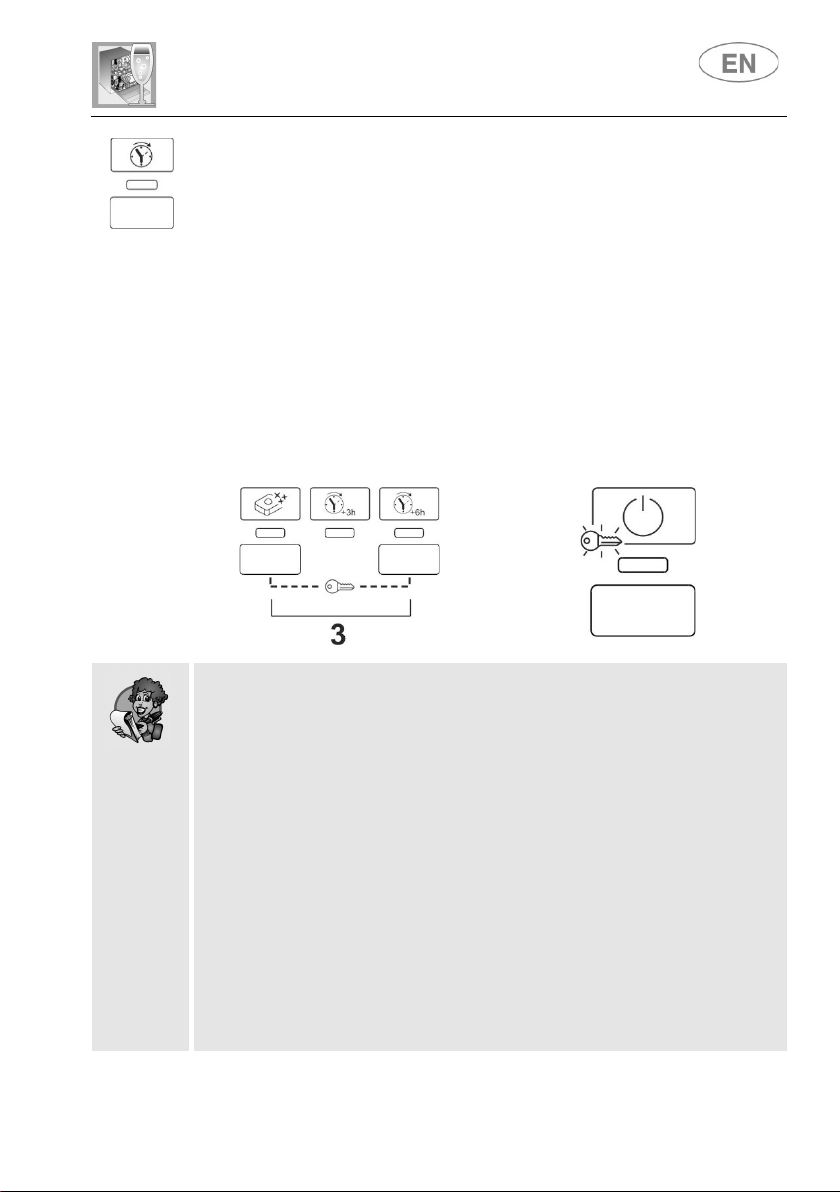
User instructions
19
PROGRAM DELAY
The PROGRAM DELAY button can be pressed to delay the start of the
washing program by 3, 6, 9 or 12 hours. This function allows you to set
the dishwasher to work at your preferred time of day.
After selecting the delay, start the program (see relative section).
The appliance will prewash the dishes, after which the “program delay” set
previously will come into effect (light indicating the time left before the start
of the program and light indicating the program set flash).
N.B.: It is not possible to select the PROGRAM DELAY option once the
cycle has begun.
“CHILD LOCK” OPTION
By pressing the indicated buttons (3) at the same time, the controls are
locked, which is confirmed by the flashing ON/OFF (1) warning light. This
option stays active (and the warning light keeps flashing) until the buttons
(3)
are pressed again.
TO SAVE ON ENERGY! … AND PROTECT THE ENVIRONMENT
Always try to run the dishwasher fully loaded.
Do not wash the dishes in running water.
Use the washing program that is most appropriate for each type of
load.
Do not carry out any preliminary rinsing.
If available, connect the dishwasher to a hot water supply up to 60°C.
TO CUT DOWN ON DETERGENT CONSUMPTION! … AND PROTECT
THE ENVIRONMENT
The phosphates contained in dishwasher detergents are harmful to the
environment. To avoid using excessive amounts of detergent and to save
on electricity, observe the following:
separate the more delicate items from dishes that are more resistant
to aggressive detergents and high temperatures;
do not pour detergent directly on the dishes.
Loading ...
Loading ...
Loading ...