Loading ...
Loading ...
Loading ...
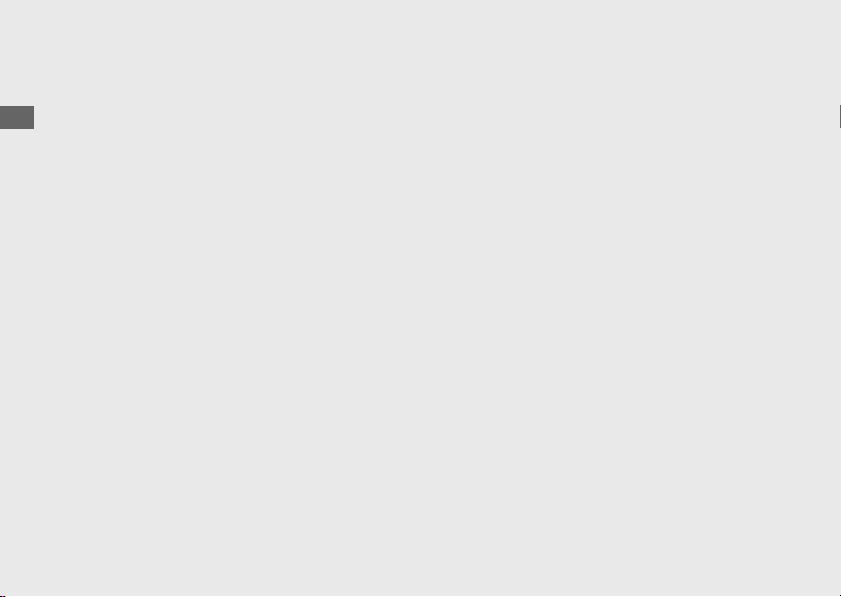
204
Audio System
(Continued)
Operation Guide
Android Auto
If you connect an Android Auto compatible
Android™ phone to the system via USB port,
you can use the multi-information display,
instead of the Android phone display to
access the Phone, Google Maps™
(Navigation), Notification center, and voice
search functions.
When you first use Android Auto, you will be
required to complete initial setting on your
phone screen. We recommend that you
complete this initial setting while safely parked
before using Android Auto.
● To use Android Auto, you need to
download the Android Auto app from
Google Play™ to your smartphone.
● Only Android 5.0 or later versions are
compatible with Android Auto. Bluetooth
A2DP cannot be used with Android phone.
● Park your vehicle in a safe place before
connecting your Android phone to Android
Auto and when launching any compatible
apps.
● In no event shall Honda be liable for any
damages or troubles that occur in the use
of Android phone.
● If a mobile network communication is
unstable due to surrounding conditions or
signal strength conditions, Android Auto
functions may not be available.
● To use full functions of Android Auto, a
headset connection is necessary.
To connect the paired device:
(P157)
● You cannot operate Android Auto by the
touch screen while the vehicle is in motion.
● Application and menu items displayed on
the screen may differ depending on the
connected device and Android version.
Loading ...
Loading ...
Loading ...