Loading ...
Loading ...
Loading ...
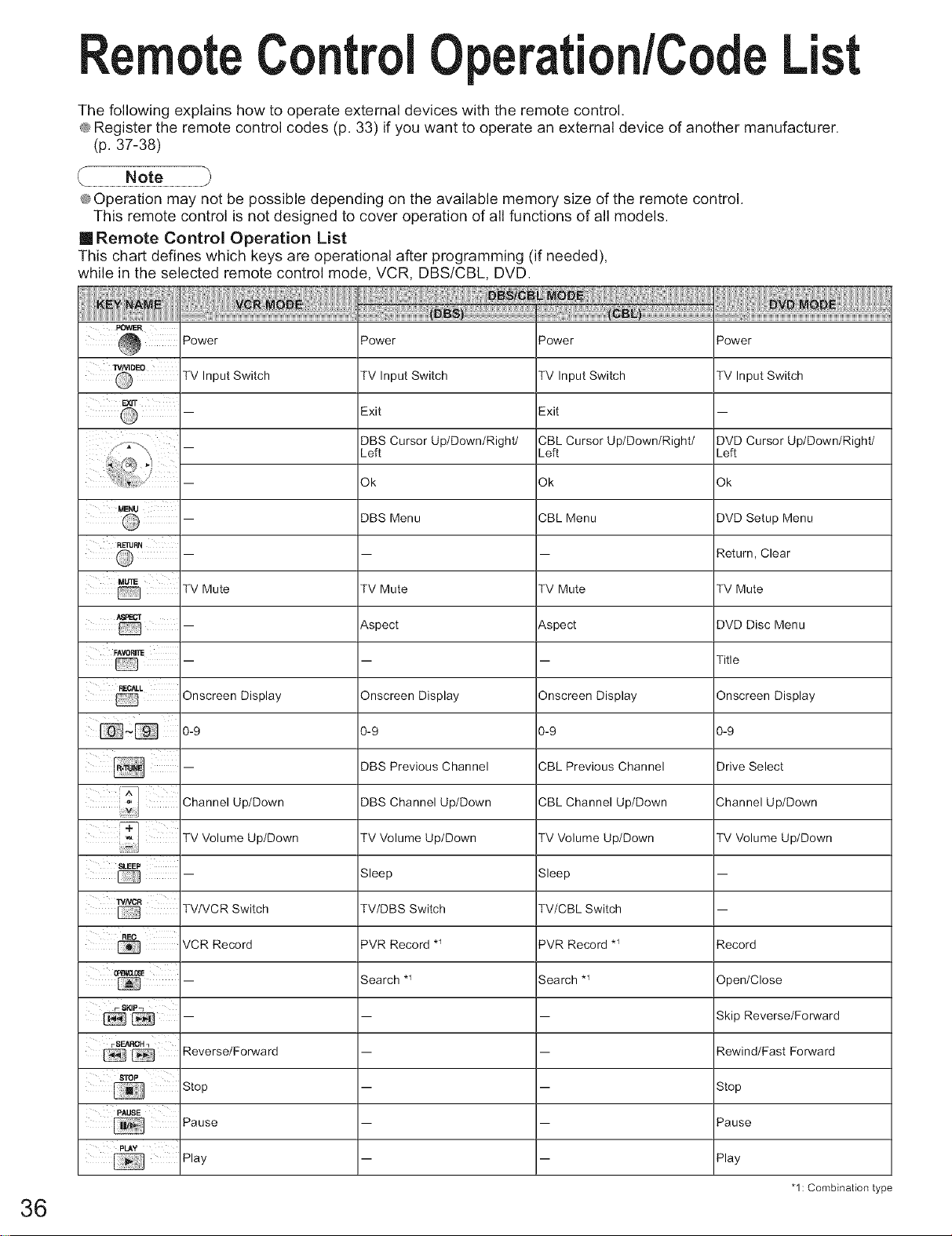
ote C ntrol
peration/CodeList
The following explains how to operate external devices with the remote control,
@Register the remote control codes (p. 33) if you want to operate an external device of another manufacturer.
(p. 37-38)
36
@Operation may not be possible depending on the available memory size of the remote control.
This remote control is not designed to cover operation of all functions of all models.
[] Remote Control Operation List
This chart defines which keys are operational after programming (if needed),
while in the selected remote control mode, VCR, DBS/CBL, DVD.
Power
TV Input Switch
POWER
Power
TV Input Switch
Exit
DBS Cursor UplDownlRightl
Left
Ok
DBS Menu
Power
TV Input Switch
Exit
CBL Cursor Up/Down/Right/
Left
Ok
CBL Menu
Power
TV Input Switch
DVD Cursor UplDownlRightl
Left
Ok
DVD Setup Menu
Return, Cleariiii_ i i -- -- --
MUTE
TV Mute TV Mute TV Mute TV Mute
-- Aspect Aspect DVD Disc Menu
FAVOI_I_
.... Title
Onscreen Display Onscreen Display Onscreen Display Onscreen Display
_:_ 0-9 0-9 0-_ 0-_
'-- DBS Previous Channel CBL Previous Channel Drive Select
Channe,Op,Dewn Channe,Op,Dewn Chaone,Op,Dewn Channe,Op,Dewn
TV Volume Up/Down TV Volume Up/Down TV Volume Up/Down TV Volume Up/Down
SLEEP
,-- Sleep Sleep --
TVNCR
TV/VCR Switch TV/DBS Switch TV/CBL Switch --
VCR Record PVR Record .1 PVR Record .1 Record
_E
Search *_ Search *_ Open/Close
_ SKIF_
_ '-- -- -- Skip Reverse/Forward
r, SEAROH 1
_ Reverse/Forward -- -- Rewind/Fast Forward
Step -- -- Step
Pause -- -- Pause
PLAY
Play -- -- Play
"1: Combination type
Loading ...
Loading ...
Loading ...