Loading ...
Loading ...
Loading ...
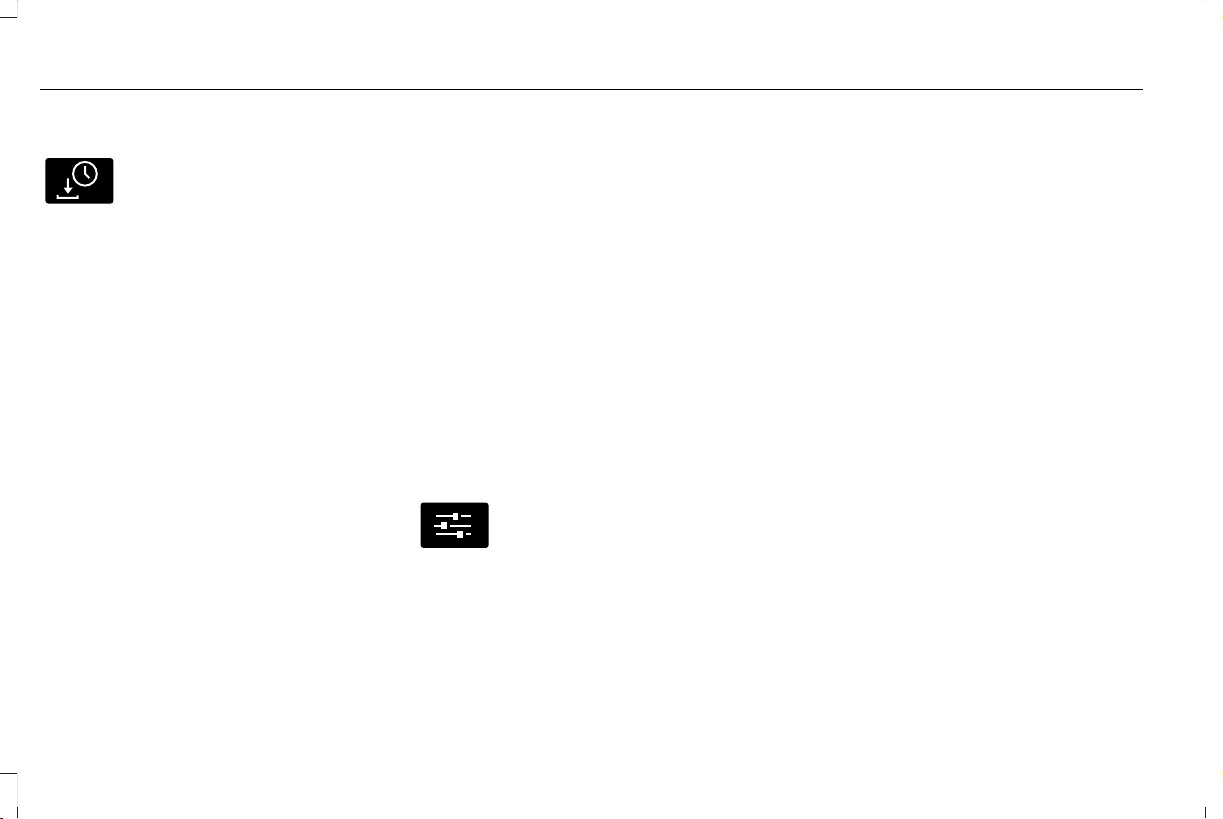
Using the Status Bar Icon
E327785
When an update is available, tap
the notification icon and follow the
prompts on the screen.
Applying an Over the Air Update
You can see the progress of the update on
the touchscreen. An update cannot be
canceled once it has been started.
During an update you will not be able to
drive your vehicle, start the vehicle, use
remote controls to lock and unlock the
vehicle. The alarm, central locks, and door
tones are disabled. The electronic door lock
will not function during an update. You can
open the doors using the mechanical latch
if child locks are not on. Pull the handle until
it stops to use the mechanical latch Some
updates may not allow you to use your
vehicle during the update process.
Note: Some updates can complete in the
background, but more complex updates can
take up to 45 minutes.
Note: Double locking is switched off and
central locking is switched on during and
after an update.
Note: If your vehicle is plugged in, charging
will stop during an update and resume when
the update is complete.
Viewing Update Details
If an update is successful, the touchscreen
will provide additional details about the
update. You can also access this information
under the System Update tile.
If an update is not successful, follow the
prompt that appears on the touchscreen.
PERFORMING A MASTER RESET
E280315
Press the settings option on the
feature bar.
1. Press the Reset tile.
2. Press Master Reset.
3. Follow the prompts on the screen to
complete the reset.
522
2022 Navigator (TB9) Canada/United States of America, enUSA, Edition date: 202109, First-Printing
Vehicle System Updates
Loading ...
Loading ...
Loading ...