Loading ...
Loading ...
Loading ...
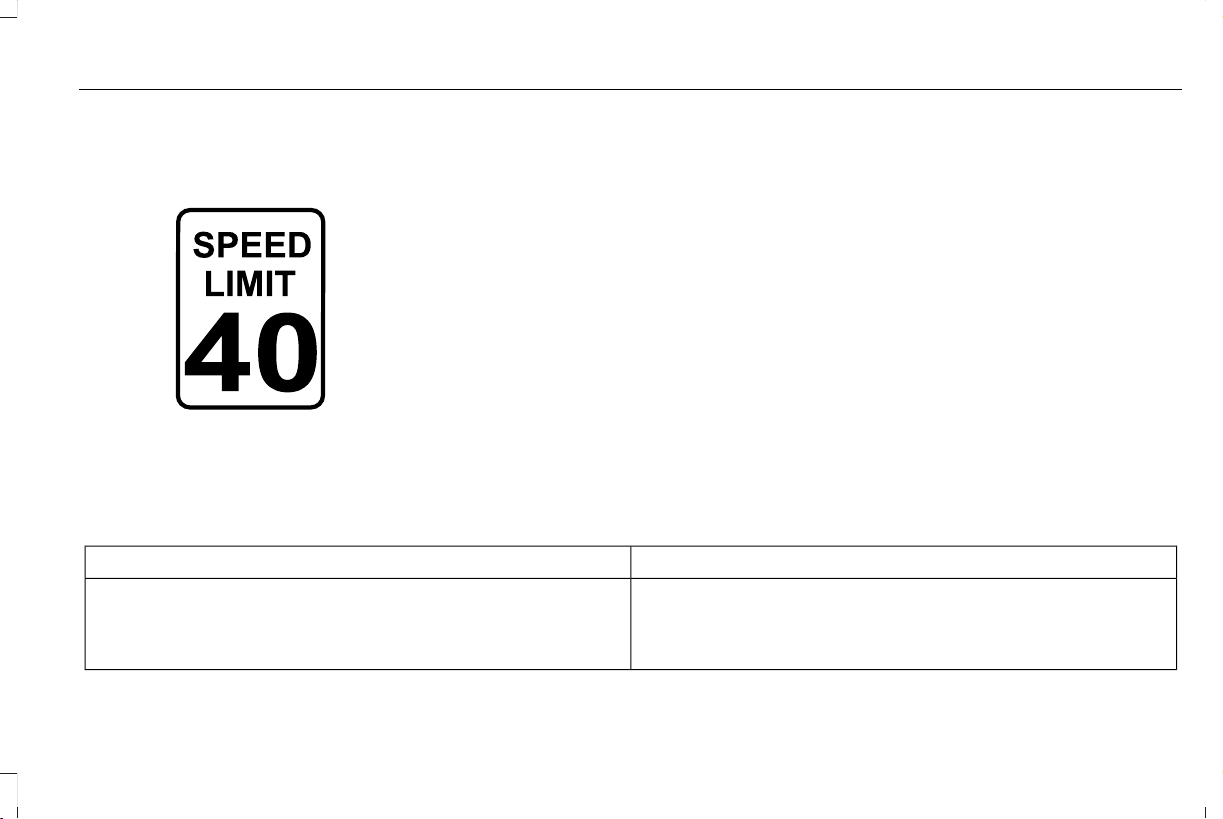
SPEED SIGN RECOGNITION
INDICATORS
E317824
When the system detects a speed limit sign,
it appears in the information display.
SETTING THE SPEED SIGN
RECOGNITION SPEED WARNING
To set the speed warning, use the
touchscreen.
1. Press Features on the touchscreen.
2. Press Driver Assistance.
3. Press Speed Limit Assist.
4. Switch the feature on or off.
SETTING THE SPEED SIGN
RECOGNITION SPEED TOLERANCE
To set the tolerance of the speed warning,
use the touchscreen.
1. Press Features on the touchscreen.
2. Press Driver Assistance.
3. Press Speed Limit Assist.
4. Press Tolerance.
5. Use the slider bar to select the required
level.
SPEED SIGN RECOGNITION – TROUBLESHOOTING
SPEED SIGN RECOGNITION – INFORMATION MESSAGES
ActionMessage
The traffic sign data provided by the navigation system is unavailable
due to weak or no signal. Wait for a short period of time for the signal
to improve. If the message continues to appear, have the system
checked as soon as possible.
Traffic Sign Reduced Performance See Manual
333
2022 Navigator (TB9) Canada/United States of America, enUSA, Edition date: 202109, First-Printing
Speed Sign Recognition
Loading ...
Loading ...
Loading ...