Loading ...
Loading ...
Loading ...
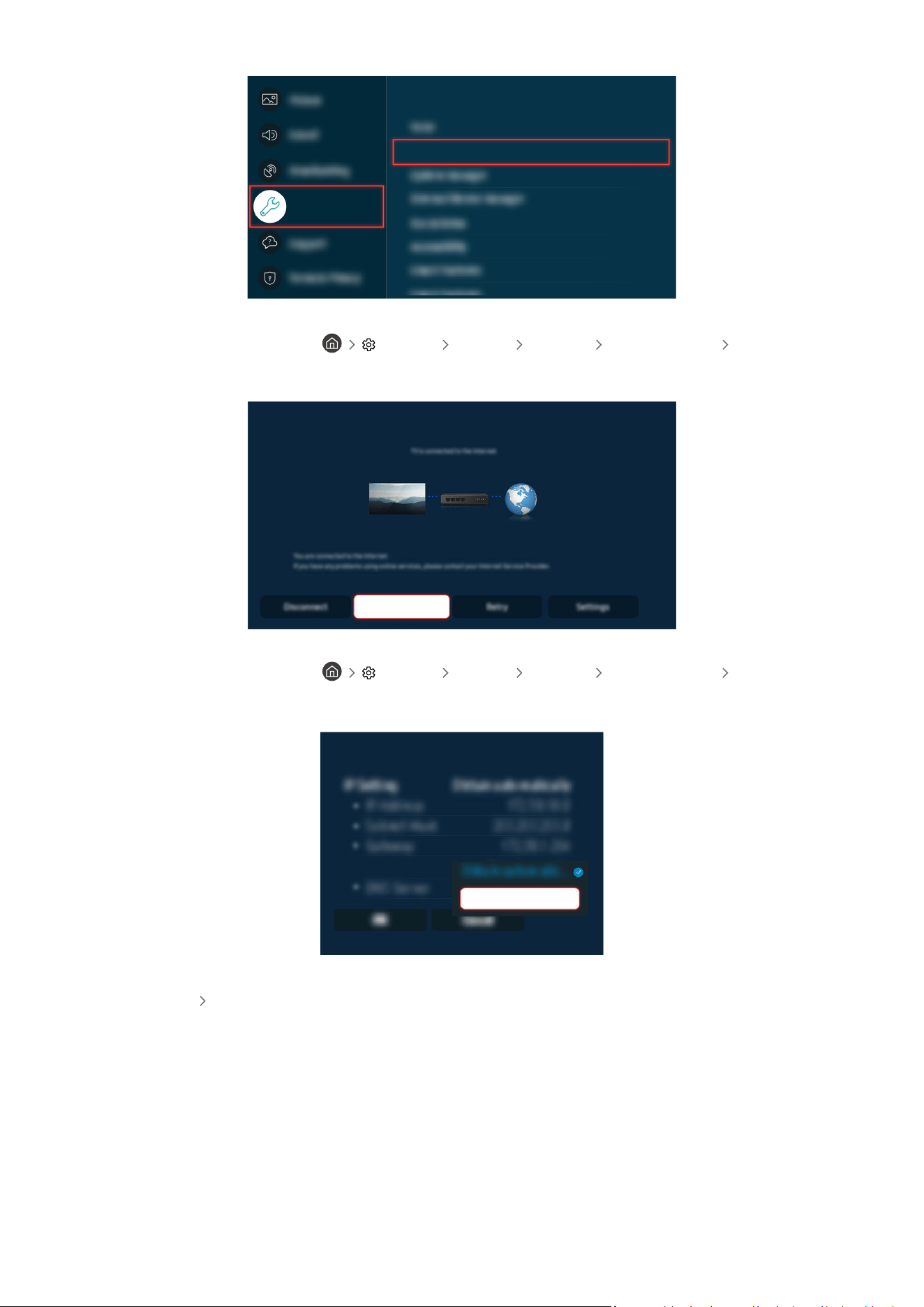
General
General
Network
If the same problem continues, select Settings General Network Network Status IP Settings to
change to a different DNS server. If a test occurs, cancel it and select IP Settings.
Network Status
IP Settings
If the same problem continues, select Settings General Network Network Status IP Settings to
change to a different DNS server. If a test occurs, cancel it and select IP Settings.
IP Settings
DNS setting
Enter manually
Select DNS setting Enter manually.
- 214 -
Loading ...
Loading ...
Loading ...