Loading ...
Loading ...
Loading ...
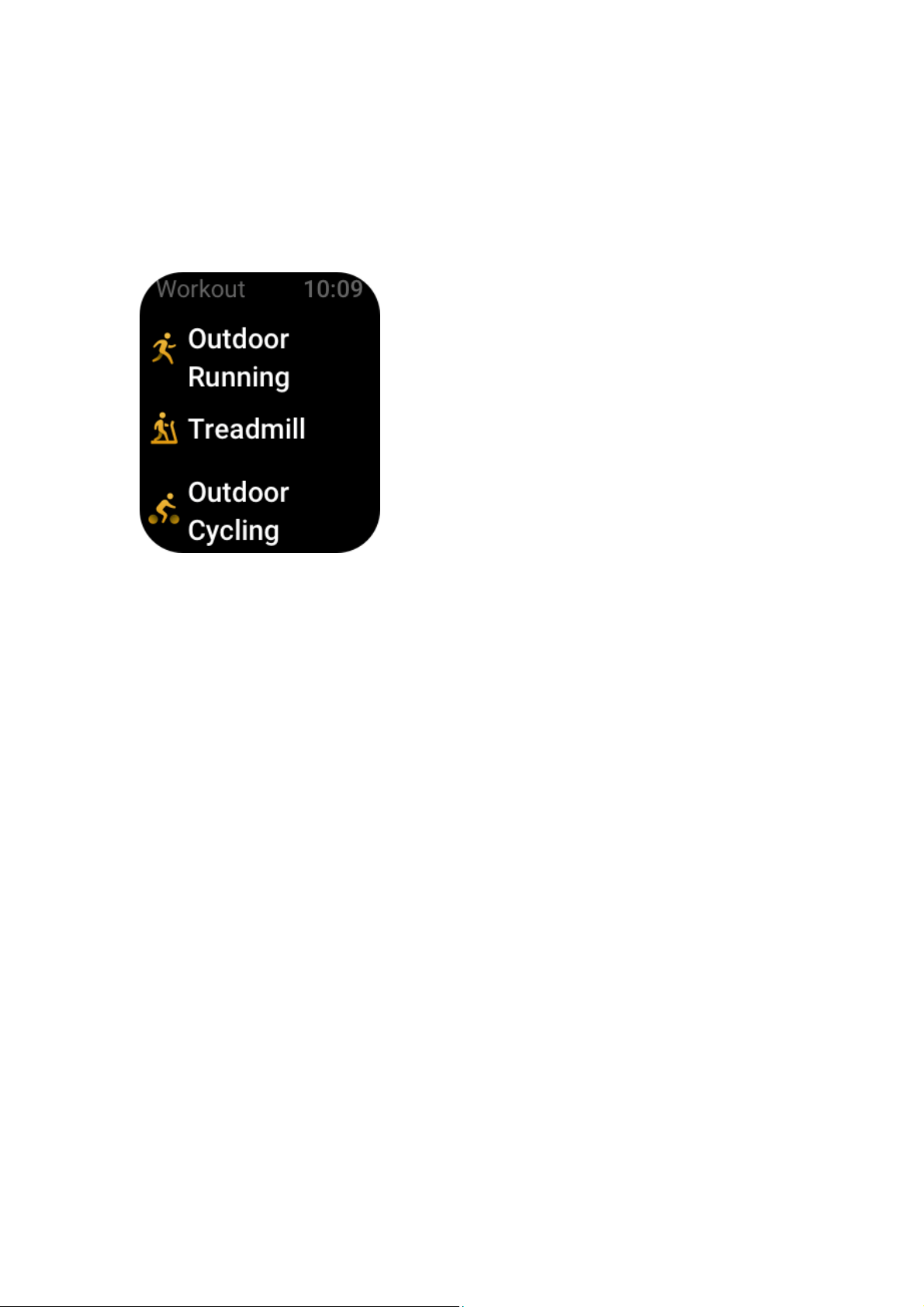
11 / 20
Workout
Workout Type
The Amazfit Bip 3 supports 60 types of workout, including outdoor running, treadmill,
outdoor cycling, and walking. The default workout list will be automatically adjusted
according to the number of times each workout is used.
Start a workout
Open the Workout app and select any workout to enter workout mode. Before you begin the
workout, the system checks whether the watch has sufficient free storage space. If not, the
system may overwrite previously unsynchronized workout data when you begin your
workout. To prevent data from being overwritten, we recommend that you connect to the
Zepp app soon after you finish workout to synchronize workout data.
We recommend that you enable GPS on the phone during outdoor exercises to allow the
watch to record more data accurately. Be sure to keep the watch connected to the phone while
exercising.
Instructions for using GPS on the phone:
1. Go to the system permissions screen on the phone to authorize the Zepp app to read GPS
data.
2. Be sure to keep the phone's GPS positioning and Bluetooth on while exercising. If you use
an Android phone, keep the Zepp app running in the background.
3. With the watch connected to the phone GPS, when you go to the Exercise screen, the watch
automatically starts positioning and displays the searching state. If not, connect the watch to
the phone GPS as instructed.
4. Use GPS positioning in an open outdoor space and wait until positioning is successful
before you begin exercising.
Loading ...
Loading ...
Loading ...
