Loading ...
Loading ...
Loading ...
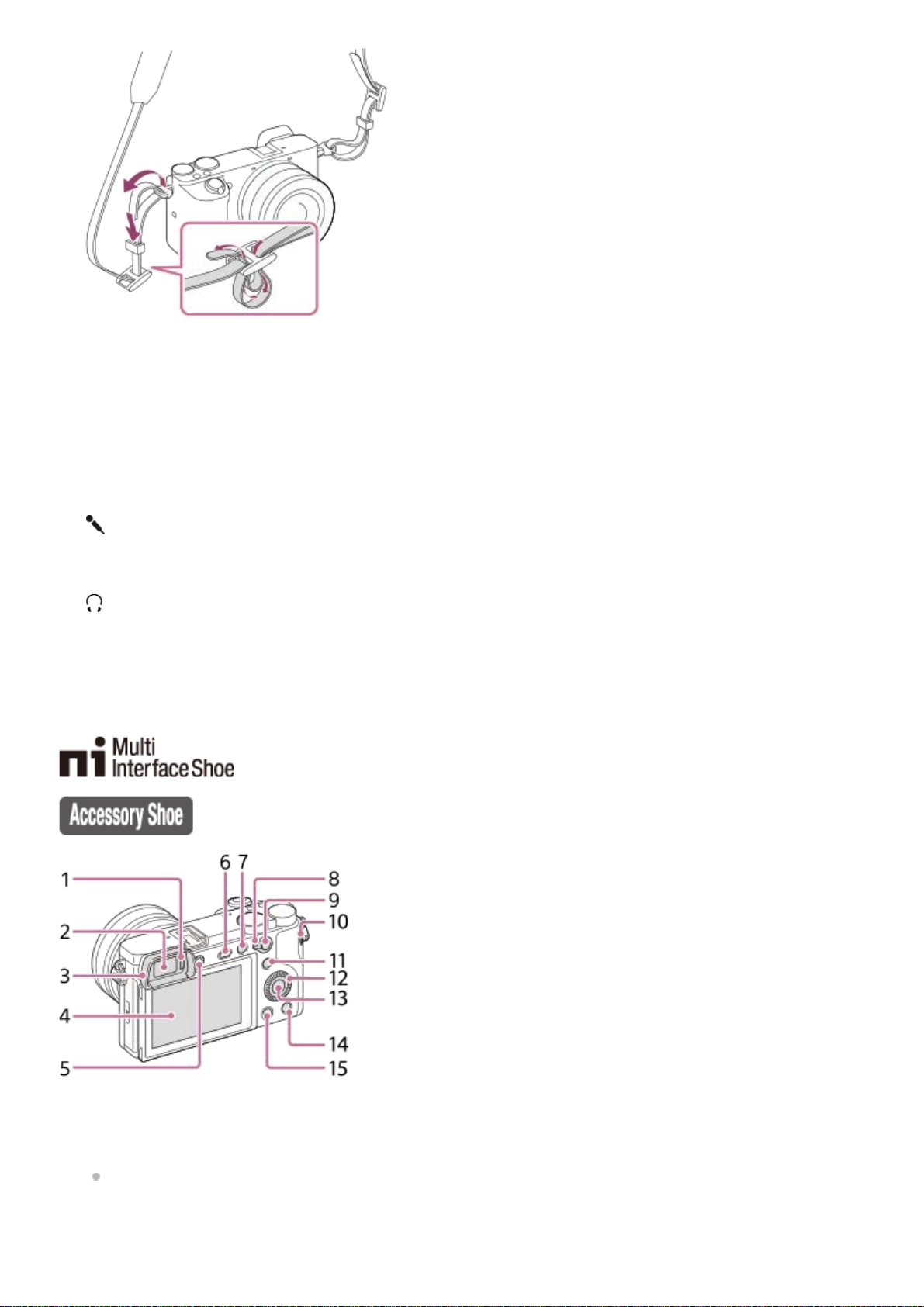
Speaker4.
C1 button (Custom button 1)/C2 button (Custom button 2)5.
Control dial6.
Mode dial7.
Multi/Micro USB Terminal*
This terminal supports Micro USB-compatible devices.
8.
Charge lamp9.
HDMI micro jack10.
(Microphone) jack
When an external microphone is connected, the built-in microphone turns off automatically. When the external
microphone is a plugin-power type, the power of the microphone is supplied by the camera.
11.
(Headphones) jack12.
For details on compatible accessories for the multi interface shoe and the Multi/Micro USB Terminal, visit the Sony website, or consult your Sony
dealer or local authorized Sony service facility. Accessories for the Accessory Shoe can also be used. Operations with other manufactures’
accessories are not guaranteed.
*
Eye sensor1.
Viewfinder2.
Eyepiece Cup
Not attached to the camera at the factory. It is recommended that you attach the eyepiece cup when you intend to
use the viewfinder.
Attaching/removing the eyepiece cup
3.
23
Loading ...
Loading ...
Loading ...