Loading ...
Loading ...
Loading ...
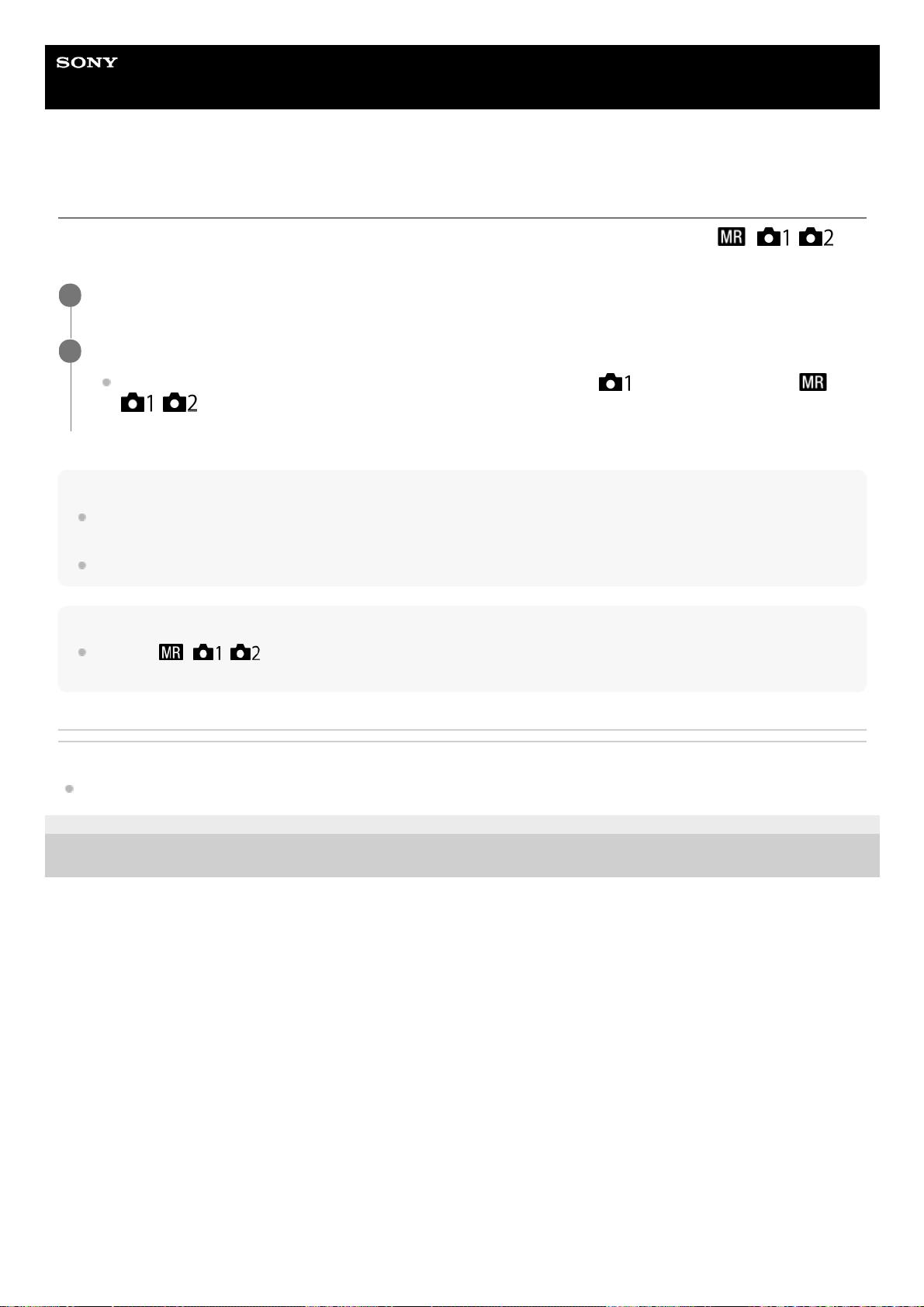
Help Guide
Interchangeable Lens Digital Camera
ILCE-6600 α6600
Recall (Camera Settings1/Camera Settings2)
Allows you to shoot an image after recalling often-used modes or camera settings registered with [
/
Memory] in advance.
Hint
To recall settings registered to the memory card, set the mode dial to 1, 2 (Memory recall), then select the desired number by
pressing the left/right side of the control wheel.
Settings registered to a memory card using another camera of the same model name can be recalled with this camera.
Note
If you set [
/ Recall] after completing the shooting settings, the registered settings are given priority and the
original settings may become invalid. Check the indicators on the screen before shooting.
Related Topic
Memory (Camera Settings1/Camera Settings2)
5-009-967-11(1) Copyright 2019 Sony Corporation
Set the mode dial to 1, 2 (Memory recall).
1
Press the center of the control wheel to confirm.
You can also recall registered modes or settings by selecting MENU →
(Camera Settings1) → [
/ Recall].
2
156
Loading ...
Loading ...
Loading ...