Loading ...
Loading ...
Loading ...
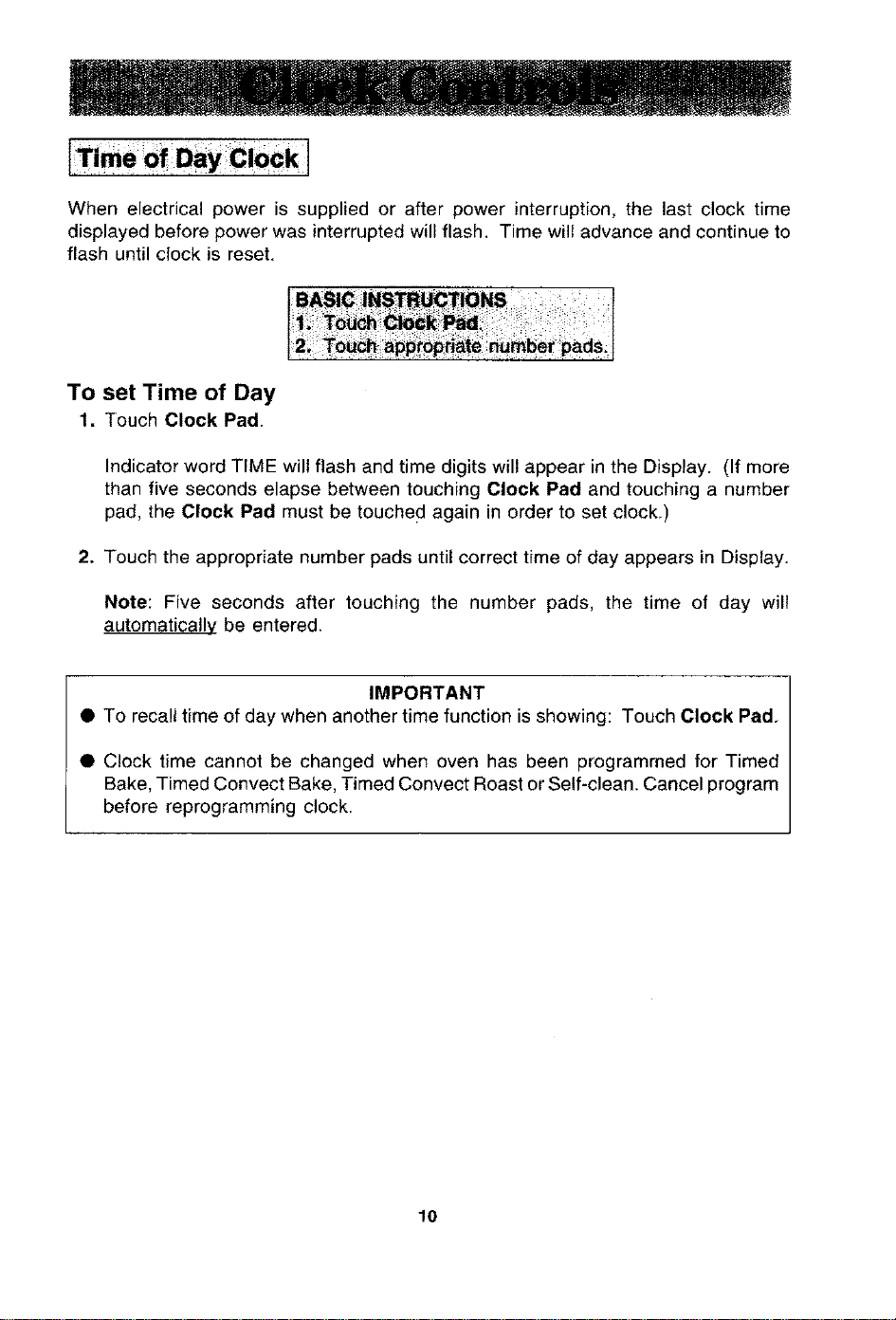
Whenelectricalpowerissuppliedorafterpowerinterruption,thelastclocktime
displayedbeforepowerwasinterruptedwillflash.Timewilladvanceandcontinueto
flashuntilclockisreset.
To set Time of Day
1. Touch Clock Pad.
Indicator word TIME will flash and time digits will appear in the Display. (If more
than five seconds elapse between touching Clock Pad and touching a number
pad, the Clock Pad must be touche d again in order to set clock,)
2. Touch the appropriate number pads until correct time of day appears in Display.
Note: Five seconds after touching the number pads, the time of day will
automatically be entered.
IMPORTANT
• To recall time of day when another time function is showing: Touch Clock Pad.
• Clock time cannot be changed when oven has been programmed for Timed
Bake, Timed Convect Bake, Timed Convect Roast or Self-clean. Cancel program
before reprogramming clock,
10
Loading ...
Loading ...
Loading ...