Loading ...
Loading ...
Loading ...
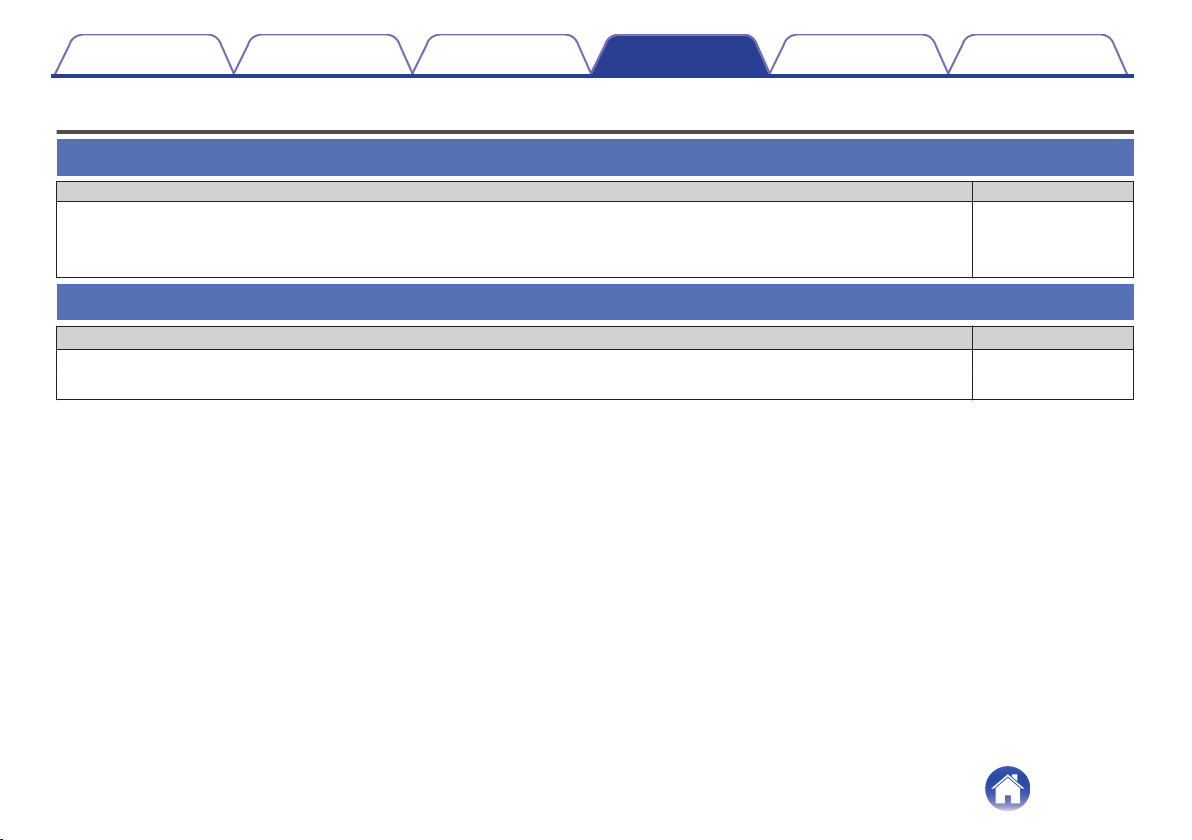
Basic troubleshooting
My HEOS device won’t connect to my network using the audio cable
Solution Refer to Page
0
Make sure your mobile device is connected to your wireless network before setting up your device. 24
0
Alternatively, you can connect your device to your network router using the included Ethernet cable. Once connected via
Ethernet, the HEOS App should recognize the device and you can manually move it to your wireless network using Settings/My
Devices/Device_Name/Advanced/Network Settings.
25
If the TV remote control does not work
Solution Refer to Page
0
Remove any items that may block the transmission of signals between the TV and DHT-S716H. 31
0
If the TV and DHT-S716H are too close, move the DHT-S716H more than 2 inches (50 mm) from the TV. -
Contents Setup Use Troubleshooting Status LED Appendix
Troubleshooting
63
Loading ...
Loading ...
Loading ...