Loading ...
Loading ...
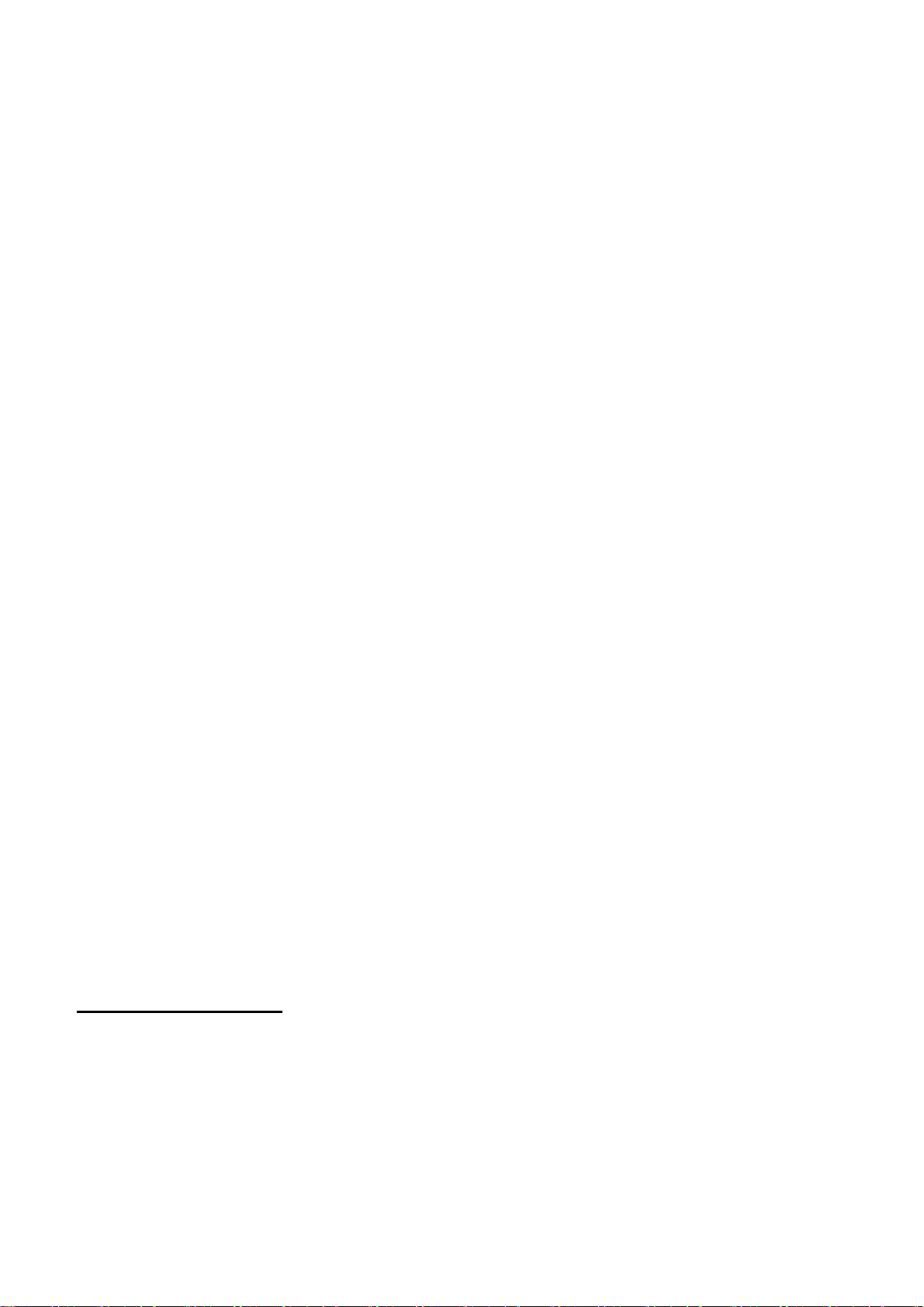
OPERATION:
1. ON/OFF:TurntheON/OFFswitch(06)toeitherONorOFF.
2. MODE BUTTON:Press the MODE BU TTON (18) to change the mode between
BT/FM/USB/MICROSDCARD/AUX‐IN.WhenyouinsertarelatedaccessorytotheMICROSDCARD
SLOT(02),USBPORT(03)orAUXINPORT(04),itwillswitchtotherelatedmodeautomatically.
3. VOLUMECONTROL:TurntheVOLUMECONTROL(06)tocontrolthevolume.
4. PLAY/PAUSE:When the unit is playing back from MICRO SD or USB STICK, press the
PLAY/PAUSEbutton(07)topauseandplay.
5. EARPHONES:When you insert earphonesto the EARPHONE JACK (01), the sound will begin to
playbackthroughtheconnectedearphonesautomatically.
6. BLUETOOTHFUNCTION: When theunitis in BT mode,openyour Bluetoothdeviceto scanand
connect.TheBluetoothnameofthisspeakerisBT9335LEN.Whenthedisplayscreenontheunit
shows:”b‐pl”,itisconnectedandcanplaythemusic.UsethePLAY/PAUSEbutton(07)topause
andplay,usethePREVIOUSbutton(08)andNEXTbutton(09)toselectoneprevious/nextmusic
track.
7. FM FUNCTION: When the unit is in FM mode, use the FM TUNING CONTROL (19) to manually
changetoadifferentradiostation.UsetheFMANTENNA(20)toincreasereception.
6.REPEAT MODE: Whenthe unit isplayingback fromMICROSD orUSB STICK, Press theREPEAT
BUTTON (16) to choose between the different repeat playing style. Choose from FOLD (repeat all
tracksina particularfolder),ONE(repeatthecurrentplayingtrack),RAN(playbackallmusic tracks
inrandomorder)orALL(repeatplayalltracks).
7.FF/REW: When the unit is playing back from MICRO SD or USB STICK, press the PREVIOUS
BUTTON (08) to go backwards to previous track playback. Press the NEXT BUTTON (09) to go
forwardstothenexttrackplayback.
8.EQBUTTON:WhentheunitisplayingbackfromMICROSDorUSBSTICK,presstheEQBU TTON
(17)tochoosebetweenthedifferentEQplaybackstyles:NORMAL/POP/ROCK/JAZZ/CLASSIC.
ImportantGuidelines
● Donotallowchildrentouseelectricalequipmentwithoutadults’supervision.Educatechildren
aboutthedangerandsafetyrulesassociatedwithoperatingelectricalequipment.
● Donotoperateanyappliancewithadamagedcordorplug,oraftertheappliance malfunctions
Customercare/servicecenter.
Loading ...