Loading ...
Loading ...
Loading ...
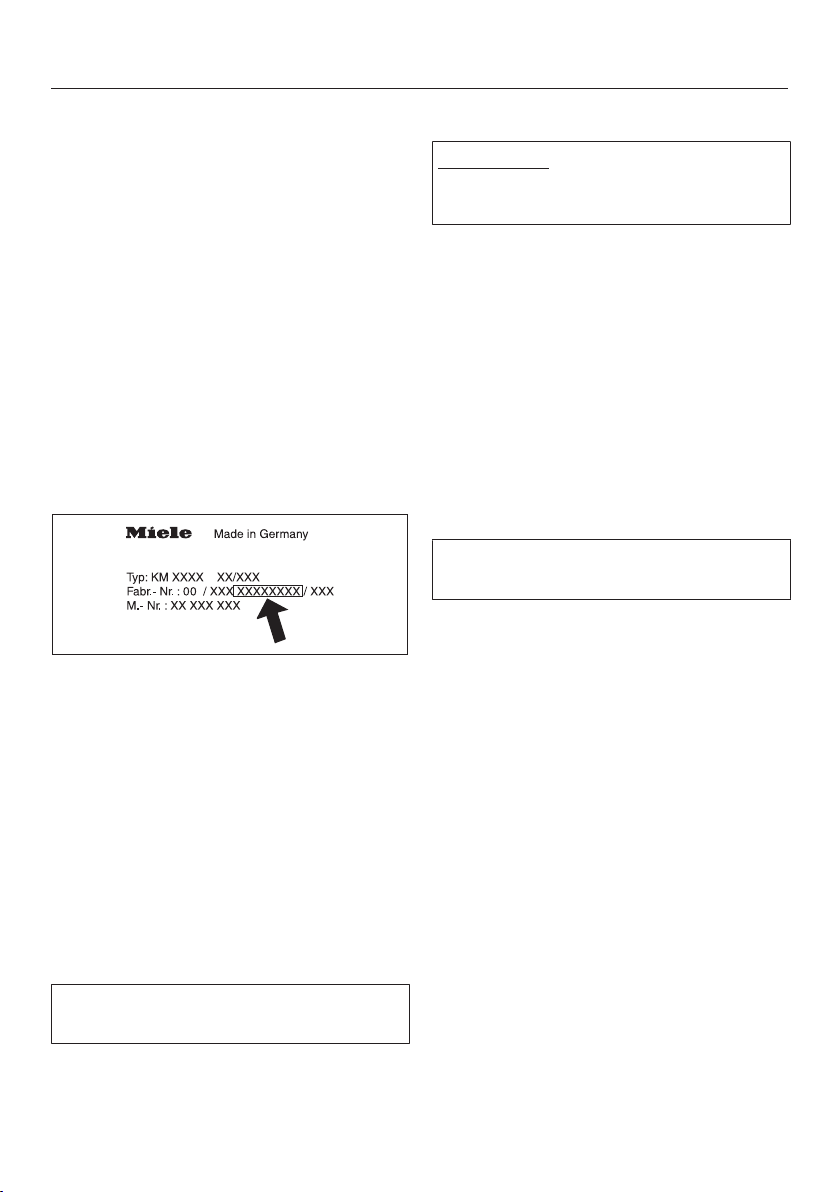
Before using for the first time
20
Setting up Miele@home
Connecting via the app
The Miele app can be used to connect
to your network.
Install the Miele app on your mobile
device.
To connect, you will need:
1. Your WiFi network password
2. The password for your hob
The password for your hob consists of
the last 9digits of the serial number.
This can be found on the appliance’s
data plate.
Switch the hob on.
Place an induction-compatible item
of cookware on the hob.
Start the Miele app.
Touch and hold the0 and 5 sensor
controls on the numerical display at
the same time for 6seconds.
The seconds can be seen counting
down in the timer display. After the time
has elapsed, the code: is displayed
in the timer display for 10seconds.
You now have 10minutes to configure
the WiFi.
Follow the user navigation in the app.
Connecting via WPS
Prerequisite: you must have a WPS
(WiFi protected setup) compatible
router.
Switch the hob on.
Place an induction-compatible item
of cookware on the hob.
Touch and hold the0 and 6 sensor
controls on the numerical display at
the same time for 6seconds.
The seconds can be seen counting
down in the timer display. After the time
has elapsed, a progress light appears in
the timer display during the connection
attempt (for max. 120seconds).
The WPS login is only active during
these 120seconds.
Activate the WPS function on your
WiFi router.
If the connection was successful, the
code: appears in the timer display.
If the connection could not be estab-
lished, the timer display will show the
code:. You have probably not activ-
ated WPS on your router quickly
enough. Repeat the steps above.
Tip: If your WiFi router does not support
WPS, please connect via the Miele app.
Loading ...
Loading ...
Loading ...