Loading ...
Loading ...
Loading ...
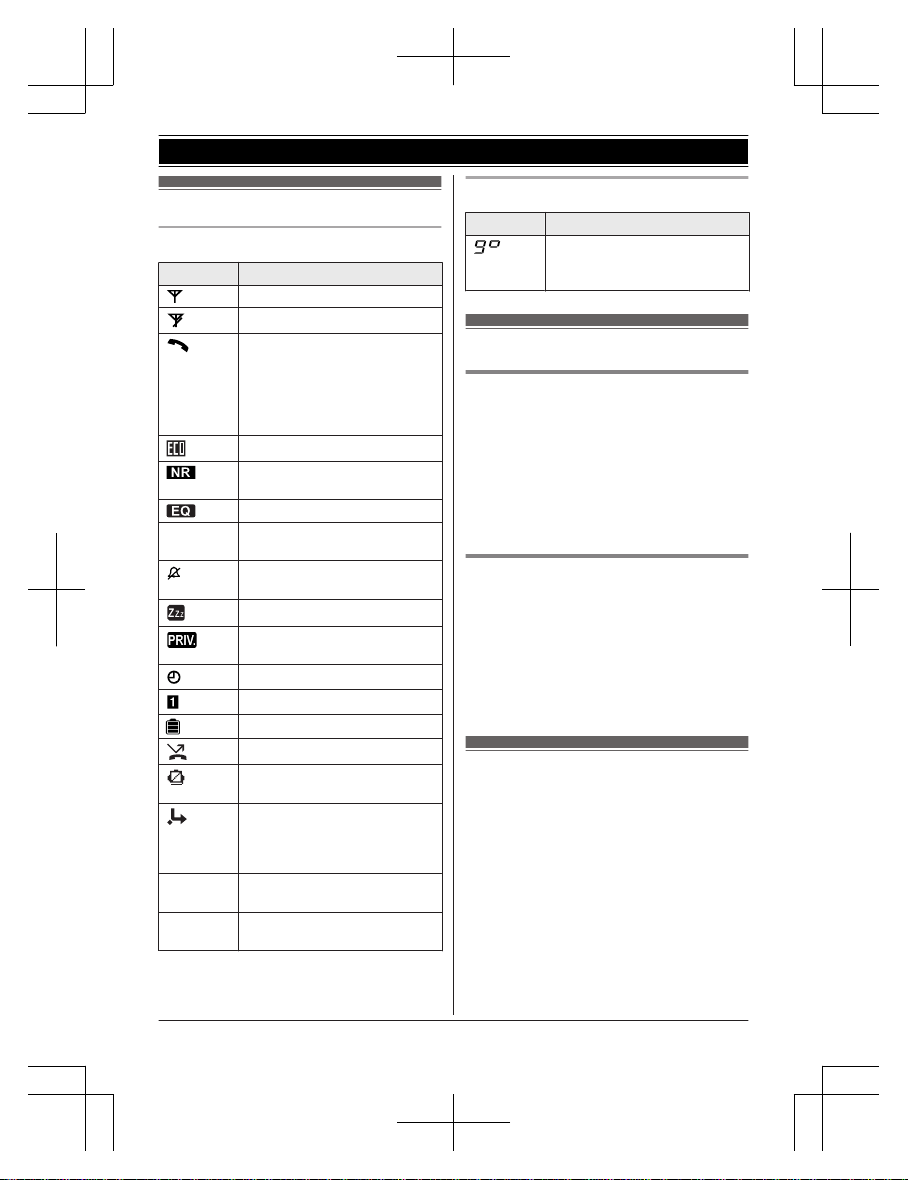
Display icons
Handset display items
Item Meaning
Within base unit range
Out of base unit range
The line is in use.
R When flashing:
The call is on hold.
R When flashing rapidly: An
incoming call is now being
received.
Eco mode is on. (page 12)
Noise reduction is set.
(
page 18)
Equalizer is set. (page 18)
Z Speakerphone is on.
(
page 16)
Ringer volume is off.
(
page 17, 33)
Silent mode is on. (page 38)
Call sharing mode is off.
(
page 36)
Alarm is on. (page 37)
Handset number
Battery level
Blocked call (page 23)
Blocked automated call
(
page 25)
Baby monitor is activated. The
n
ame/number displayed next
to the icon indicates the
monitoring unit. (page 38)
In use
Answering system is being
u
sed by another unit.
Line in
u
se
Someone is using the line.
Base unit display item
Item Meaning
“G
reeting only” is
selected. Caller messages are
not recorded. (page 49)
Language settings
Display language
1 MMENUN#110
2 MbN: Select the desired setting. a
MSAVEN a MOFFN
Note:
R The language selected will also be used for
the low battery alert announcement
(page 15).
Voice announcement language
Y
ou can select the language used for the
following features.
– Answering system guidance
– Talking Caller ID
1 MMENUN#112
2 MbN: Select the desired setting. a
MSAVEN a MOFFN
Date and time
1 MMENUN#101
2 Enter the current month, date, and year
by selecting 2 digits for each.
Example: July 12, 2018
07 12 18
3 MOKN
4 Enter the current hour and minute
(12-hour clock format) by selecting 2
digits for each.
Example: 9:30
09 30
5 *: Select “AM” or “PM”.
14
For assistance, please visit http://shop.panasonic.com/support
Getting Started
KX-TGE63x_64xUSA_(en)_1213_ver031.pdf 14 13/12/2017 4:29:17 PM
Loading ...
Loading ...
Loading ...