Loading ...
Loading ...
Loading ...
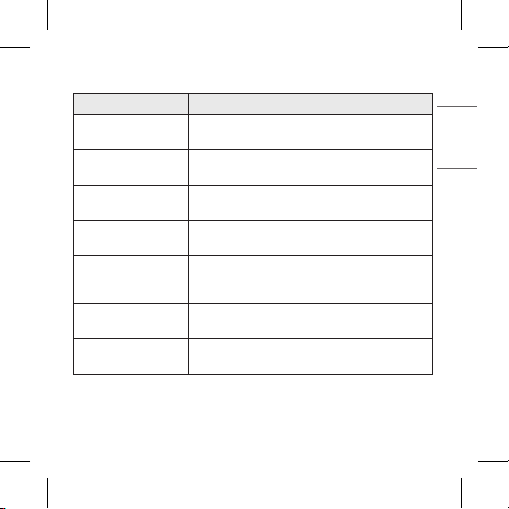
17
ENGLISH
Battery Status Indicator
Status Description
Bluetooth Search
Mode
The battery status indicator ashes in blue.
Battery below 20%
The battery status indicator turns on and
off in red.
Battery 20% - 80%
The battery status indicator turns on and off
in yellow.
Battery 80% or
more
The battery status indicator turns on and off
in green.
When there is
a problem while
charging
The battery status indicator ashes in red.
Charging
(charger connected)
The battery status indicator turns on in red.
Charging complete
(charger connected)
The battery status indicator turns on in green.
Loading ...
Loading ...
Loading ...