Loading ...
Loading ...
Loading ...
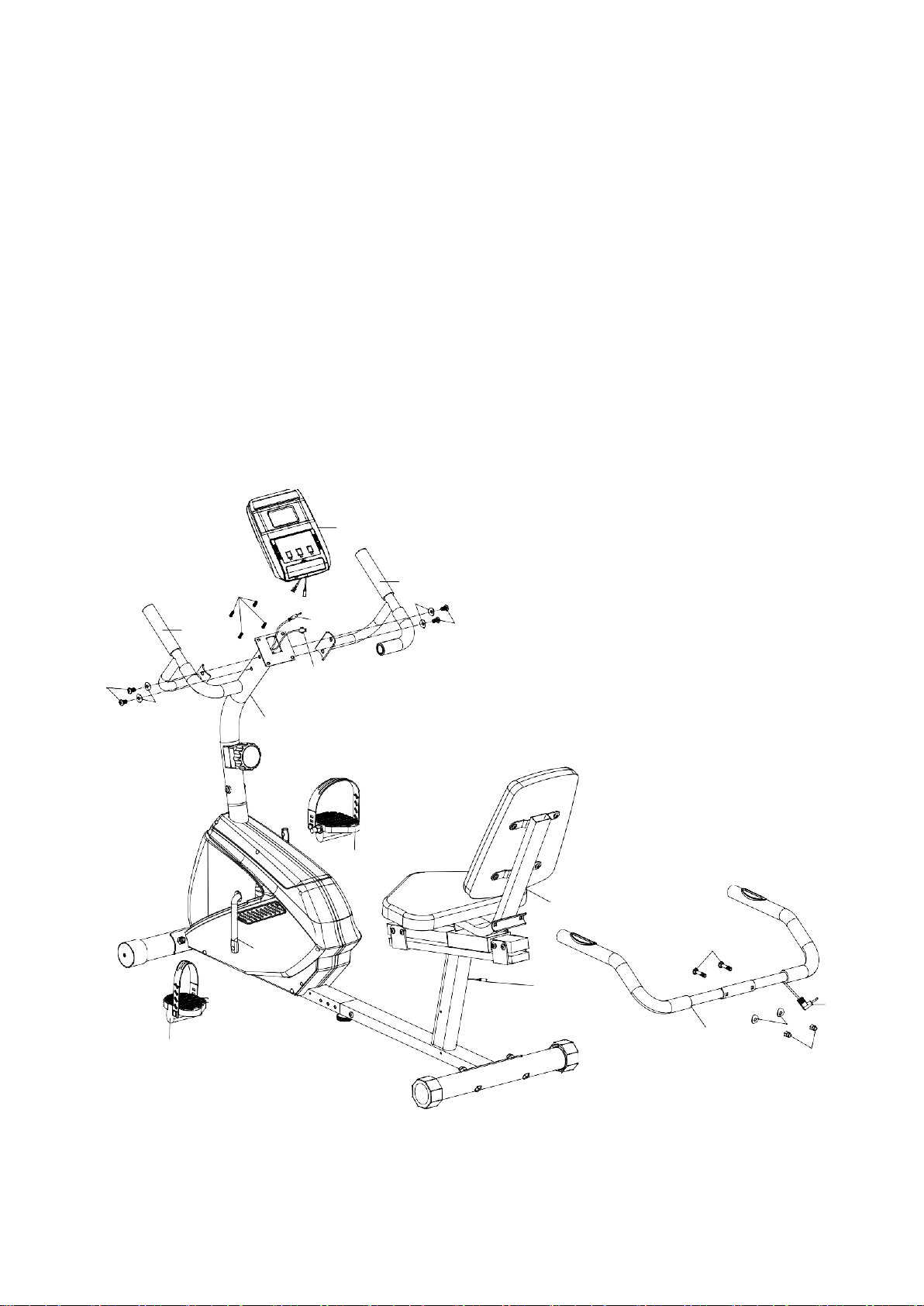
10
STEP 5
Attach rear handlebar (22) to the seat support bracket (25). Secure using two carriage bolts (31),
two curved washers (9) and two domed nuts (33).
Connect rear extension hand pulse wire (64) to the hand pulse wire (65).
Tip: Avoid pinching the pulse Wires
Attach the left stationary handlebar (74L) to the front post (4). Secure using two curved washers (9)
and two allen screws (8). Repeat for the right stationary handlebar (74R).
Connect the front extension hand pulse wire (60) to the pulse wire form the computer (2)
Connect the upper extension sensor wire (10) to the wire from the computer (2).
Tip: Avoid pinching the Extension Wires and pulse wires
Attach the computer (2) to the top bracket of front post (4). Secure using four screws (3) which are
pre-assembled on the back of computer.
Thread the Left Pedal (17L) counterclockwise into the Crank (21).
Thread the Right Pedal (17R) clockwise into the Crank (21) on the other side.
2
3
74L
74R
9
60
8
10
8
9
4
17R
25
21
31
17L
64
65
22
9
33
Loading ...
Loading ...
Loading ...