Loading ...
Loading ...
Loading ...
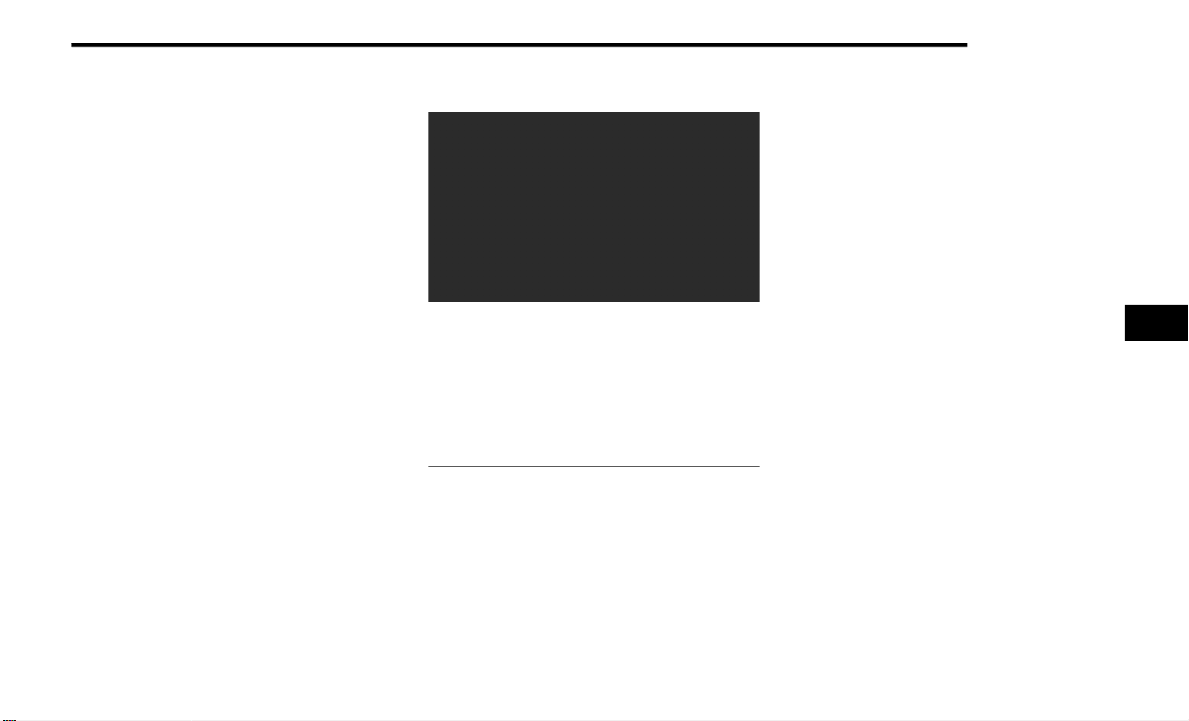
MULTIMEDIA 203
REAR SEAT ENTERTAINMENT WITH
AMAZON FIRETV BUILT-IN — IF EQUIPPED
OVERVIEW
Rear Seat Entertainment is designed to give your
family years of enjoyment.
There are multiple ways to interact with your Rear
Seat Entertainment system:
Play your favorite CDs, DVDs, or Blu-ray™ Discs
Plug and play a variety of standard video games
or devices into the HDMI port
Listen to audio over wireless headphones (not
included, customer will have to provide their
own)
Plug and play a variety of devices into the Video
USB port
Plug in standard headphones to listen to audio
Please review this Owner's Manual to become
familiar with its features and operation.
GETTING STARTED
Rear Seat Entertainment for Uconnect 5/5 NAV
There are three different ways to operate the
features of Rear Seat Entertainment:
Rear Seat Entertainment remote control
Front radio screen
Individual Rear Seat Entertainment Touch-
screens
ACCESSING REAR SEAT
E
NTERTAINMENT WITH AMAZON FIRETV
B
UILT-IN FROM THE RADIO
You can access your Rear Seat Entertainment
system by following the steps below:
Option 1
1. Press the Media button.
2. Press the Rear Seat button icon.
Option 2
1. Press the Apps button on the bottom of the
touchscreen.
2. Press the Rear Seat Entertainment with
Amazon FireTV Built-in button on the
touchscreen. You may need to navigate to
different pages in the Apps drawer to find the
Rear Seat Entertainment with Amazon FireTV
Built-in button.
1 — Rear Seat Entertainment Touchscreen
(Rear Touchscreen)
2 — Headphone Jack
3 — HDMI Port
4 — USB C Charging Port
5 — Uconnect System (Front Touchscreen)
5
22_RUP_OM_EN_USC_t.book Page 203
Loading ...
Loading ...
Loading ...
