Loading ...
Loading ...
Loading ...
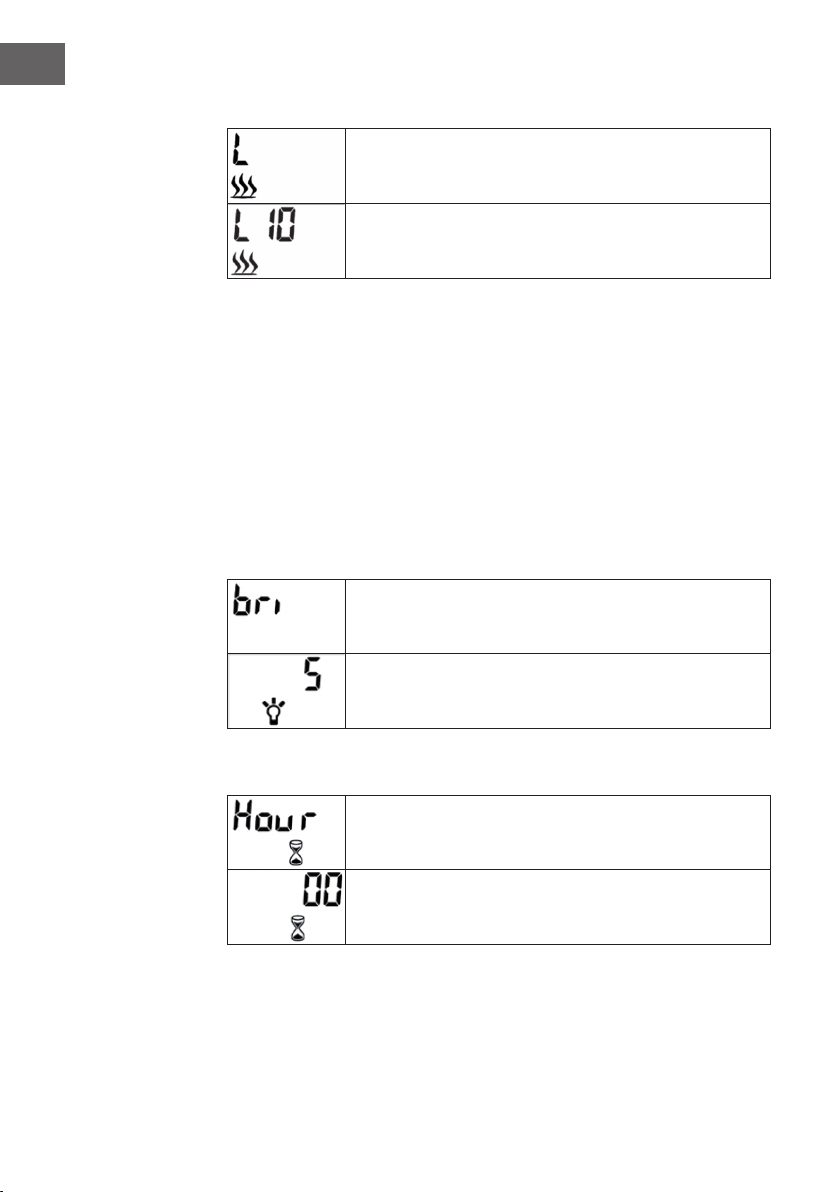
26
EN
Set low heat output
Press the MENU button twice, the display will show L and the
ashing heating symbol.
Press the OK button to set the temperature. The default temperature
is 10 ° C (50 ° F). The image at left will appear on the display.
Press the (+) or (-) button to set the temperature. If the set temperature is higher than the
room temperature detected by the device, the heating will start. If the set temperature is
lower than the room temperature, the heating will not start.
Switch between Celsius and Fahrenheit
The default temperature display is Celsius. Press the D (MENU) button for 3 seconds,
then press the (+) or (-) button to change the temperature display from Celsius to
Fahrenheit.
Adjust brightness
The brightness control is used to select the desired ame brightness.
Press the MENU button repeatedly to enter the brightness setting.
The display will show [bri] and the ashing light bulb icon.
Press the OK button to start the brightness adjustment. Press the (+)
or (-) button to select the desired brightness level.
Set runtime
Press the MENU button repeatedly to enter the timer setting. The
display will show [Hour] and the ashing timer icon.
Press the OK button to start the timer setting. Press the (+) or (-)
button to set the desired time between 0-9 hours. The display will
show the set time.
Loading ...
Loading ...
Loading ...