Loading ...
Loading ...
Loading ...
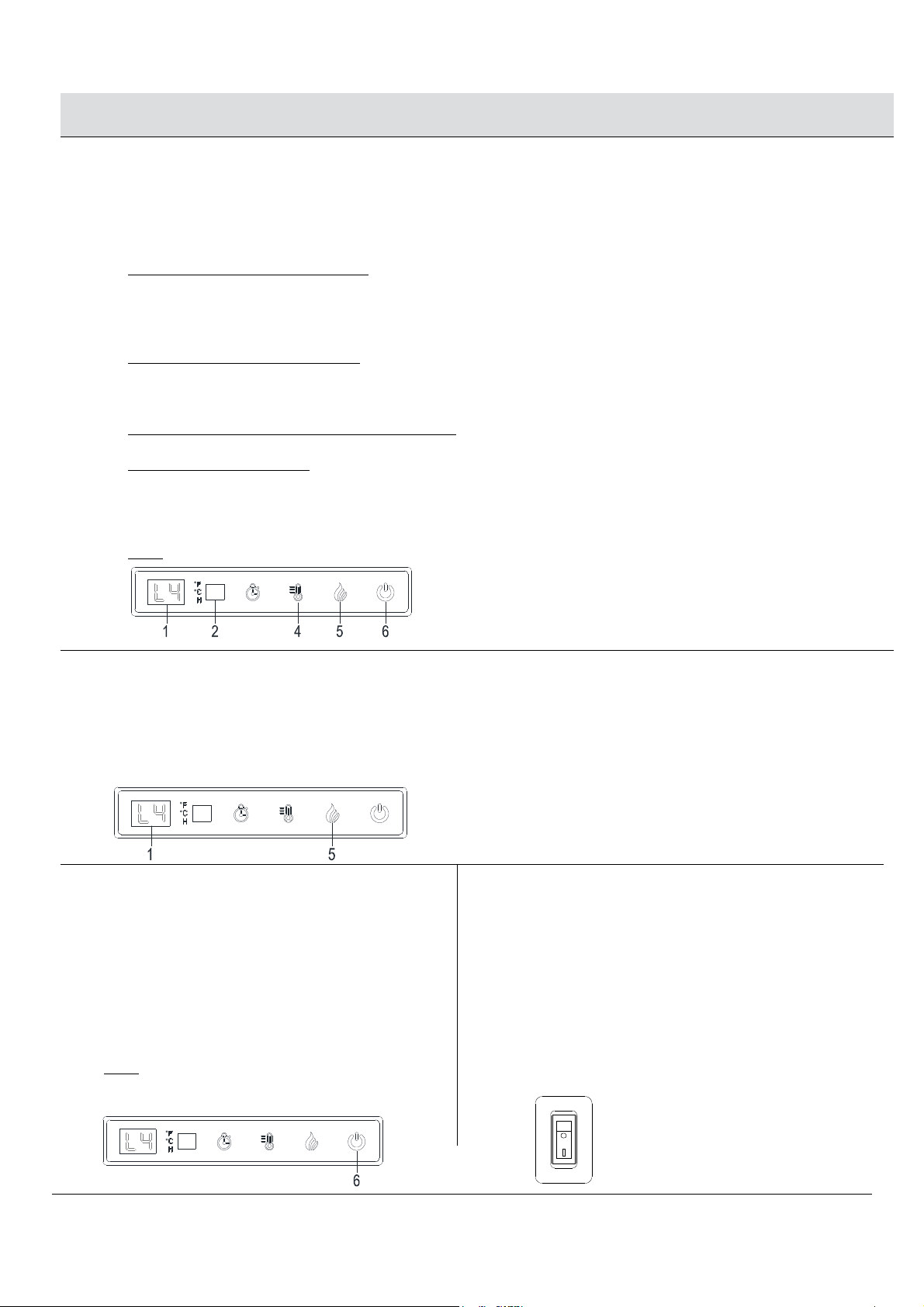
7
Operation (continued)
6
Using the heater control
□
Pressing the heater button (4) will turn on or off the heat
and
set the temperature in the thermostat.
If you turn off the heater by
the main power button (6), the unit will hold your preferred temperature setting in the memory. When the power is turned back
on, the heater will turn on at the same setting. There is no speed setting for the heater blower.
□ To convert from Fahrenheit to Celsius: With the heater on, press and release the heater button (4) so that the display (1) and
LED function indicator (2) lights turn on (if they are not already on). Then gently press and hold the heater button (4) for five
seconds to enter temperature converting mode. The LED indicator flashes several times in red color then changes to green. Green
indicates Celsius mode, and Red indicates Fahrenheit mode. In this converting mode, the display (1) flashes. Repeat the same
process to convert Celsius temperature into Fahrenheit temperature.
□ To set the thermostat temperature: Press the heater button multiple times to cycle through the temperature settings:
60°C (99°F ) -> 30°C (86°F ) -> 28°C (82°F ) -> 26°C (78°F ) -> 24°C (75°F ) -> 22°C (71°F ) ->OF (for use without heating). After
you release the heater button, your preferred setting will be flashing. Once it stops flashing, and the display goes dark, then the
thermostat will be set at your preference (and kept in memory).
□ To turn OFF the Heater while keeping the Flames ON: Press the heater button until you see "OF" in the Control Panel display
(1). This indicates the Heater is "OFF". Flame settings and other features continue to operate as normal.
□ Heater Lock (safety feature): To lock the heating function in the OFF position, with the main power button (6) on, press and
hold the flame control button (5) for five seconds. The temperature display flash several times to indicate that the heater function
is locked. In this mode, there is no heating function but only normal flame control operation.
□ To unlock the heating function, press and hold the flame control button (5) for five seconds. The temperature display flash several
times and then normal heating function mode is turned on.
NOTE: After the heater function or power is shutoff the blower will continue to run for several minutes to cool the internal components.
7
Using the flame control
□ Press the flame control button (5) multiple times to cycle through the five different color of flame: L1_Blue, L2_Purple, L3_Green,
L4_Auto-cycle and L5_Red.
□ Regardless of the previous flame setting, when powered off by the main power button (6), the flames will come on in L5 mode
(Red) when you turn the heater on.
8
Using the main power button
9
Using the Demo Mode
□
Press the power button (6) to turn
the fireplace/heater unit
on and off. Press the power button (6) once to turn the unit
on. Press again to turn the unit off.
□ If you turn off the heater by the main power button (6),
the unit will hold your preferred temperature setting in
the memory. When the power is turned back on, the
heater will turn on at the same setting.
NOTE: When the unit is turned OFF, the media lighting will
not immediately go out. This is a designed feature to
represent the embers of the fire slowly fading out.
□
For Use in Retail Store.
□ Locate the rocker switch (shown below) on the back of the
fireplace. Flip switch to "I" position to turn demo mode on. Flip
switch to "O" position to turn demo mode off. Turn on demo mode
to deactivate the heater and all front control panel buttons except
the flame control button. When demo mode turns on, press the
heater button (4) or flame control button (5), the lights flash
several times. This fireplace is shipped with demo mode turned
off for normal customer usage.
Loading ...
Loading ...
Loading ...