Loading ...
Loading ...
Loading ...
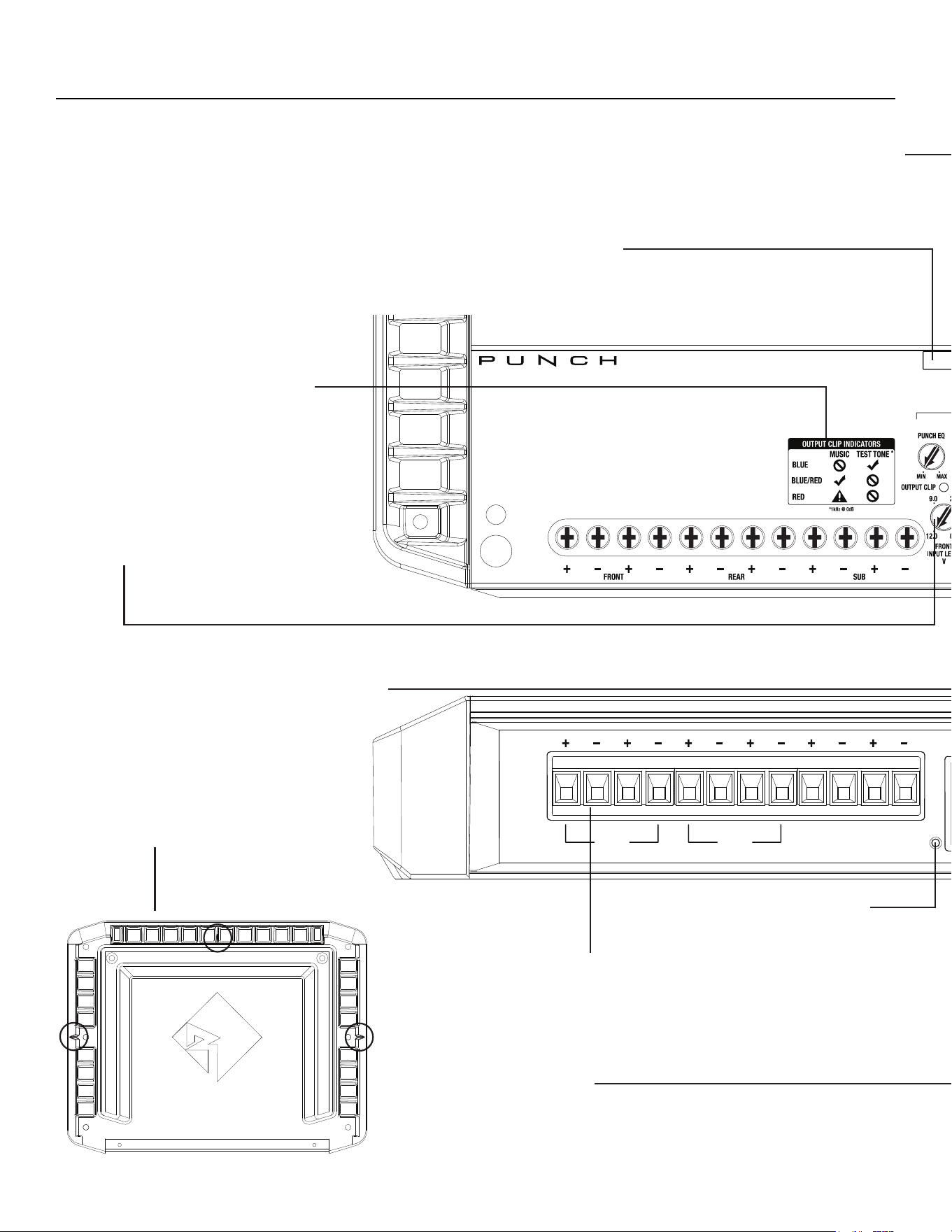
4
Design Features
Power/Protect LED
Power LED illuminates blue when the unit is turned on. Protect
LED illuminates yellow if a short circuit or to low of an impedance
is detected at the speaker connections. Thermal LED illuminates
red when amplifier overheats. The amplifier will automatically shut
down if this occurs.
Output Clip Indicator Chart
Reference chart for the output clip in-
dicator LED illumination color during
input level setup.
Speaker Terminals
The Speaker Terminals are nickel-plated
captive c-clamp wire connectors (+ and -)
will accommodate 8 AWG.
RCA Input/Pass-Thru
The RCA inputs are capable of accepting signal from either high-level(speaker) to low-
level(RCA). When utilizing high-level for input signal the auto turn-on feature is active.
The pass-thru RCA’s are passive, including full input signal range and auto turn-on
functionality when active.
Subwoofer Input
Setting this switch to the “On” position, utilizes the
“Sub” inputs. (P1000X5)
Centering Indicators
Indicators are located on the bottom side of the
amplifier.
Output Clip Indicator
The output clip indicator works in conjunction with
the input level knob, illuminating to appropriate
color depending on the audio content used for the
setup.
Intput Clip Indicator
The input clip indicator works in con-
junction with the audio source volume
knob, illuminating red when audio
source reaches it’s clipping point.
Input Level Knob
The input level control is used to match
the output of the audio source.
INPUT CLIP
REAR SUBFRONT
RIGHT
LEFT
RIGHT
LEFT
B+
REM GND
REMOTE
PUNCH LEVEL
PLC-OUTPLC-IN
FRONT REAR
RIGHTLEFT
BRIDGED
RIGHTLEFT
BRIDGED
SUB
BA
SPEAKERS
INPUT
2CH. - 4CH.
Loading ...
Loading ...
Loading ...