Loading ...
Loading ...
Loading ...
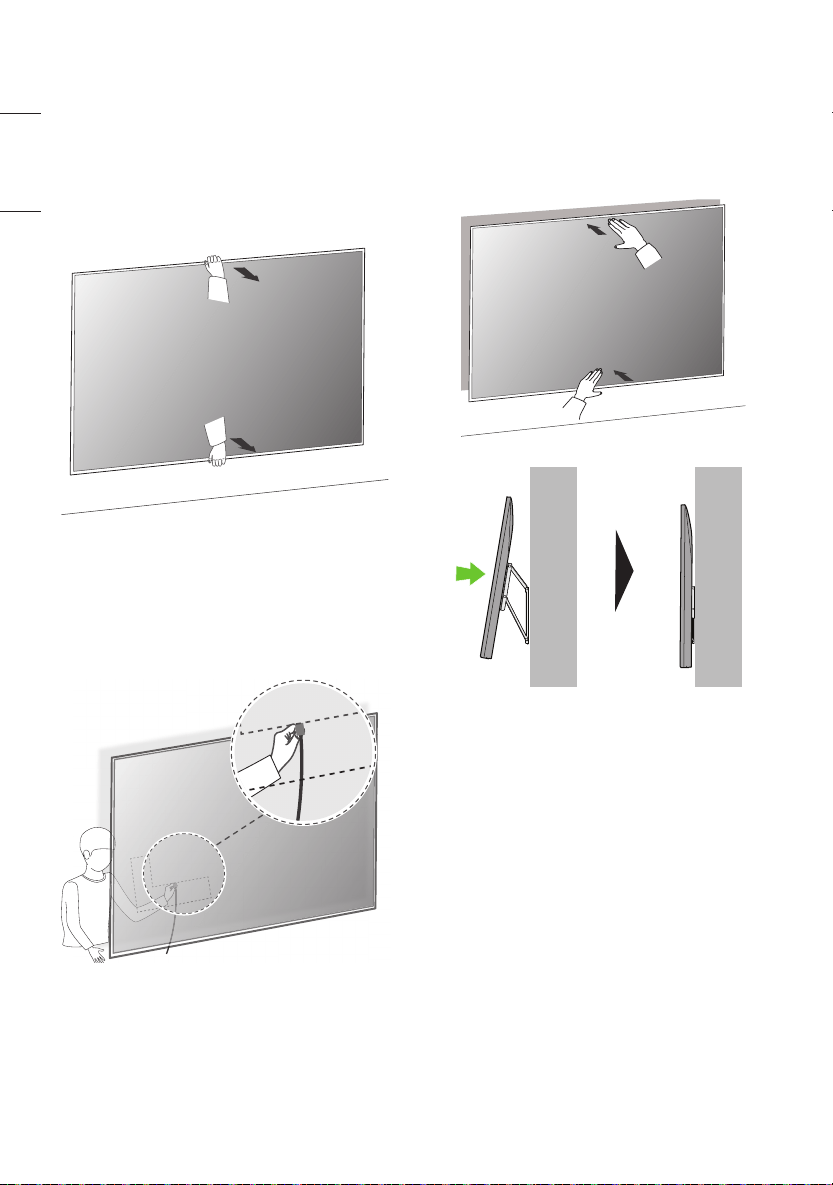
10
ENGLISH_index
4. Plugging Additional Cables in
While Using the TV
1. While holding the lower part of the TV, pull the up-
per side of the TV so it does not affect the product.
Gently pull the upper and lower parts of the TV and
check the position to connect the cable from the
side.
2. Check the position of the cable from the side and
plug it into the TV. Position your body as close to
the wall as possible behind the TV and organize the
cables using the holder. (The location of the cable
connection terminal may differ depending on the
model.)
3. Push the TV close to the wall. Be sure to gently
push the upper and lower parts of the TV so that
the pushing doesn’t affect the TV. Gently push the
upper center of the TV once again until it’s com-
pletely pressed against the wall.
Caution: Do not apply excessive force to the screen.
(Doing so can damage the screen.)
Loading ...
Loading ...
Loading ...
