Loading ...
Loading ...
Loading ...
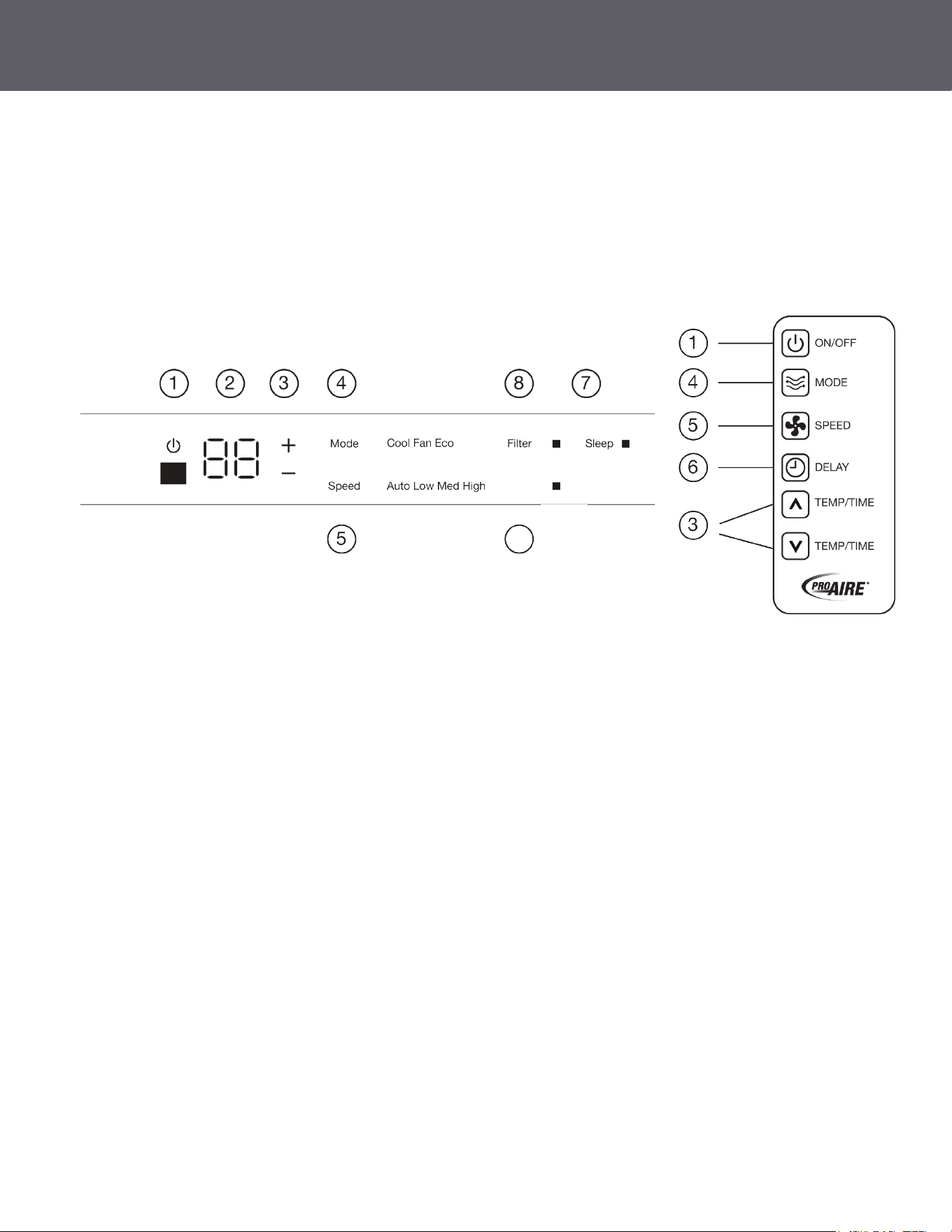
18
INSTALLATION INSTRUCTIONS
7
USING THE AIR CONDITIONER
Air Conditioner Controls
Remote Control
1. Power
Turns air conditioner on and o. When turned on, the display will show the room temperature.
2. Display
Shows the room temperature or time remaining on the Delay timer. Shows Set temperature while setting
the temperature in Cool or Eco modes.
3. Temp and Delay Increase/Decrease
Used to set temperature or delay time. Temperature can be set in Cool and Eco mode all
in 1 °F increments.
4. Mode
Used to set the air conditioner to Fan Only, Cool, or Eco mode.
5. Fan Speed
In Cool or Eco mode: Fan speed may be set to Auto, High, Med or Low.
In Fan Only mode, the fan can only be set to High, Med, or Low.
(Features and appearance may vary)
• Lights beside the touch pads on the control panel indicate selected setting.
See Appliance Communication Section in this manual.
Controls
A. Loosen the screw on the right-hand side of the air conditioner near the bottom.
5. SECURE THE AIR CONDITIONER
B. Slide a side bracket over the screw so that the bracket is resting on the windowsill. Tighten the screw.
C. Use a 1/8” drill bit to drill a starter hole into the windowsill through the holes in the side bracket.
Use 4 type B screws to attach the side bracket to the windowsill.
D. Repeat the side bracket installation on the left side.
E. Measure and cut adhesive foam backed sheet. Apply over side curtain and frame.
Weather Seals
Side Curtain Foam
CONTINUED
Delay
6
Loading ...
Loading ...
Loading ...
