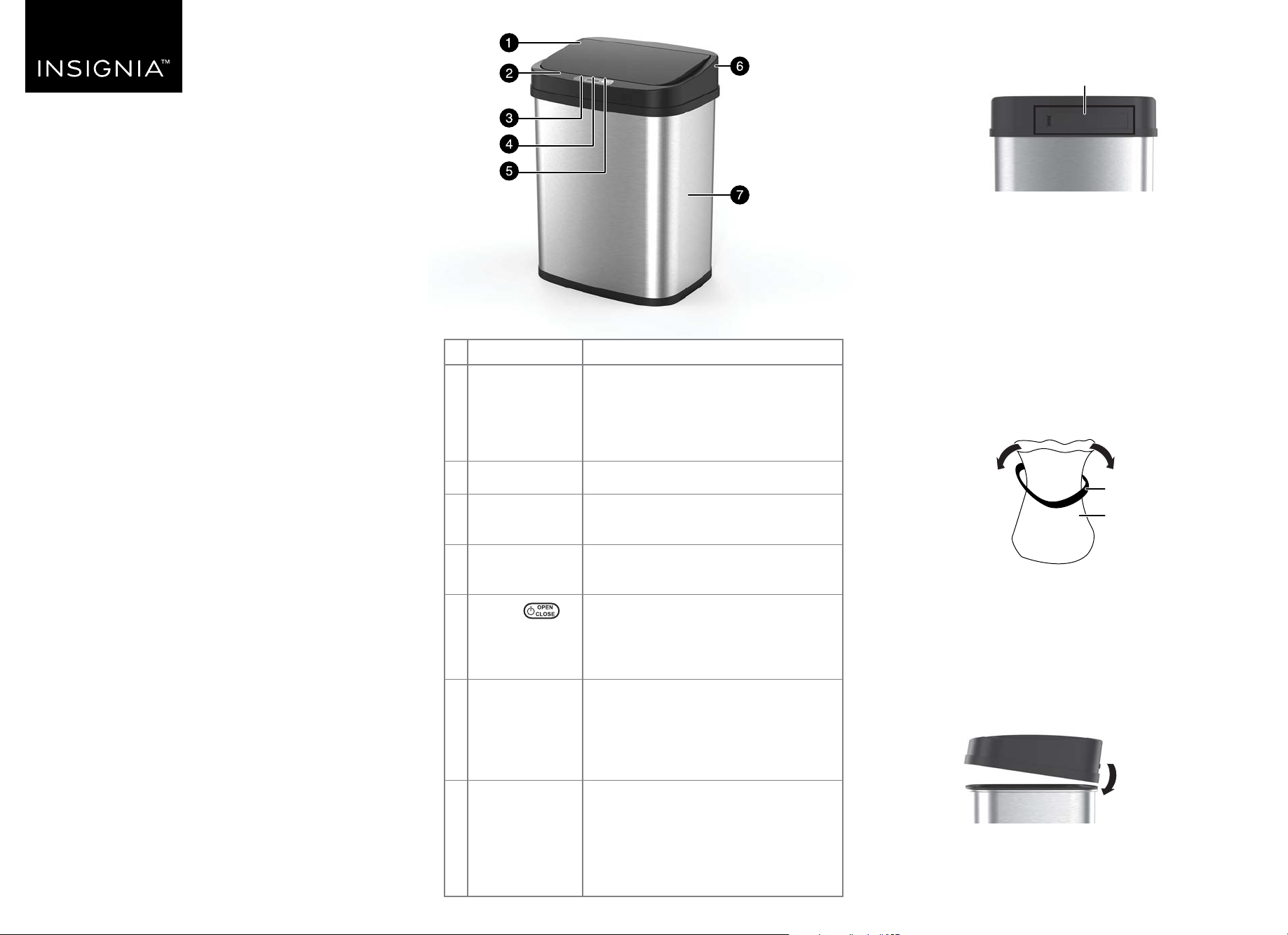
INSERTING THE BATTERIES
1 Locate the battery compartment on the back of the lid.
2 Push the tab on the battery cap in and carefully lift up to
open.
3 Insert the batteries (not included) in accordance with the
positive (+) and negative (-) poles shown in the battery
compartment.
4 To close, insert the side without the clip rst, then push the
battery cap down. Make sure that it’s securely fastened (it
should click into place).
SETTING UP YOUR TRASH CAN
1 Insert the trash bag through the liner ring. Uses standard
trash bag sizes.
2 Fold the upper rim of the bag around the liner ring.
3 Place the trash bag and the liner ring in the trash container.
4 Tuck the bag completely into the bottom of the container
so that the edges of the bag are concealed after the lid is
closed.
Note: Do not put the liner ring inside the bag.
5 Align the lid with the base and gently place the lid on top.
PACKAGE CONTENTS
• Lid
• Liner ring
• Base
• Quick Setup Guide
FEATURES
• 3.2-, 7.9-, or 13.2-gallon (12/30/50 L) basket ts wherever you
need it
• IR sensor detects your hand (or another object) to automatically
open and close the lid
• Battery operated (not included) for cordless operation
• Liner ring holds a trash bag in place
• Stainless steel ts seamlessly into any living space
Before using your new product, please read these instructions to prevent any damage.
QUICK SETUP GUIDE
Automatic
Trash Can
NS-ATC3SS1 / NS-ATC8SS1 / NS-ATC13SS1
Battery compartment
Liner ring
Trash bag
Place rear side
down rst
# ITEM
1 Hands-free
automatic lid
2 Liner ring (inside)
3 LED indicator
4 Infrared motion
detecting sensor
5 (power) /
OPEN/CLOSE
button
6 Battery
compartment
7 Base
DESCRIPTION
Move an object or hand above the
strategically placed infrared motion sensor.
The lid opens automatically. After the
object or the hand is out of sensor range,
the lid closes automatically within seconds.
Secures the trash bag.
Indicates device status. (See LED
INDICATORS on the next page)
Senses when a hand or object is near and
opens the trash can lid.
Press to turn trash can on. Press when the
lid is open to turn o the sensor and have
the lid remain open. Press again to close
the lid and turn on the sensor again.
Back of the lid
• NS-ATC3SS1 model holds two AA
batteries (not included)
• NS-ATC8SS1 and NSATC13SS1 models
holds two D batteries (not included)
NS-ATC3SS1 model capacity:
3.2 gal / 12 L
NS-ATC8SS1 model capacity:
7.9 gal / 30 L
NS-ATC13SS1 model capacity:
13.2 gal / 50 L
NS-ATC3SS1 model shown
Loading ...
