Loading ...
Loading ...
Loading ...
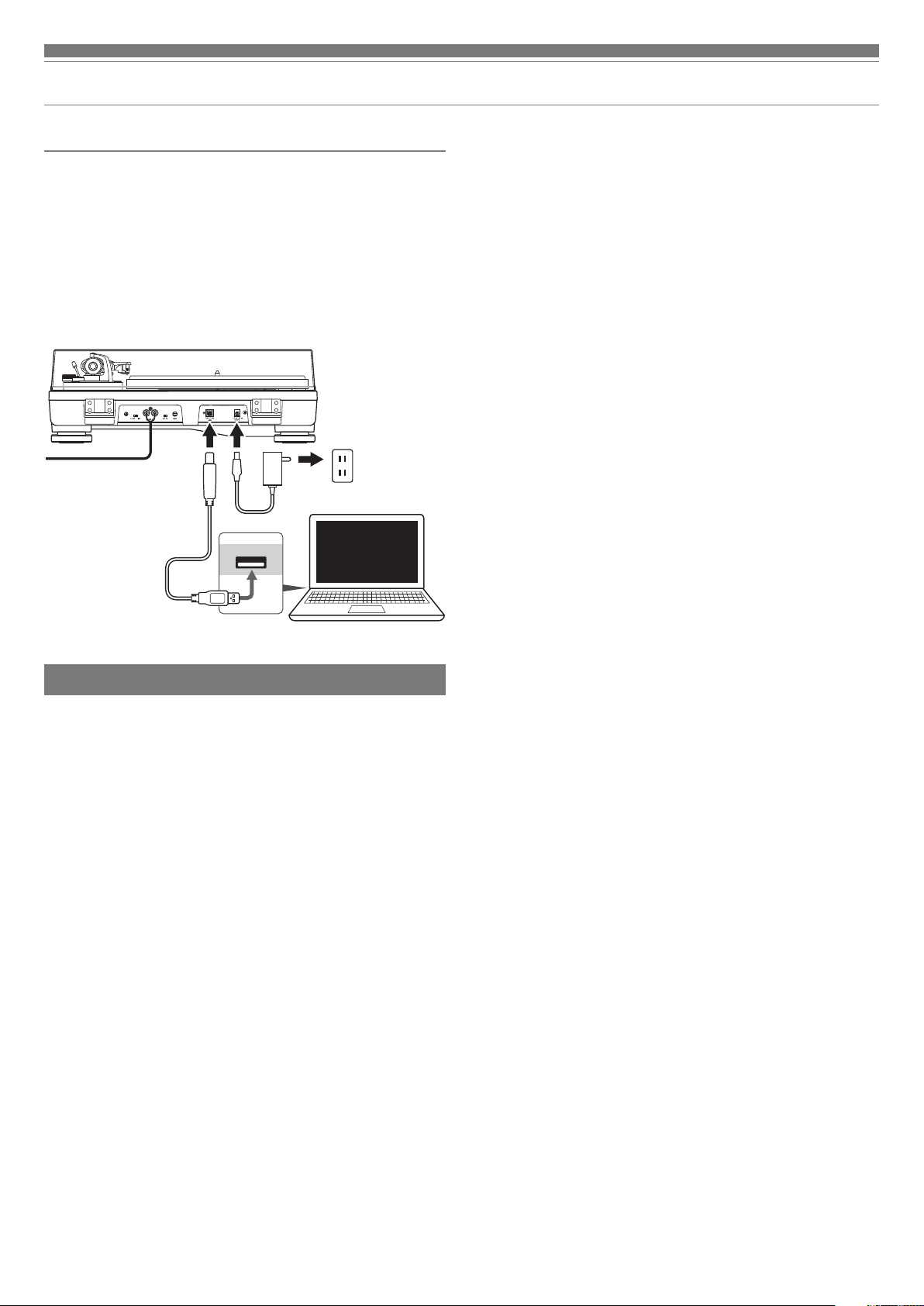
9
Preparation for use
Connecting to computers with USB input
Follow the settings for the pre-amplifier selector switch to connect the
included USB cable to the USB input of your computer.
• The included USB cable connects the product to your computer
without need for special drivers.
• Audacity® (refer to www.audacityteam.org for details) and other
compatible third-party recording software packages are available,
allowing you to record from the product to your computer.
• “Audacity” is a trademark of Dominic Mazzoni.
• Be sure to set the pre-amplifier selector switch to the LINE position.
Connecting the AC adapter
This product does not have a power switch. A standby current is
always running through the product, even when it is not being used;
disconnect the AC adapter from the outlet when not using the product
for a long period of time.
1. Connect the AC adapter's cord to power input jack.
2. Plug the AC adapter into an outlet.
• Make sure that the control knob is in the "STOP" position.
• If you play a record immediately after plugging the AC adapter into an
outlet, the sound that is played may be garbled. Wait a short time (about
30 seconds) after plugging the AC adapter into the outlet before playing a
record.
Loading ...
Loading ...
Loading ...