Loading ...
Loading ...
Loading ...
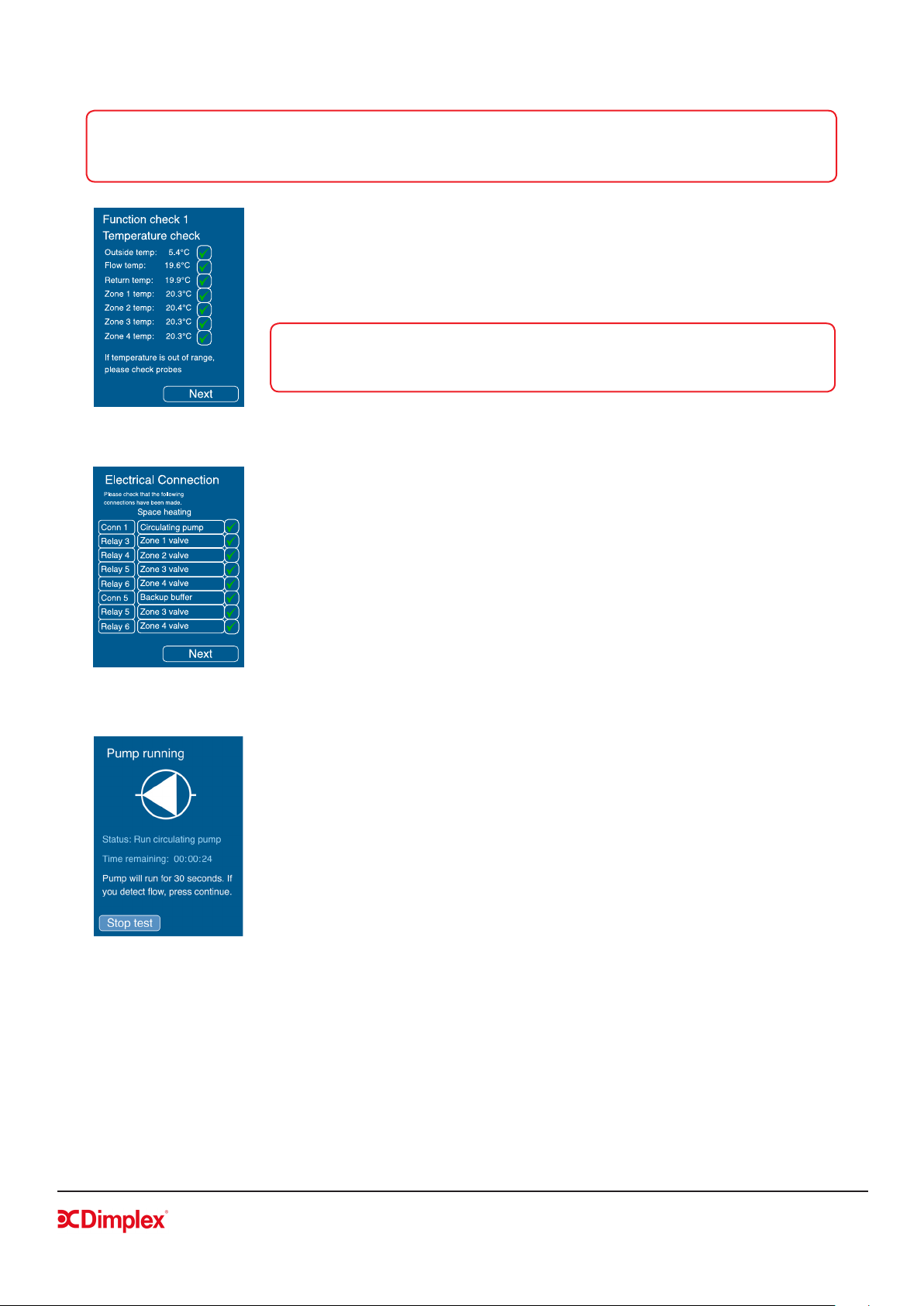
Millbrook House, Grange Drive, Hedge End, Southampton, SO30 2DF
0844 879 3587
dimplex.co.uk | gdcgroup.co.uk
34
NOTE: If you leave the commissioning menu before you successfully complete commissioning, all
previous information entered will be saved and completed menus will be highlighted in green. You can
then return at a later stage to complete the process.
4.4.4 Temperature Check
This screen displays the temperatures currently being read by all temperature
probes. It is the duty of the installer to ensure that all sensors are installed and
working correctly.
CAUTION: The boxes on this menu should not be ticked unless all displayed
temperatures have been conrmed to be within an acceptable and expected
range.
Figure 19: Temperature check
4.4.5 Electrical connections
This menu provides a list of electrical connections that should be made prior
to commissioning for space heating. The list is based on the schematic zone
diagram selected and also the type of temperature devices that will be used in
each zone.
Once you have conrmed all checks and select Next, you will return to the
commissioning menu where you can now access the ‘Water ow check’ menu.
Figure 20: Electrical connections
4.4.6 Water Flow Check
Select ‘Run Test’ to start the circulation pump. Ensure that all valves are
open to allow ow. The circulation pump will be tested rst by running for 30
seconds. When the timer reaches zero, the pump will continue to run until
ow is conrmed, which allows time for the installer to check that the pump is
working.
Figure 21: Pump check
Once you are condent that the pump is on and that there is water ow, select Continue to conrm that
the pump is working correctly. Do not conrm that the pump is working in this menu unless you have
physically checked it, as the UI requires your input and does not detect this automatically.
Loading ...
Loading ...
Loading ...
