Loading ...
Loading ...
Loading ...
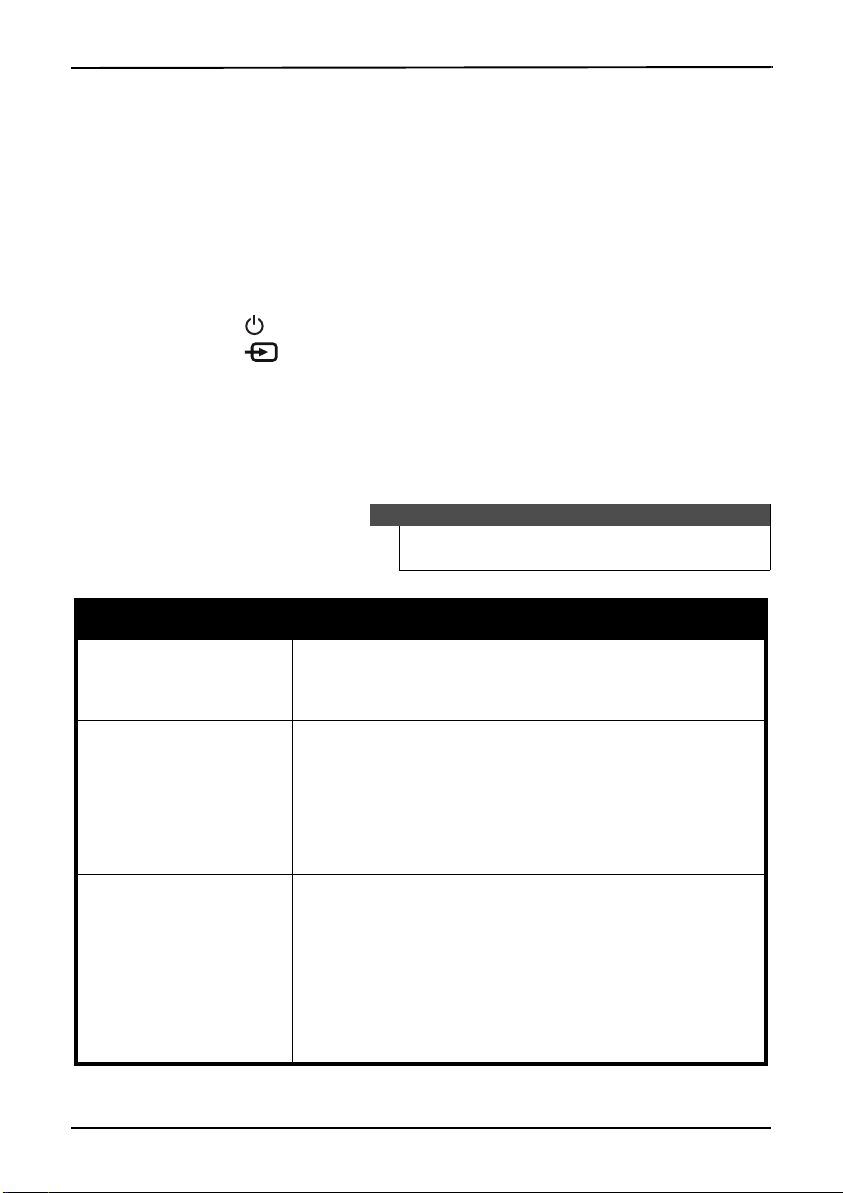
15
CD Boombox with Cassette Player and AM/FM Radio
www.insigniaproducts.com
Listening to an external audio device
To listen to another audio device:
1 Make sure that the boombox is turned off.
2 Plug one end of the 3.5 mm AUX cable (not included) into the AUX
IN jack on the back of your boombox.
3 Plug the other end of the cable into the Line-out jack on the audio
device, such as an iPod or other MP3 player.
4 Press (Standby/ON) to turn on the boombox.
5 Press (source) one or more times until “Aud” appears on the
display.
6 Use the controls on the audio device to control playback.
Troubleshooting
Caution
Do not try to repair the boombox yourself. Doing so will
invalidate your warranty.
Problem Solution
Your boombox will not
turn on
• Unplug your boombox for a few moments, then plug
it back in.
• Make sure that the AC outlet is working by plugging
another device into it.
CD player will not play • Make sure that you have put a CD in the CD tray.
• Make sure that the CD is inserted label side up.
• Try a different CD.
• Make sure that the CD player is not paused.
• Make sure that the CD mode is selected.
• Make sure that you are using a compatible CD. Your
boombox can play standard and 3" audio CDs,
CD-R, and CD-RW.
A CD skips while playing • Wipe the CD with a cloth to clean it
• Try a different CD.
• Make sure that the CD is not warped, scratched, or
damaged.
• Make sure that your boombox is not being affected
by vibration or shock. Move the boombox if
necessary.
• Make sure that you are using a compatible CD. Your
boombox can play standard and 3" audio CDs,
CD-R, and CD-RW.
NS-BCDCAS1_16-0152_MAN_V3_ENG.fm Page 15 Monday, May 9, 2016 9:45 AM
Loading ...
Loading ...
Loading ...