Loading ...
Loading ...
Loading ...
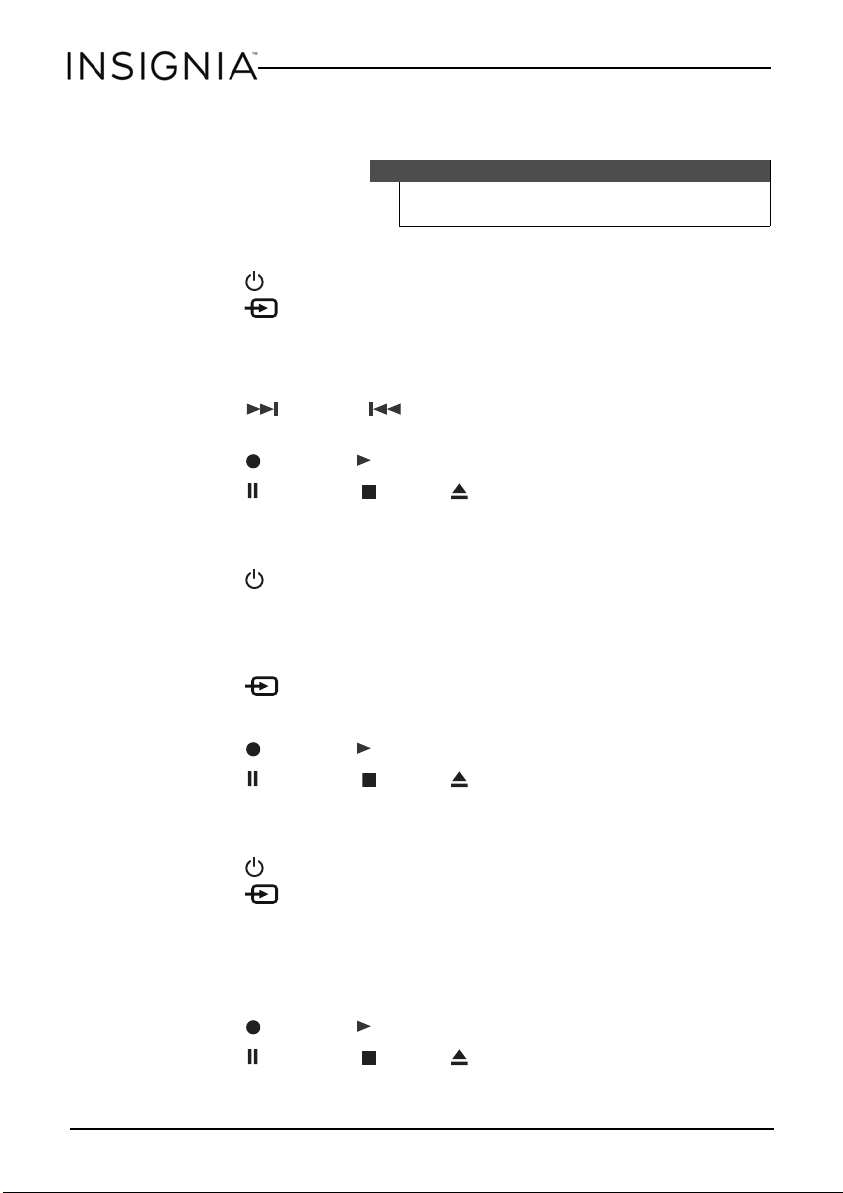
14
NS-BCDCAS1
www.insigniaproducts.com
Recording to cassette tape
To record to cassette tape from the radio:
1 Press (Standby/ON) to turn on the boombox.
2 Press (source) repeatedly to select RADIO mode, then press
BAND to select AM or FM.
3 Insert a cassette tape into the door, then gently push the door
closed.
4 Press (next) or (previous) to tune the radio to the station
you want.
5 Press REC and PLAY together to begin recording.
6 Press PAUSE or STOP/ EJECT to pause or stop
recording, respectively.
To record to cassette tape from a CD:
1 Press (Standby/ON) to turn on the boombox.
2 Insert a cassette tape into the door, then gently push the door
closed.
3 Insert a CD and close the CD door.
4 Press (source) repeatedly to select CD mode.
5 Select the track to be recorded.
6 Press REC and PLAY together to begin recording.
7 Press PAUSE or STOP/ EJECT to pause or stop
recording, respectively.
To record to cassette tape from AUX IN input:
1 Press (Standby/ON) to turn on the boombox.
2 Press (source) repeatedly to select AUX mode. “Aud”
appears on the display.
3 Insert a cassette tape into the door, then gently push the door
closed.
4 Start playback from the external audio device.
5 Press REC and PLAY together to begin recording.
6 Press PAUSE or STOP/ EJECT to pause or stop
recording, respectively.
Note
For the best possible recording quality, only use normal bias
cassette tapes (Type I).
NS-BCDCAS1_16-0152_MAN_V3_ENG.fm Page 14 Monday, May 9, 2016 9:45 AM
Loading ...
Loading ...
Loading ...