Loading ...
Loading ...
Loading ...
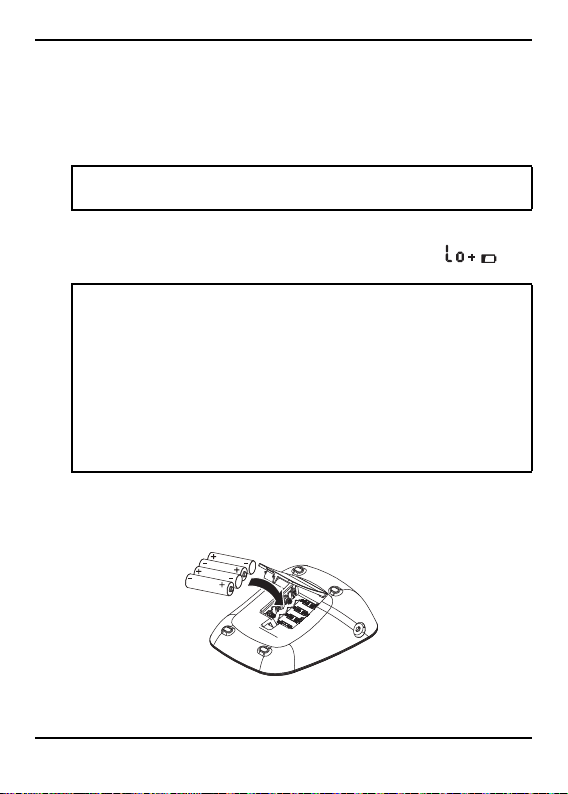
15
www.insigniaproducts.com
Blood Pressure Monitor
Setting up your blood pressure monitor
Powering your blood pressure monitor
Your blood pressure monitor can be powered with either batteries
(included) or the AC adapter (not included).
Installing the batteries
Replace the batteries whenever the low battery indicator ( ) is
shown or if the display is dim or doesn’t light up.
1 Squeeze the tab to open the battery cover.
2 Insert four AAA batteries. Make sure that the + and – symbols in the
compartment match the batteries.
3 Close the battery cover.
CAUTION: For the best results and to protect your monitor, use the
the correct batteries or a power adapter (not included).
CAUTION:
• Do not use new and used batteries together.
• Do not use different types of batteries together.
• Remove batteries if the device is not likely to be used for a long
period of time.
• Remove the old batteries from the device following your local
recycling guidelines.
• Do not dispose of the batteries in fire. Batteries may explode or
leak.
• Worn batteries are harmful to the environment. Do not dispose
with daily garbage.
Loading ...
Loading ...
Loading ...