Loading ...
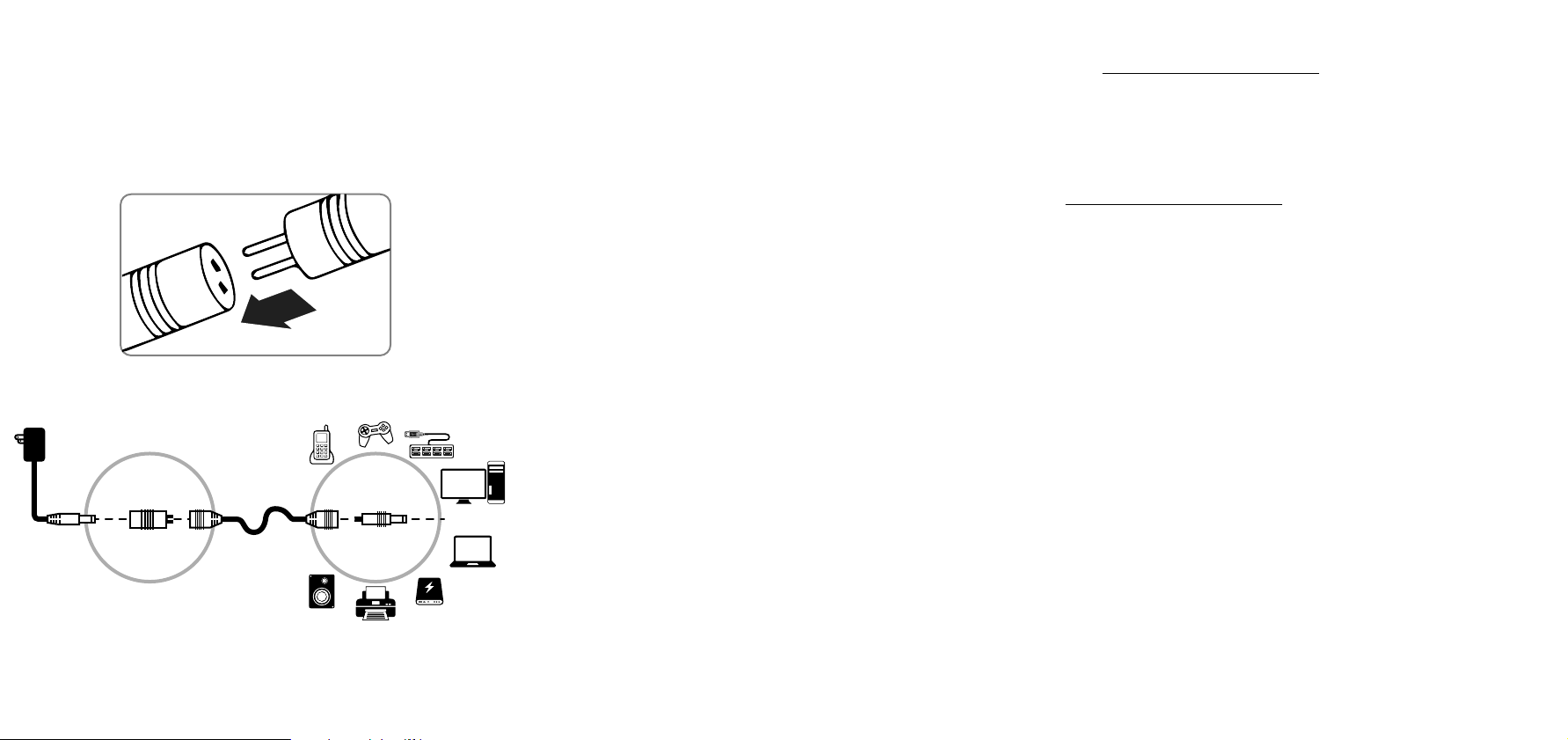
V1 ENGLISH 18-0523
2 Carefully test the gray DC jack connector that ts the
connector on your device’s power adapter. Choose a
connector that ts snugly, but do not force a connector
to t.
3 Connect the black and gray DC jack connectors you
selected into the black and gray connectors on the DC
cable.
4 Plug the adapter into an outlet.
SPECIFICATIONS
Electrical specications:
• 20AWG, UL2464 DC cable
• Maximum current for system: 8 amps
• Cable Resistance: 33.9Ω/1 Km
Notes:
• Lack of power: The longer the cable, the more resistance and
power loss, and hence requires more power from the power
supply. Make sure that you have adequate power to use the
extension cable
• DISCLAIMER: Your adapter uses UL component (UL2464 cable)
to ensure a high-quality product. However, the entire unit is
NOT UL-listed nor is it UL tested.
SAFETY INFORMATION
• Use only in dry locations and only indoors.
• Not recommended for use by children.
• Failure to match your connected device’s requirements
can result in damage to the device.
TROUBLESHOOTING
My adapter isn’t working.
• Immediately unplug the adapter.
• Make sure that you have selected the correct tip.
ONE-YEAR LIMITED WARRANTY
Visit www.insigniaproducts.com for details.
CONTACT INSIGNIA
For customer support, call 1-877-467-4289 (U.S. and Canada)
or 01-800-926-3000 (Mexico)
www.insigniaproducts.com
INSIGNIA is a trademark of Best Buy and its aliated companies
Distributed by Best Buy Purchasing, LLC
7601 Penn Ave South, Richeld, MN 55423 U.S.A.
©2018 Best Buy. All rights reserved.
Made in China
Your devices
Seven black
male connectors
Find a connector
that ts your device
Seven gray
female connectors
Find a
connector that ts
your power cord
