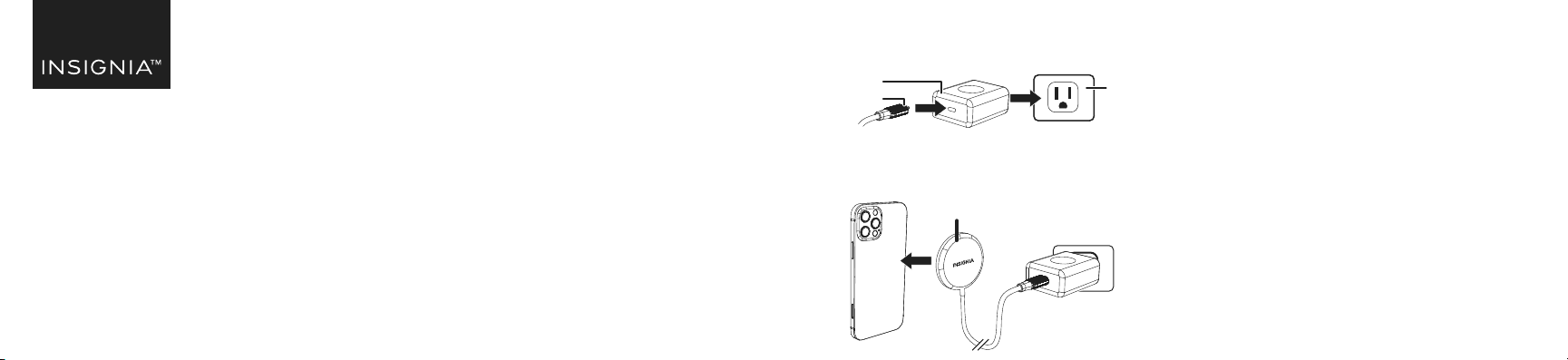
PACKAGE CONTENTS
• 10 W Magnetic Wireless Charger with 6 ft. (1.8 m) cable
• AC wall adapter (20 W)
• Quick Setup Guide
COMPATIBILITY
• Apple iPhone 12 series and 13 series
• Any Qi-enabled devices including smartphones, headphones, and
smart watches
FEATURES
• Wirelessly charges the iPhone 12 (7.5 W) series and iPhone 13 (7.5 W)
series or Android devices (10 W)
• Unique magnetic connector easily attaches to the back of your
iPhone 12 series or iPhone 13 series.
• Attached USB-C cable plugs into wall adapters, car chargers,
and more
• 6 ft (1.8 m) attached braided cable gives you exible placement
options
• Intelligent protection technology keeps your phone from
overcharging and overheating.
Before using your new product, please read these instructions to prevent any damage.
USING YOUR CHARGING PAD
1 Plug the USB-C end into the AC wall adapter. Plug the adapter into
a power outlet.
2 Place your Qi-enabled device on the center of your wireless charger
with the screen facing out. Your device starts charging.
Note: The iPhone 12 series and iPhone 13 series will directly attach to the
wireless charger.
TROUBLESHOOTING
Device is not charging or charges slowly.
• Make sure that your AC wall adapter is connected to a working
power outlet.
• Make sure that your device is positioned in the center of your
charging pad.
• Make sure that there are no other objects on the charging pad.
• Try removing your device’s case.
• Make sure that your device is Qi-enabled.
• Make sure that you are using the adapter that came with this
product.
• Using the phone while it is charging will make it charge more
slowly.
• Your device may charge more slowly with the charging pad
than a charging cable. This is normal.
My device gets warm while charging
• It is normal for devices to get warm while charging.
QUICK SETUP GUIDE
Magnetic Wireless
Charger
NS-MQM10W22WC
USB-C
AC wall adapter
Power outlet
Wireless
charger
NS-MQM10W22WC_21-0919_QSG_V2_EN_Final.ai 1 10/14/2021 12:59:02 PM
Loading ...
