Loading ...
Loading ...
Loading ...
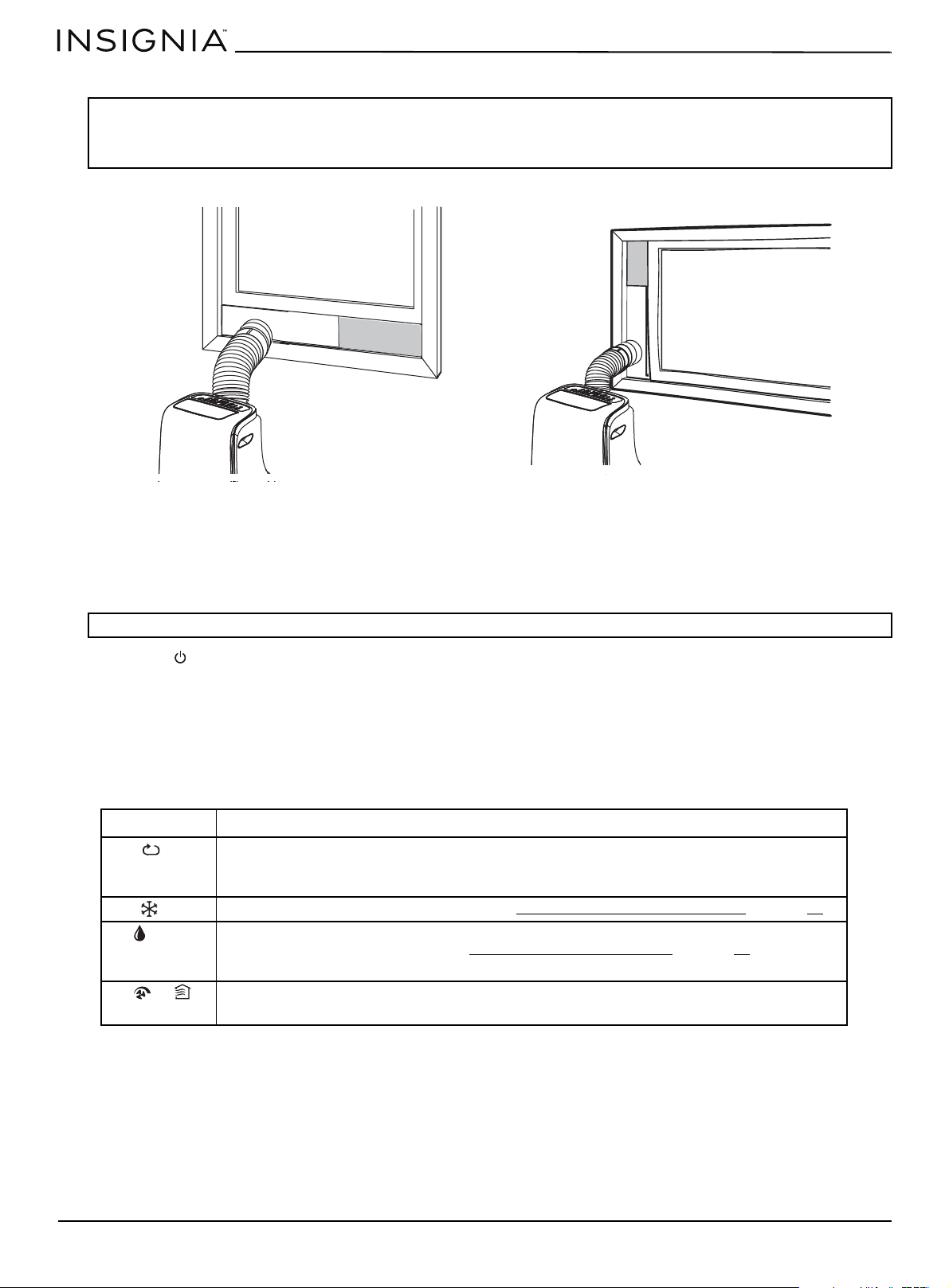
www.insigniaproducts.com
22
Portable Air Conditioner
STEP 4: Connecting the assembled exhaust hose to the window
• Insert the window slide adapter on the end of the exhaust hose assembly into the hole on the window slide A.
Using your air conditioner
Turning your air conditioner on or off
• Press the (power) button on the control panel or ON/OFF button on the remote control.
Auto restart
If your air conditioner turns off unexpectedly because of a power failure, it automatically restarts three minutes after the
power is restored.
Selecting the operating mode
• Press the MODE button on the control panel or remote control one or more times until the icon for the mode appears
on the control panel and remote control displays. You can select:
CAUTION:
To make sure that your air conditioner is exhausted correctly:
• Do not overextend or bend the exhaust hose.
• Remove any obstacles within 20 in. (50 cm) of the exhaust hose.
Note: When you turn off your air conditioner, it won’t turn on again for three minutes. This is to protect your air conditioner.
MODE Description
Auto Automatically selects Cool or Fan mode depending on the temperature setting and the room
temperature.
Note: In Auto mode you can’t set the fan speed.
Cool Cools the air to the temperature you set. See Setting the operating temperature
on page 23.
Dry Turns on the dehumidifier feature. In this mode, you can’t adjust the temperature or select a fan
speed. The fan runs at low speed. See Using the dehumidifier feature
on page 25.
Note: Don’t connect or disconnect the exhaust hose while in Dry mode.
Fan or Blows air only without cooling.
Note: Don’t connect or disconnect the exhaust hose while in Fan mode.
Hung window
Sliding window
Loading ...
Loading ...
Loading ...