Loading ...
Loading ...
Loading ...
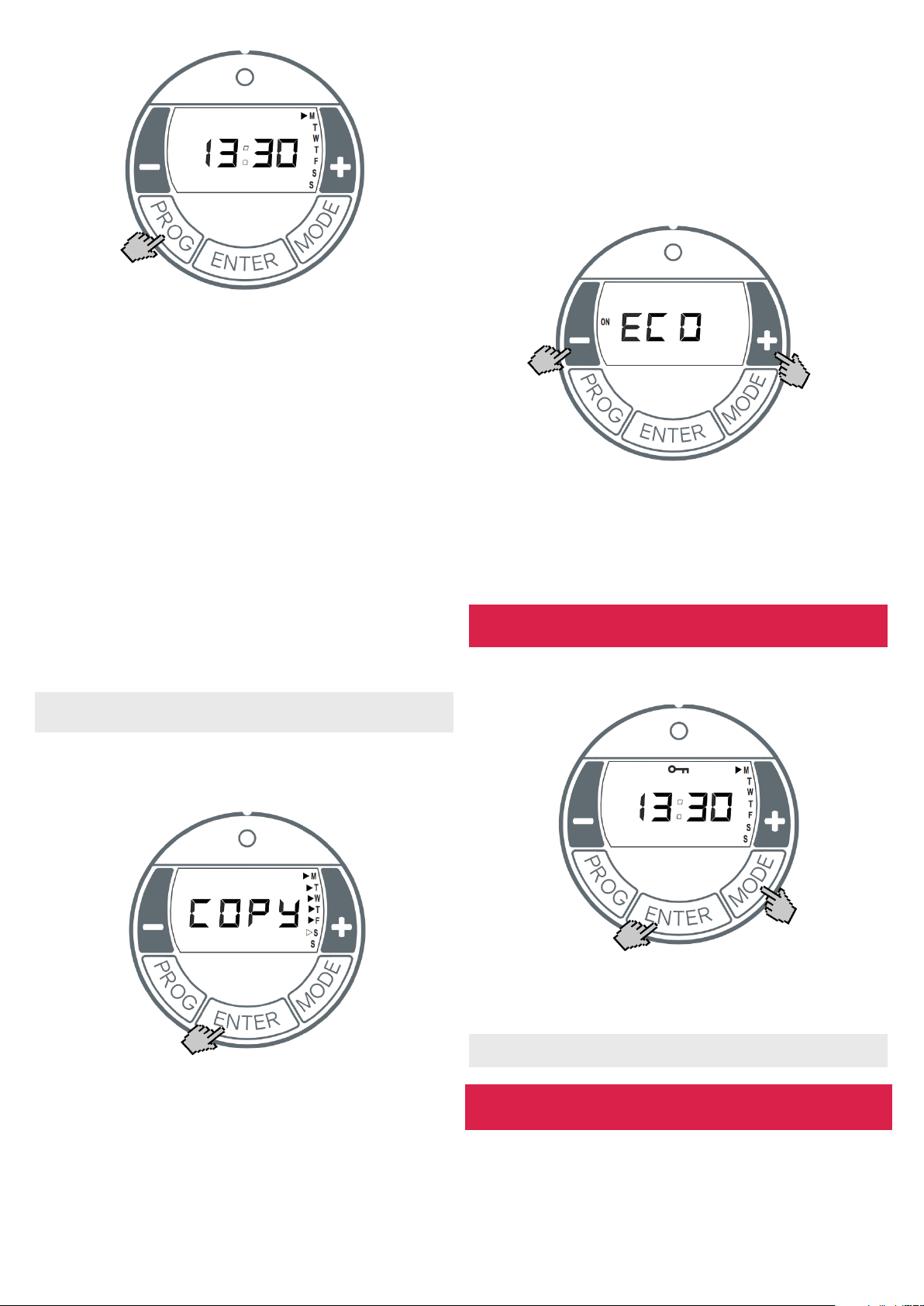
• Press + to select more weekdays.
•
The selected weekdays are marked with a triangle displayed
perminently. The days Monday to Friday are selected on the screen
at the top. Deselect weekdays with the - key.
• Press the ENTER key. The settings are saved. COPY flashes three
times. Setting is complete.
Frost Protection
In MANUAL OFF operating mode and Auto operating mode (time block
OFF), frost protection takes place. If the room temperature is 5° C or
less, the heating device is switched on automatically.
• Use the MODE key to select the operating mode AUTO
• Press and hold the + and - keys for three seconds
• ECO appears
• Activate / deactivate the function with the +/- keys:
• ON = Adaptive start activated
• OFF = Adaptive start deactivated
• Press the ENTER key. Setting is saved.
Options
Key Lock
This function can be used to lock the operating elements
• Press and hold the ENTER key and MODE key for one second
• The LOCKED key symbol appears in the display.
• To unlock, press and hold the ENTER key and the MODE at the
same time again
NOTE: No settings can be made if the key lock is activated
Use the +/- keys to set the weekday
Setting time block ON
• press the ENTER key. P1 (period 1) and ON apprears. The hours
display flashes
•
Use the +/- keys to set the hours. Press the ENTER key. The
minutes display flahses.
• Use the +/- to set minutes (in 10 minute increments
Setting time block OFF
• Press the ENTER key. P1 (program 1) and OFF appears. The hours
display flashes.
•
Use the +/- keys to set the hours. Press the ENTER key. The
minutes display flashes.
• Use the +/- keys to set the minutes
Temperature setting
• Press the NTER key. Temperature setting appears
• Use the +/- keys to set the temperature.
• Press the ENTER key. P2 (program 2) and ON appears. The hours
display flashes.
The programs P2, P3 and P4 can be set in the same way.
NOTE: To exit the program early, press the PROG key
Copying Programs
To copy the newly set programs P1 - P4 to other days, proceed as follows.
•
After carrying out the Temperature Setting, press and hold the
ENTER key until COPY appears.
Adaptive Start
This function guarantees that, in automatic mode (week program), the
set room temperature is achieved exactly at the start of the switch-
on time.
Example:
In the timer menu, a set room temperature of 22°C is specified. The
current room temperature is 17° C. The heating device switches on early
so that the specified room temperature of 22° C is reached by 07:00.
Turbo Fan model - DXC30FTiE7
The turbo fan can be used to circulate the heat around the room to help
it reach the desired temperature more quickly. On this model with the
ON/OFF switch at position ON and the turbo switch in it’s O position
there will be 2kw output from the convector (Note 2kW is only possible
with turbo O). To acheive 3kW output now turn on the turbo switch
which will combine the 2kW setting with a 1kW fan boost setting to give
the total output of 3kW with fan boost.
Loading ...
Loading ...