Loading ...
Loading ...
Loading ...
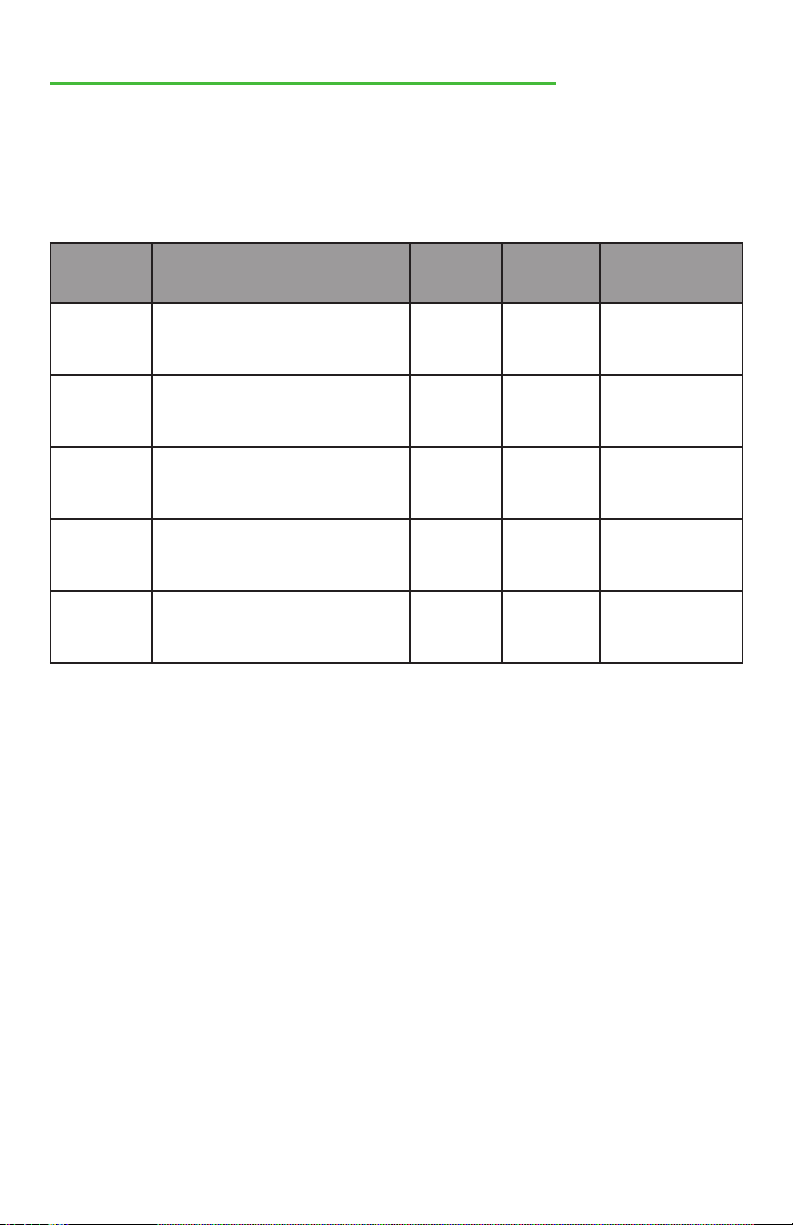
8
This Air Fryer is equipped with a full touchscreen display with one-touch
cooking functions. To select a function, simply press the associated icon. Time
and temperature are adjustable on all functions. See default settings for each
function, along with their adjustable ranges in the chart below.
*NOTE: The Keep Warm function
can be added onto any cooking
function by pressing the Keep Warm
icon after selecting another cooking
function. Both function icons will blink
to indicate they are activated. When
the first cooking function is complete,
Function Description
Default
Time
Default
Temp
Range
Air Fry
Give food a crispy crunch
similar to a fried texture, but with
little to no oil.
15 min 400F
1-60 minutes,
180°F – 400°F
Frozen Food
Get frozen food done faster and
without heating up your whole
kitchen.
12 min 400F
1-60 minutes,
180°F – 400°F
Toast
Toast quickly and evenly for your
desired level of browning.
3 min 370F
1-60 minutes,
180°F – 400°F
Reheat
Ditch your microwave – your air fryer
will bring your leftovers
back to life.
5 min 180F
1-60 minutes,
180°F – 400°F
Keep Warm
Use by itself or with another function
to ensure food stays warm when the
cooking cycle ends. *
30 min 150F
1-60 minutes,
150°F – 400°F
the Air Fryer will automatically switch
to the Keep Warm function default
(150°F for 30 minutes). Keep Warm
can be added or removed at any
point during the cooking cycle without
pausing or restarting the unit.
COOKING FUNCTIONS REFERENCE
Loading ...
Loading ...
Loading ...
