Loading ...
Loading ...
Loading ...
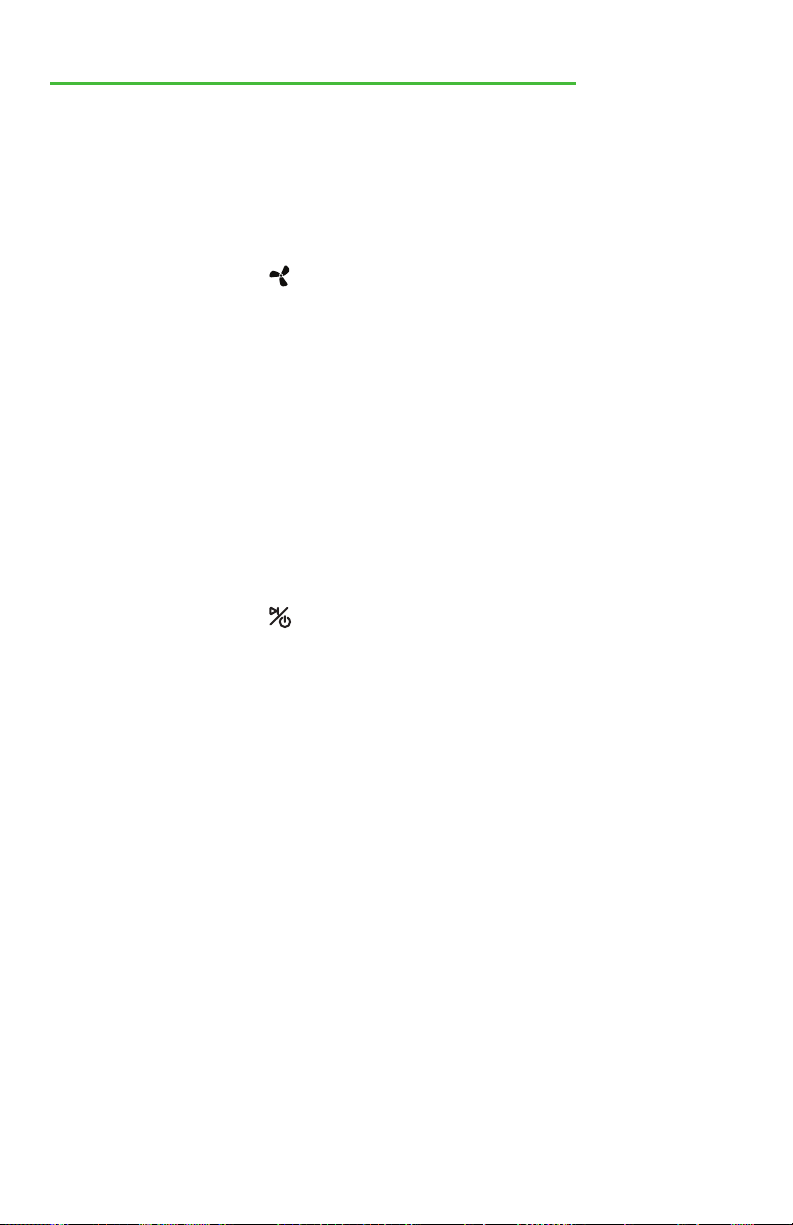
USING YOUR AIR FRYER
SET UP AND USING YOUR AIR FRYER
11
10. 10. When the cooking cycle is done,
the timer will beep five times and
the display will read OFF (unless
the Keep Warm function has
been activated). The icon will
remain illuminated as it continues
to run and cool down the air fryer.
The fan will stop shortly after the
timer beeps again (approximately
20 seconds).
NOTE: If the Keep Warm function
had been selected, the unit will
beep once and switch over to
the default Keep Warm settings
(150°F for 30 minutes) after the
first cooking cycle has completed.
11. 11. If you need to turn the unit off
before the end of the cooking
cycle, hold down the button
for 3 seconds. The display will
read OFF and the fan may
continue to run up to 20 seconds.
12. 12. Slide the basket out of the fryer
and place it on a pot holder.
NOTE: Oil from the ingredients
will gather in the bottom of the
basket. Be careful when sliding
the basket out of the fryer.
13. 13. To remove the ingredients, use
silicone tipped tongs, or carefully
pour ingredients out of the fry
basket onto a plate.
14. 14. If using tongs or any other cooking
utensils, make sure to use non-
abrasive, non-metal tongs to
avoid scratching the ceramic
coating on the fry basket and the
crisper tray.
To order replacement parts please
contact our Customer Care Team.
855-233-9199
support@gowiseusa.com
Live Chat at gowiseusa.com
M-F 8:30am - 4:00pm MST
Loading ...
Loading ...
Loading ...
