Loading ...
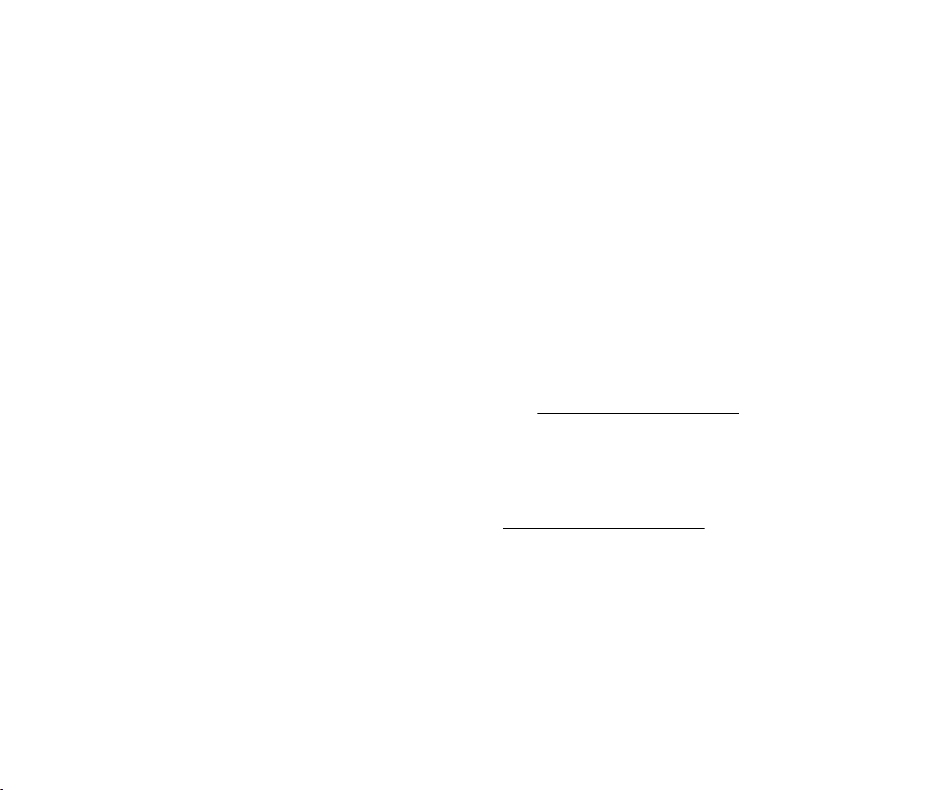
3 Use normal Windows procedures to open, copy,
paste, and delete les.
4 Right-click the name of your card and select Eject
when you are nished.
5 Do not remove your card from the card reader until
the name of your card disappears from the window.
To access a memory card using Mac OS 9.0 or
higher:
1 Insert a card, label side up, into the appropriate slot.
2 Open the Finder window, then click your card’s name
in the left menu to view its contents.
3 Use normal Mac procedures to open, copy, paste, and
delete les.
4 Right-click the name of your card and select Eject
when you are nished.
5 Do not remove your card from the card reader until
the name of your card disappears from the Finder
window.
SPECIFICATIONS
• Dimensions (not including the rubber belt loop):
2.48 × .94 × .47 in. (6.3 × 2.4 × 1.2 cm)
• Transmission port: USB 3.0
• Transmission rate: 5.0 Gbps (MAX)
• Operating temperature: 32~122°F (0~50°C)
• Operating humidity: 20% RH ~ 85% RH C
TROUBLESHOOTING
For troubleshooting help, call 1-877-467-4289 (U.S. and
Canada) or 01-800-926-3000 (Mexico)
LEGAL NOTICES
FCC Information
This device complies with part 15 of the FCC Rules.
Operation is subject to the following two conditions:
(1) This device may not cause harmful interference,
and (2) this device must accept any interference
received, including interference that may cause
undesired operation.
ICES-003 statement
CAN ICES‐3 (B)/NMB‐3(B)
ONE-YEAR LIMITED WARRANTY
Visit www.insigniaproducts.com for details.
CONTACT INSIGNIA:
For customer service, call 1-877-467-4289 (U.S. and
Canada) or 01-800-926-3000 (Mexico)
www.insigniaproducts.com
INSIGNIA is a trademark of Best Buy and its aliated companies.
Distributed by Best Buy Purchasing, LLC
7601 Penn Ave South, Richeld, MN 55423 U.S.A.
©2017 Best Buy. All rights reserved.
Made in China
V1 ENGLISH 16-1143
NS-DCR30S2K_16-1143_QSG_V1_EN.ai 2 3/16/2017 5:38:58 PMNS-DCR30S2K_16-1143_QSG_V1_EN.ai 2 3/16/2017 5:38:58 PM