Loading ...
Loading ...
Loading ...
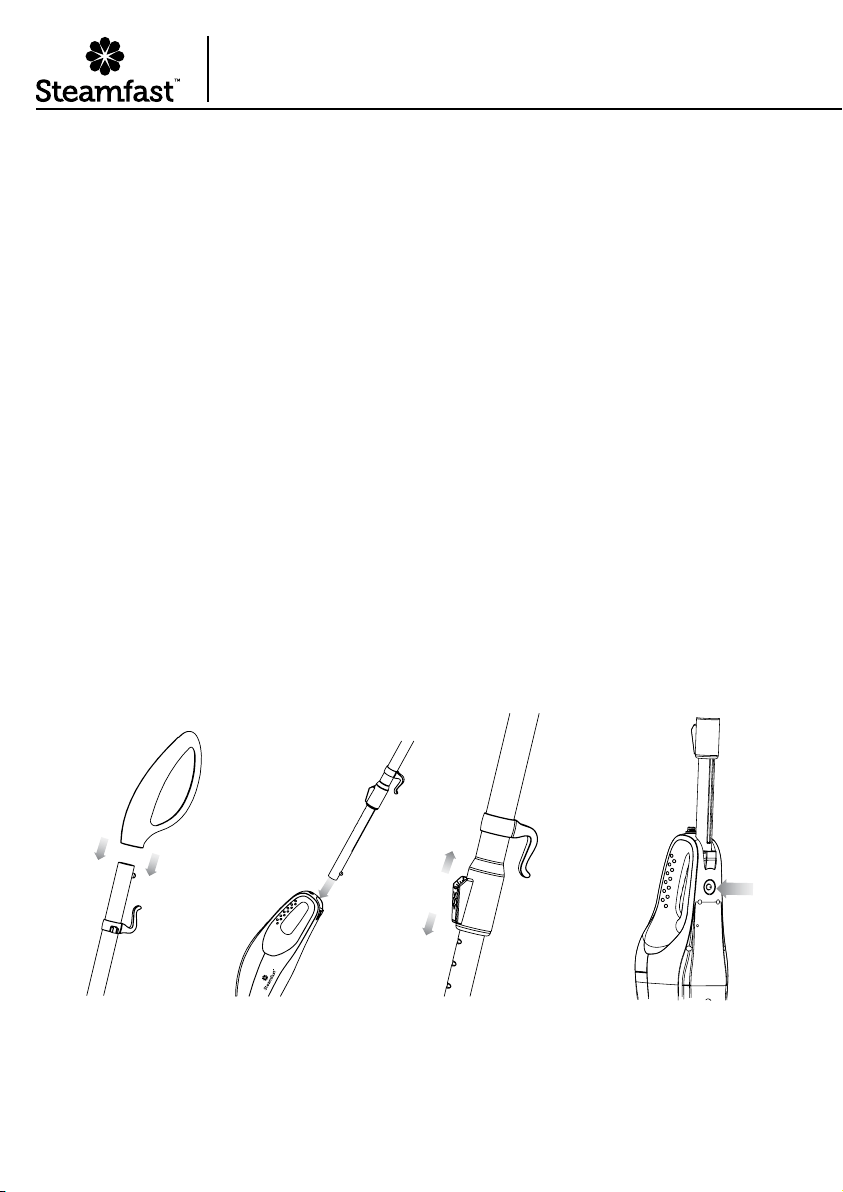
6
|
ENGLISH
STEAM MOP SETUP
EXTENSION POLE
1. Connect Handle to upper, wider end of Telescopic Pole. To do this, simply slide Handle onto
Telescopic Pole until it locks into place (Figure 1-A).
2. Insert lower, narrower end of Telescopic Pole into Mop Body (Figure 1-B). Make sure
Release Button aligns with the small hole on Mop Body. Press Telescopic Pole until Release
Button snaps through small hole on Mop Body. Telescopic Pole should now be secured to
Mop Body.
NOTE: In order to coax Release Button through hole, it may be necessary to rotate and
adjust Telescopic Pole until button aligns properly with hole.
3. To adjust the height of Telescopic Pole, press and hold Extension Lock downward (Figure
1-C). While holding Extension Lock down, move Telescopic Pole until it is adjusted to the
desired height. Release Extension Lock, then move Telescopic Pole again until it “clicks”
securely into place.
4. To disconnect Telescopic Pole for storage, press firmly on Release Button on Mop Body
while simultaneously pulling Telescopic Pole upward from Mop Body (Figure 1-D).
NOTE: Increasing length of Extension Pole may provide additional leverage for easier,
more effective steam mopping.
FIGURE 1-A FIGURE 1-B FIGURE 1-C FIGURE 1-D
±
±
±
±
±
±
Assembling Your
3-in-1 Steam Mop
Loading ...
Loading ...
Loading ...