Loading ...
Loading ...
Loading ...
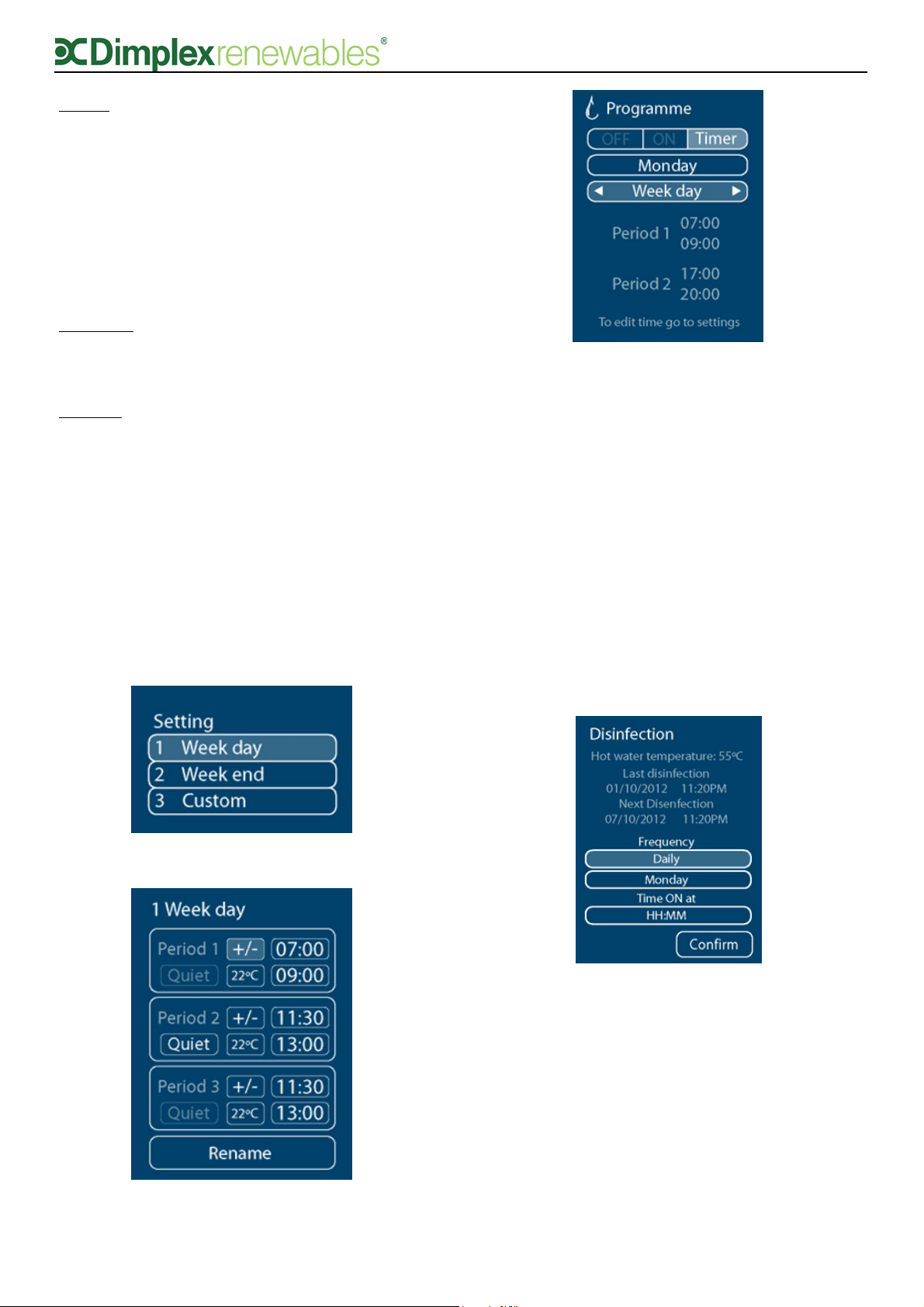
7
Figure 15: Setting disinfection frequency and time
Boost:
When using TIMER mode, you may want to use
DHW before the next scheduled period, for
example, if you arrive home from work early
and want to take a shower, but the DHW isn’t
scheduled to run until later. In this case, the
Boost function can be used to override the
TIMER until the water in the cylinder reaches
the set point temperature.
Disinfect:
Enable disinfection and set the time when it will
occur.
Setting:
Set up time periods for the hot water to come
on and off. Time periods (in the ‘Setting’ menu)
are pre-set but can be modified. There are
three types of settings you can store at one
time; Weekdays, Weekends and Custom time
periods, shown in figure 13(a). Up to 3 periods
can be chosen for each setting, as shown in
figure 13(b).
The time periods selected in ‘Setting’ can be
applied in TIMER mode, as shown in figure 14.
4.4.1 Disinfection
Disinfection is a function which keeps the level
of legionella bacteria in the cylinder under
acceptable levels. This is carried out by heating
the hot water in the cylinder to a high
temperature for a minimum set time. The
disinfection settings are pre-defined in the User
interface. If you wish you can change the
frequency of disinfection and the time that it
takes place, as shown in figure 10.
4.5 Information
Selecting the information icon from the home
screen will take you to the information menu.
The information menu provides you with details
of the settings which are currently active, as
shown in figure 16.
Figure 13(a): Setting menu options
Figure 14: Each setting from the ‘Setting’ menu
can be set on TIMER mode using the ‘Running
Mode’ menu
Figure 13(b): Three time periods are available
in the ‘Setting’ menu for each setting
Loading ...
Loading ...
Loading ...