Loading ...
Loading ...
Loading ...
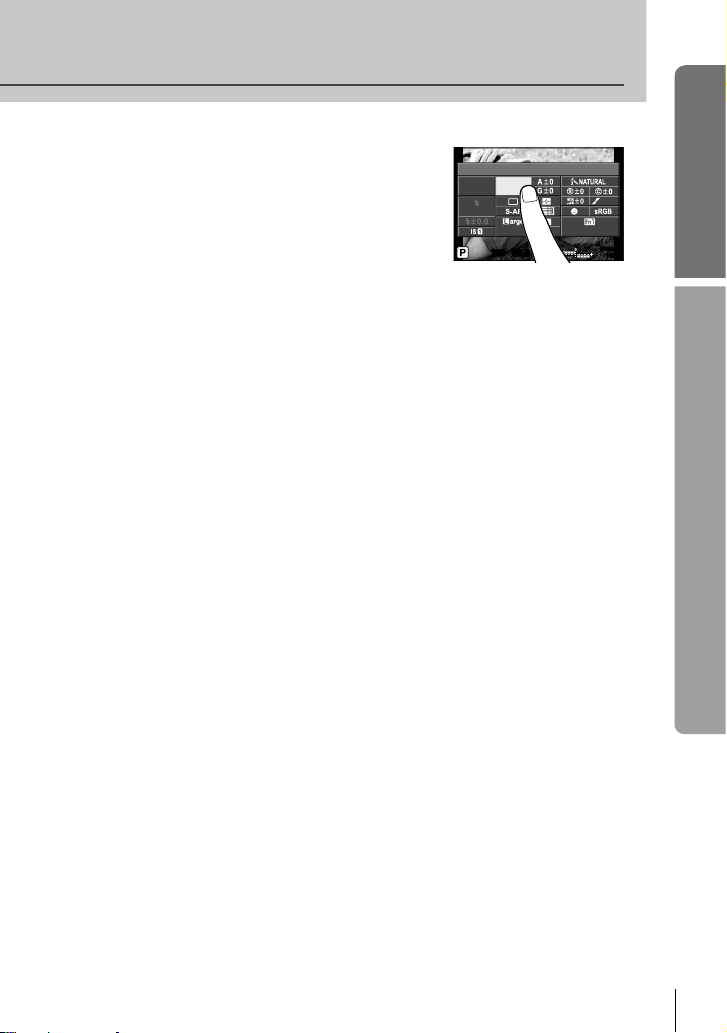
29
EN
Basic operations
Basic guide
2
Tap the desired item.
• The item will be highlighted.
250250 F5.6
Normal
i
WB
NORM
ISO
AUTO
AUTO
WB
AUTO
4:3
AEL/AFL
01:02:0301:02:03
10231023
+
2.0
+
2.0
3
Rotate the dial to choose an option.
# Cautions
• The situations in which touch screen operations are not available include the following.
Movie recording/panorama/3D/e-portrait/multiple exposure/during bulb or time
photography/one-touch white balance dialog/when buttons or dials are in use
• In self-timer mode, the timer can be started by tapping the display. Tap again to stop the
timer.
• Do not touch the display with your fingernails or other sharp objects.
• Gloves or monitor covers may interfere with touch screen operation.
% Tips
Disabling the touch screen. g [Touch Screen Settings] (P. 93)
Loading ...
Loading ...
Loading ...