Loading ...
Loading ...
Loading ...
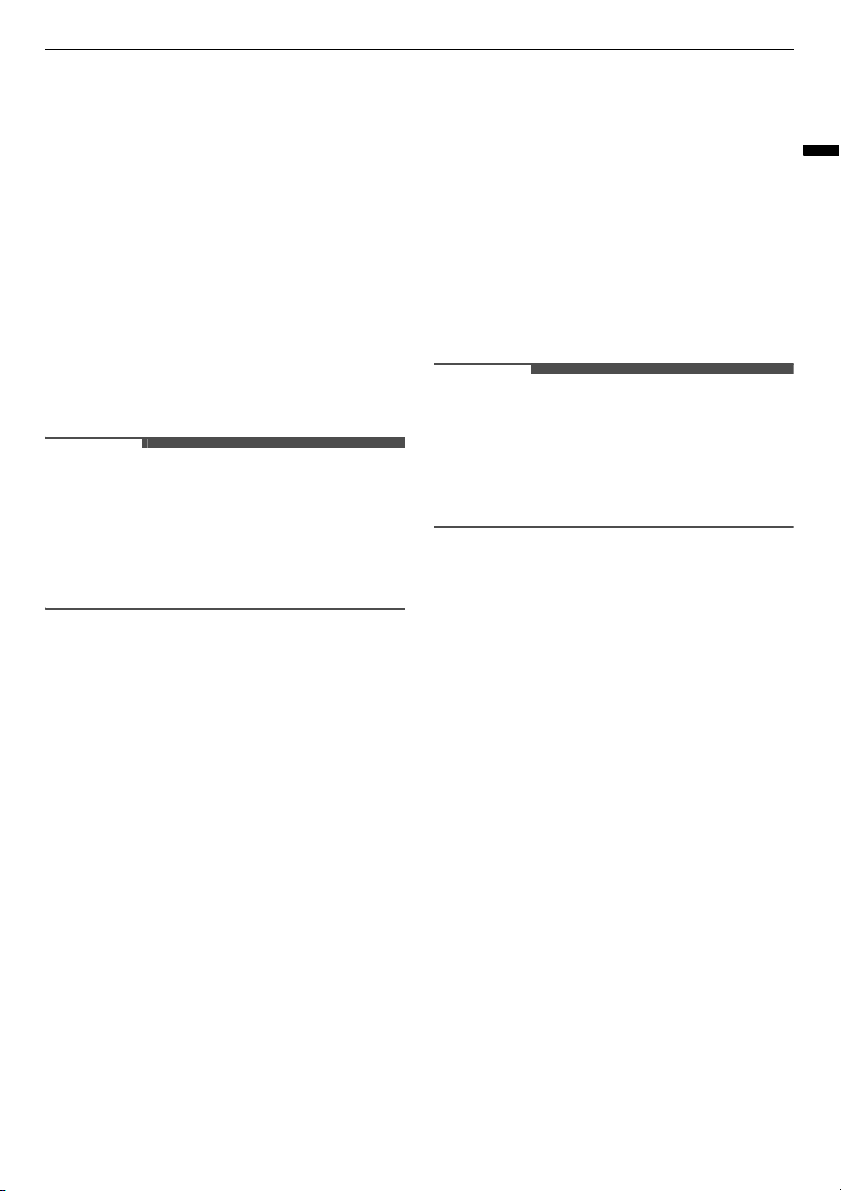
33
OPERATION
ENGLISH
EcoHybrid
It allows you to offer the option of saving
energy or time.
•
Energy
: Energy saving option.
•
Time
: Time saving option.
Drum Light
While the appliance is running, it is
possible to see inside the drum when
you turn the function on.
To turn the function on or off, press and
hold the
Dry Level
button for 3 seconds.
NOTE
• The light is turned off automatically
after 4 minutes.
• Depending on the doors finish, you
may not be able to see inside the
drum.
More Time / Less Time
It allows you to increase or decrease
drying time when you use manual drying
programmes such as
Rack Dry
and
Warm Air
.
• Press the
More Time
button to
increase the selected programme time
by 5 minutes.
• Press the
Less Time
button to
decrease the selected programme
time by 5 minutes.
Child Lock
It allows you to control the locking and
unlocking of control panel. It prevents
children from changing cycles or
operating the appliance.
Locking the Control Panel
1
Press and hold the
Anti Crease
and
Delay End
button simultaneously for
3 seconds.
2
A chime will sound, and
CL
will appear
on the display.
• When the function is activated, all
buttons are locked except for the
Power
button.
NOTE
• Turning off the power or completing
all cycles will not reset the child lock
function. You must deactivate child
lock before you can access any other
functions.
Unlocking the Control Panel
Press and hold the
Anti Crease
and
Delay End
button simultaneously for 3
seconds.
• A chime will sound and the remaining
time for the current programme will
reappear on the display.
Rack Dry
This programme is designed for use with
clothes that must be dried flat, without
tumbling, including sweaters and
delicate fabrics.
To use the programme, you need a dryer
rack that is placed inside the appliance.
Before drying, discard packing materials
of the dryer rack.
Loading ...
Loading ...
Loading ...