Loading ...
Loading ...
Loading ...
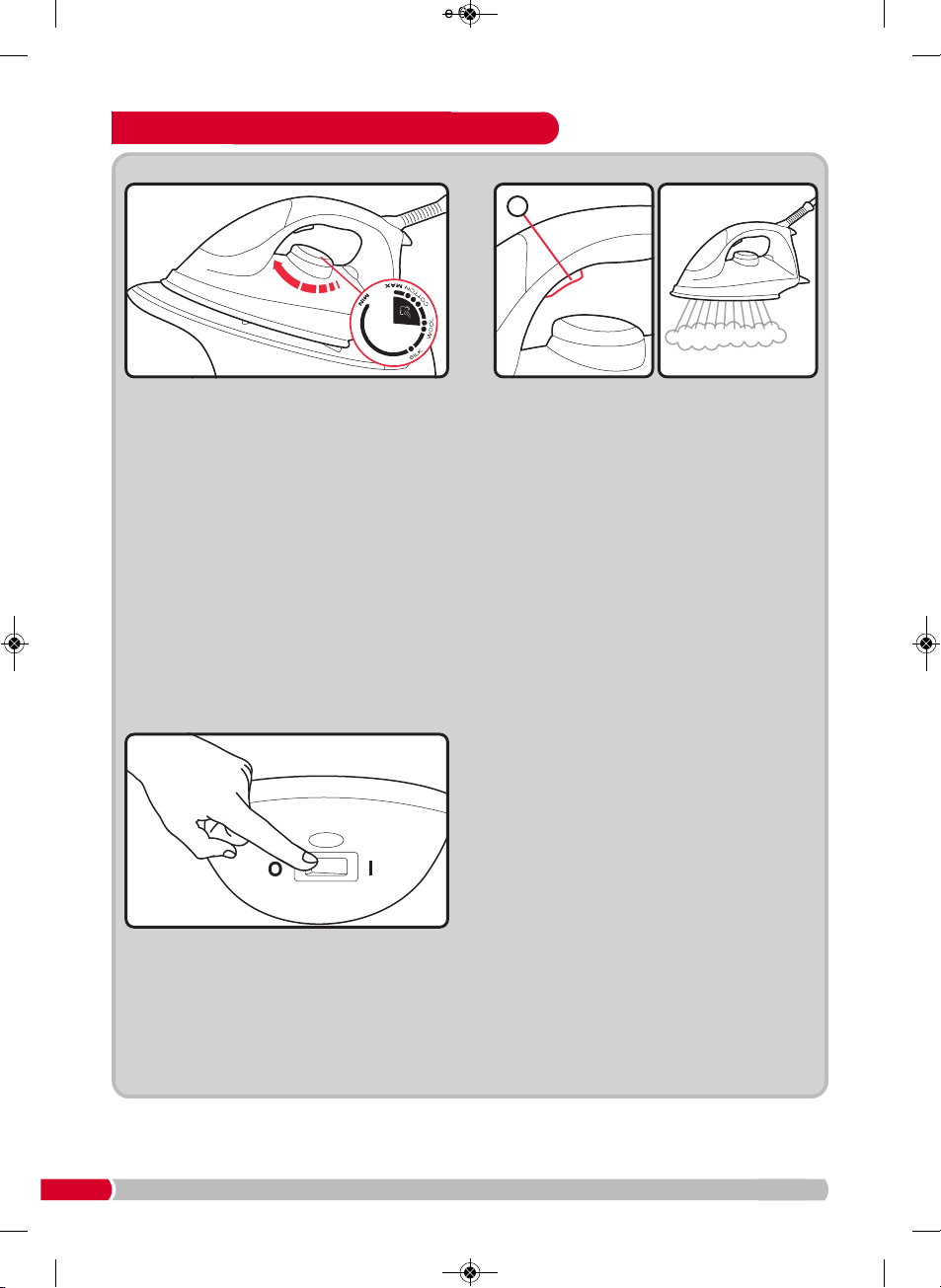
6
Turn the temperature dial (4) to suit the garment
(see ‘Temperature guide’ on page 4). The
appliance is ready to use when the iron
temperature indicator light
(9) switches off.
It is advised to begin with ‘cool’ fabrics (see
above) and work up to higher settings. An iron
heats up quicker than it cools down so you’ll save
time and electricity.
If you turn the temperature dial
(4) down from a
hot setting to a cooler setting, wait until the
temperature indicator light
(9) goes out (indicating
the correct temperature has been reached) before
you continue ironing.
Using the Steam Generator (continued)
3
Press and hold the steam trigger (3) to release
steam. There will be a slight delay whilst the
steam is drawn from the base and along the
steam cord to the irons soleplate (6).
NOTE: Residual steam - as the steam has a long
distance to travel along the steam cord it is likely
that there will still be some steam coming from the
soleplate for a short while after you have released
the trigger. This is normal and will eventually stop
after several seconds.
WARNING: The steam supply cord will get hot
during use.
To switch the iron off, turn the temperature
dial (4) on the iron (5) in an anti-clockwise
direction to ‘Min’.
Press the power switch
(13) to switch to off.
The power indicator light will be
extinguished.
Disconnect the plug from the mains outlet.
3) Temperature Selection 4) Ironing with Steam
5) Switching off
RN333024 MUK Rev1.qxp_IB 21/04/2020 17:00 Page 6
Loading ...
Loading ...
