Loading ...
Loading ...
Loading ...
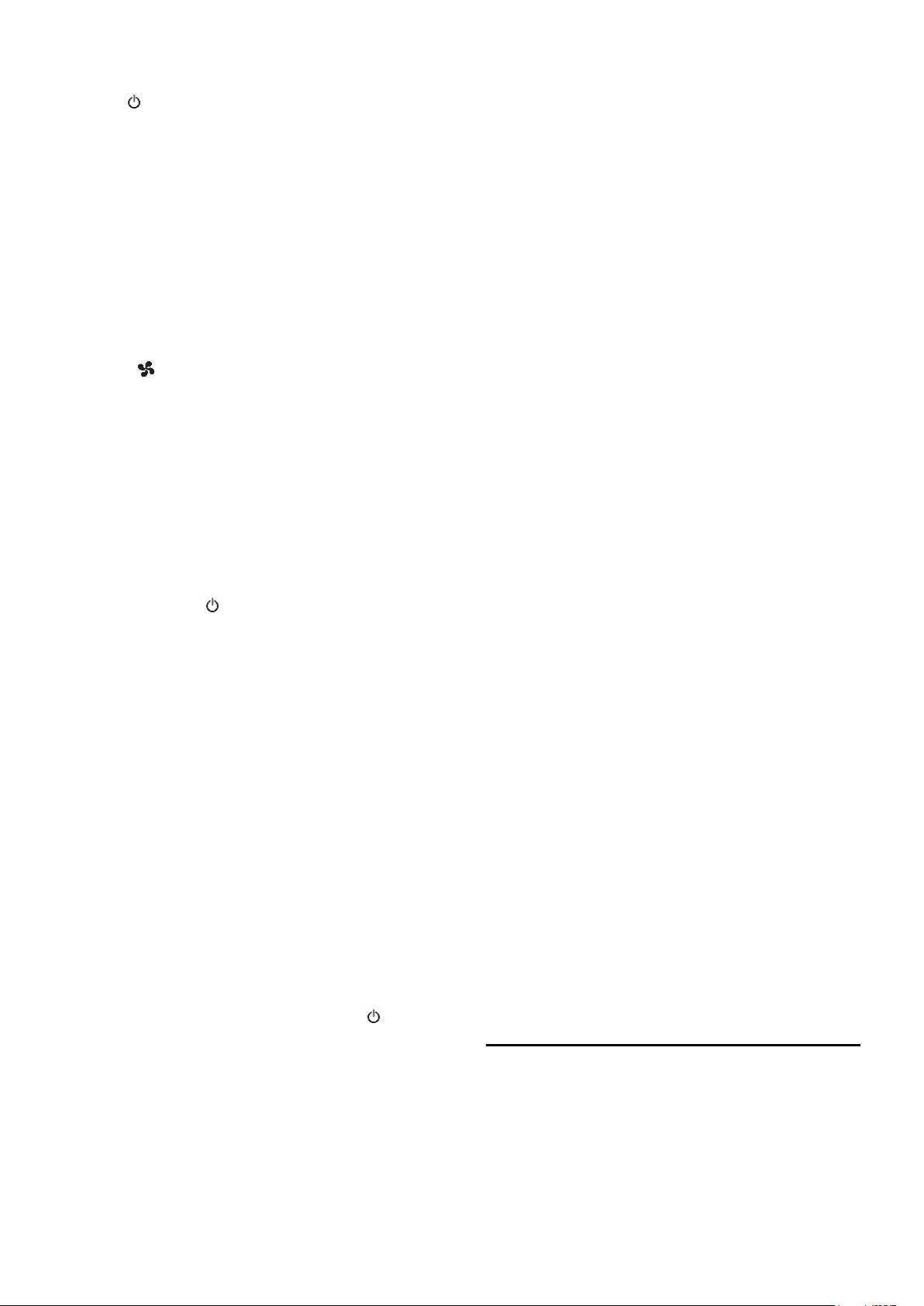
- 4 -
Automatic mode (eco)
Press the button once or several times until the red eco
indicator lights up.
Set the desired room temperature with the knob. Depending
on the current room temperature and the target temperature
set on the thermostat, the electronics calculate which of the
three fan levels (fan speeds) to use.
The electronics select the required fan level depending on
the difference between the current room temperature and the
desired target temperature.
If necessary, the number of possible fan levels can be
reduced. For instance, to limit the fan levels to a maximum of
2, press the button once or several times until the second
indicator lights up.
Operation with a programming cassette or a timer can only
take place in automatic mode (eco). If there is a control
signal, and appliance has reached its set point, the green eco
indicator lights up.
Fault indication
If the water temperature is too low, operation of the device is
interrupted and the red indicator flashes.
In this case, check that the heating system and circulating
pump are operating correctly.
For more information, please refer to the "Troubleshooting"
chapter.
Operation with air/water heat pumps
When operating with an air/water heat pump, particularly
when temperatures are low outside, the heat pump's buffer
tank must be at a temperature of at least 14°C to ensure that
the heat pump evaporator can defrost. You should therefore
ensure that thawing has taken place if necessary before
opening the valves to the heating circuit.
Troubleshooting
The following issues may result in the fan convector
producing insufficient heat and possibly the red indicator
flashes. Possible causes for this are;
Air trapped in heat exchanger — Disconnect device from
power supply, remove casing and bleed heat exchanger. For
position of bleeder screw, see figure 5.
Water temperature too low — Set flow temperature higher
on heating system.
Insufficient water flow rate through device — Adjust flow rate
(hydraulic balance). To do this, close thermostat valves on
the other heaters
Dirt on heat exchanger — Clean heat exchanger, see
"Maintenance" section
Cleaning outer surfaces
The heater must be switched off and cooled for cleaning. The
surfaces of the heater can be cleaned by wiping with a soft,
damp cloth and then dried. Do not use abrasive powder or
furniture polish to clean as these may damage the surface.
During installation of the appliance - a helpful tip is to use the
plastic packaging and carton to cover the appliance after it is
installed - this prevents any building materials such as plaster
or paint entering the appliance during renovation work on the
property.
Maintenance – to be performed by a specialist
Before performing maintenance work on the device,
disconnect it from the power supply. Dust or lint that collects
inside the heater must be removed at regular intervals. To do
this, disconnect the device from the power supply, loosen the
4 fixing screws on the underside of the casing and carefully
remove the casing cover. Remove dirt with a soft brush or a
vacuum cleaner.
Build-up of air in the heat exchanger can be remedied by
opening the bleeder valve (figure 5). An air filter is also
available for fitting to the air inlet of the appliance, please
contact Dimplex for more information.
The operating instructions belong to the device and must be
stored in a safe place. In case of a change in ownership, the
operating instructions should be passed on to the new owner.
Warranty
We offer a two-year warranty for this device in accordance
with our warranty conditions.
United Kingdom Dimplex – a division of the GDC Group
Millbrook House Phone +44 0845 600 5111
Grange Drive, Hedge End Fax +44 0148 977 3050
Southampton, Hants, SO30 2DF www.dimplex.co.uk
Republic of Ireland Dimpco Ltd
Airport Road Phone (+353) 01 842 839
Cloghran Fax (+353) 01 842839
Co. Dublin www.dimpco.ie
Muutokset mahdollisia
Loading ...
Loading ...
Loading ...