Loading ...
Loading ...
Loading ...
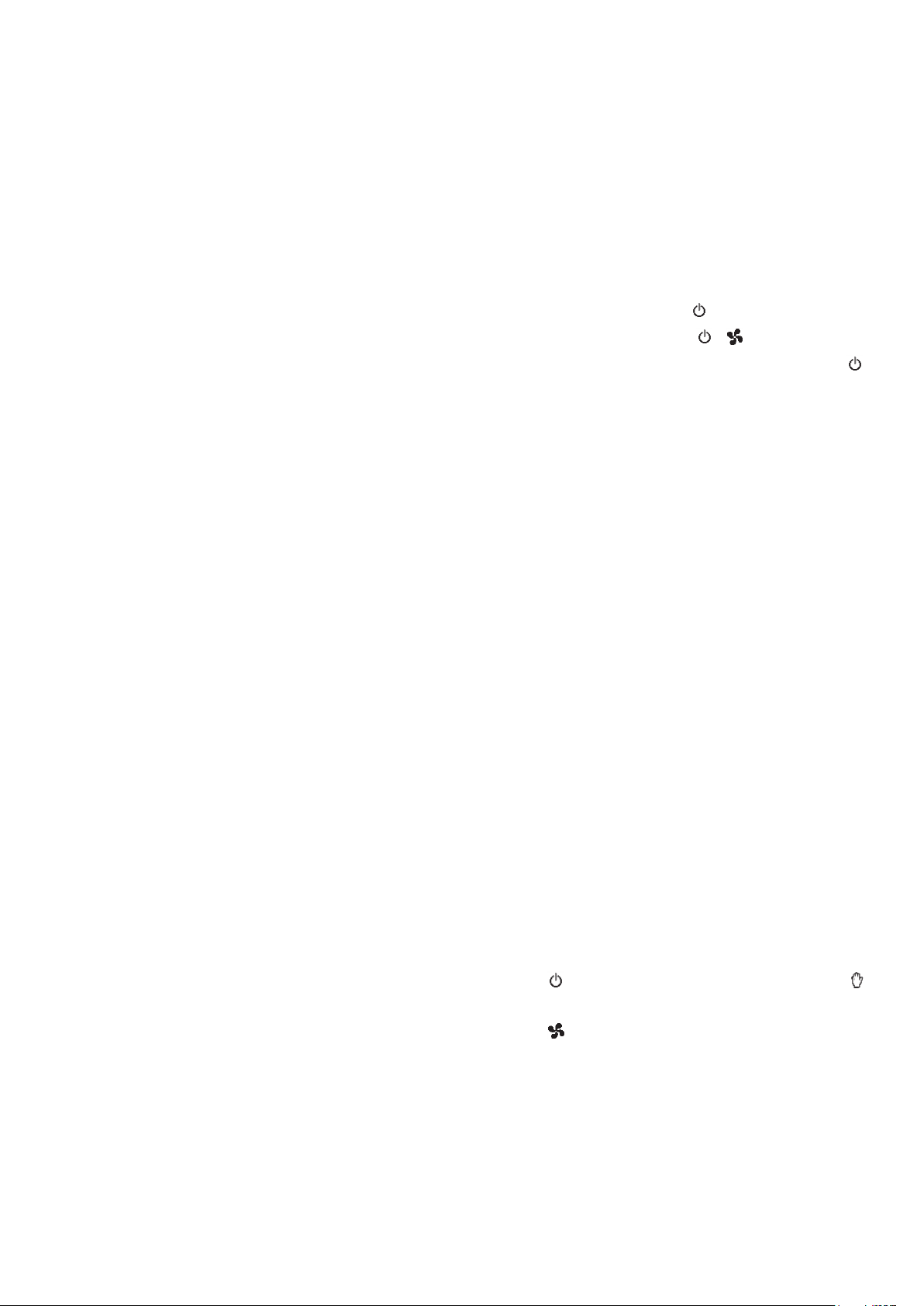
- 3 -
Connection to External Devices
The EC SmartRad can be connected to a number of external
devices which can improve energy efficient operation. This is
carried out by means of a relay on the PCB (see figure 7 for
details). The basic function of the relay is when there is an
energy demand, the relay will operate.
Connection to a building management system - the relay
can be configured as a “volt free contact” which can be used
to transmit a signal to a suitable control system (see figure 7
“A”).
Connection to a pump / valve - the SmartRad can power an
external pump and valve via its own supply. A standard
solenoid valve or spring return valve (see figure 7 “B”) or a
standard circulation pump (see figure 7 “C”) can be wired in
as shown in figure 7 “B”.
NO = Normally open and will operate the valve/pump.
N = Neutral for the valve/pump.
CAUTION - the valve and pump should be rated for the
correct voltage.
CAUTION - the power requirement should not exceed 3
Amps at 250VAC.
Connection to a motorised valve - the SmartRad can
switch on and switch off a standard motorised valve via its
own supply.
NO = Normally open and will open the valve
NC = Normally closed and will close the valve
N = Neutral for the valve.
SmartRad Software Features
The EC SmartRad has a number of software features to aid
the comfort and usability of the appliance. These different
features can be accessed using the DIP switches found on
the main PCB, and should be selected during installation of
the appliance.
Bedroom Mode - for ultra quiet operation a lower set of
motor speeds can be selected. This feature is very useful in
low noise areas such as bedrooms.
Switch ON DIP switch number 1 for this feature. Note quiet
operation reduces the performance of the SmartRad and
therefore the appliance should be adequately sized for the
room.
High Temperature Mode - for use with high temperature
heat generators such as oil or gas boilers. In this mode the
lower water temperature limit is increased to 45°C.
Switch on DIP switch number 2 for his feature.
Setback Mode - for use with pilot wire applications. In this
mode, when a setback (reduced set point) signal is received,
the SmartRad will reduce the set point on a sliding scale —
this will retain a certain amount of heat in the room. If this
mode is off, a setback signal will revert to a “Frost Protection”
mode. Normal comfort operation is not affected by this mode.
Operation Mode - Heating mode is only available on this
appliance - DIP switch 4 should always be off.
Relay Mode - in this mode the relay is activated in
accordance with the operating conditions.
Switch on DIP switch number 6 for this feature.
Keylock Operation - this mode is useful for public areas
such as schools or offices, and disables the controls on the
appliance. To activate press the button for more than 15
seconds, this will disable the , buttons and the
thermostat knob. To reactivate the appliance press the
button for more than 15 seconds.
Final Installation
Fit casing cover following completion of installation work. To
do this, screw in the four fixing screws on the underside of
the device, see figure 2.
Operation
The control panel is shown in figure 3.
The individual elements have the following meaning:
A – Operating mode button
B – On/off indicator
C – Manual mode indicator
D – Automatic mode indicator
E – Fan level button
F – Low fan level indicator
G – Medium fan level indicator
H – High fan level indicator
J – Thermostat setting wheel
K – Cover for programming cassette slot
Always ensure proper operation. The air inlet and outlet
grilles must not be covered or blocked.
Manual operation
Press the button once or several times until the yellow
indicator lights up.
Press the button once or several times to select the max
desired fan level (fan speed). The set fan level is indicated by
the red indicator (1, 2, 3).
Set the desired room temperature with the knob.
The set fan level is switched on and off depending on the
room temperature.
Loading ...
Loading ...
Loading ...