Loading ...
Loading ...
Loading ...
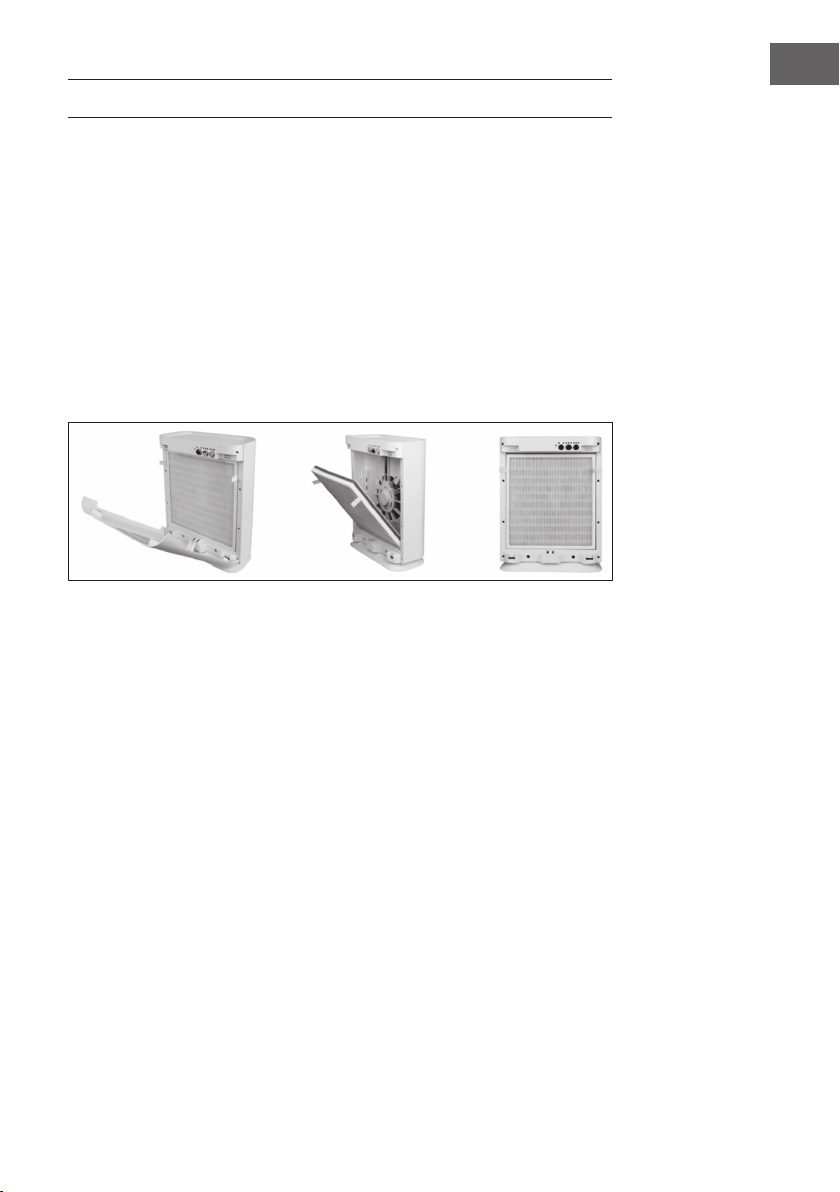
13
EN
CLEANING AND MAINTENANCE
Changing the lter
As soon as the POWER light ashes green, it is time to change the lter. Change
the lter according to the following instructions. After changing the lter, press
and hold the POWER/UV-C key for 5 seconds to restart. After that, the light should
stop ashing. The lter will last for approximately 6 months.
1. Open the front cover from above.
2. Remove the lter combination by pulling on the 2 strips.
3. Insert the new lter combination. Use the 2 strips on the lter to insert it
correctly.
4. Replace the cover, making sure that it is rmly in place.
5. Press and hold the POWER/UV-C button for 5 seconds to reboot.
Filter and housing cleaning
• Clean the outside of the unit, the pre-lter and the activated carbon lter at
least once a month. Depending on the quality of your ambient air, it may be
necessary to clean the lter more often.
• The combination lter consists of a 3-part lter system, consisting of a pre-
lter, HEPA lter and activated carbon lter. Clean the lters with the brush
attachment of your vacuum cleaner.
• Use a dry, soft cloth to wipe the surface of the device. Do not use benzine,
thinner or harsh detergents for cleaning, so as not to damage the device.
Loading ...
Loading ...
Loading ...
