Loading ...
Loading ...
Loading ...
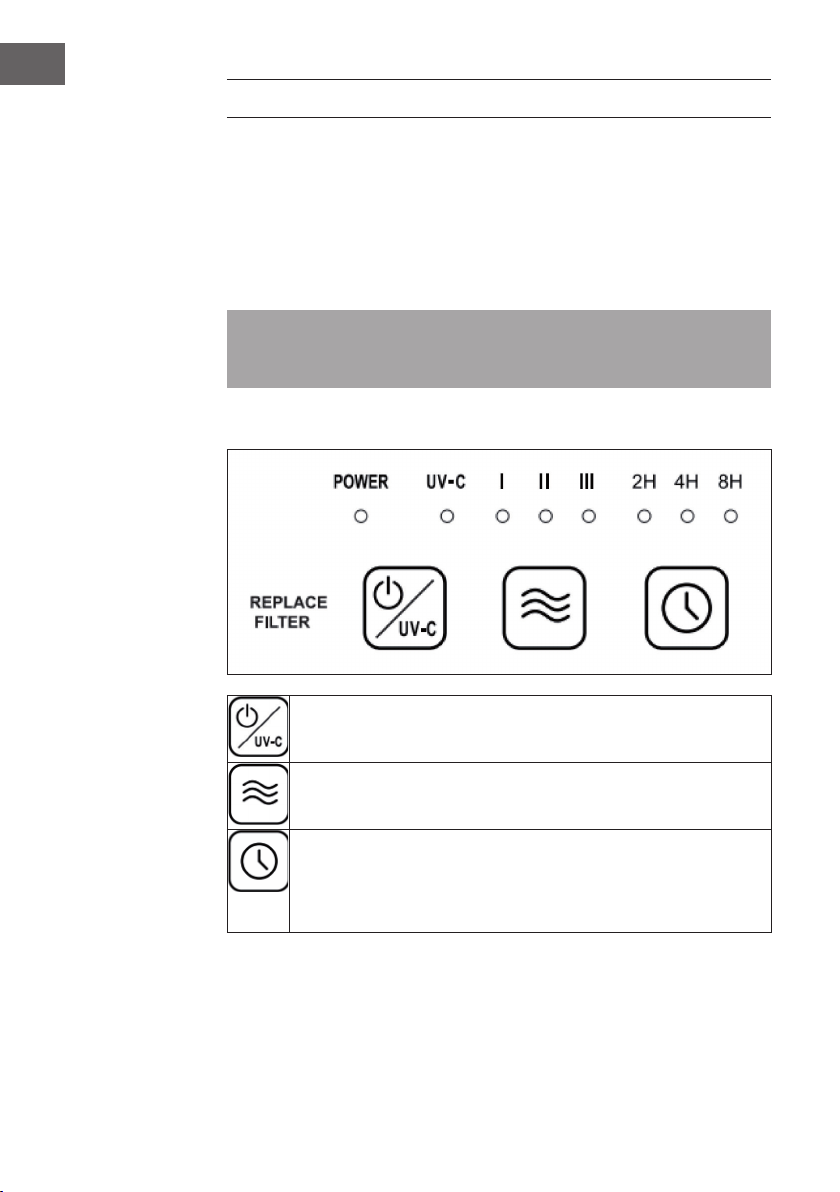
12
EN
COMMISSIONING AND OPERATION
Before the rst operation
• Carefully remove the unit from its packaging and remove all packaging
material.
• Place the device on a stable, level surface. Leave at least 30 cm of space
around the device so that the air can circulate suciently. Make sure that the
ventilation slots are not covered.
• Insert the plug into the socket.
Important: If you want to move the device, always lift it by the handle on the
back. When you are nished using the unit, turn it o and unplug it from the
wall outlet.
Control panel and function keys
POWER/UV-C: Press the key to switch the device on or o. This key
can also be used to control the UV lamp and the ionizer. NOTE: The
ionizer will turn on and o at the same time as the UV lamp.
Speed: Use this key to adjust the speed (I = low, II = medium, III
= high). Each time you press the key, the speed increases by one
level. You can recognize the set speed by the illuminated control lamp.
TIMER: Press the key several times to set the timer. You can
choose between 2, 4 and 8 hours. The device stops automatically
as soon as the set time has elapsed. To run the unit in continuous
operation, press the TIMER key until none of the indicator lights are
illuminated.
Loading ...
Loading ...
Loading ...
