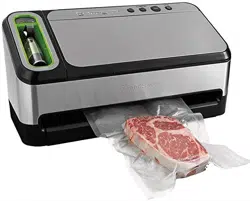Loading ...
Loading ...
Loading ...

A. Accessory Storage Compartment – Stores
Accessory Hose.
B. Bag Cutter on Lid – Simplifies making
custom-sized bags
C. Built-in Roll Holder – For storage of
FoodSaver
®
Vacuum Sealing Rolls
D. Front Lid Latch – easily open and close unit;
also has Store Position
FeAtUReS
Features
of Your FoodSaver
®
Appliance
Features
of Your FoodSaver
®
Appliance
FeAtUReS
3 4
www.foodsaver.com 1-877-777-8042 www.foodsaver.com 1-877-777-8042
I. Power Cord Storage – on back side of
appliance
J. Rubber Feet for Vertical Storage – space-
saving feature allows appliance to be stored
vertically
K. Seal Button – the Seal button has three uses:
1. Press to create a seal when making bags
from a FoodSaver
®
Roll.
2. Press to immediately stop the vacuum
process and begin sealing the bag. This
prevents crushing delicate items such as
bread, cookies and pastries.
3. Press to create a seal on Mylar bags
(such as a potato chip bag) to keep food
sealed airtight.
L. Closed Light - comes on when latch is
pushed down to close position, which locks
down the lid.
M. Vac/Seal Button – Press to vacuum package
and seal your food air-tight with a single
touch. Shuts off automatically, Also can be
used to pause the vacuuming cycle.
N. Indicator Lights – Shows status of appliance.
I
J
A
B
C
DEFGH
K
L
N
E. Sealing Strip - Provides extra secure, airtight
seal that’s two times wider
F. Foam Gasket – make sure this is correctly
positioned to ensure proper vacuum sealing
G. Removable Drip Tray – large size helps to
catch overflow liquids
H. Accessory Hose Port – Accessory hose can be
used with all FoodSaver
®
Brand Accessories
M
Loading ...
Loading ...
Loading ...