Loading ...
Loading ...
Loading ...
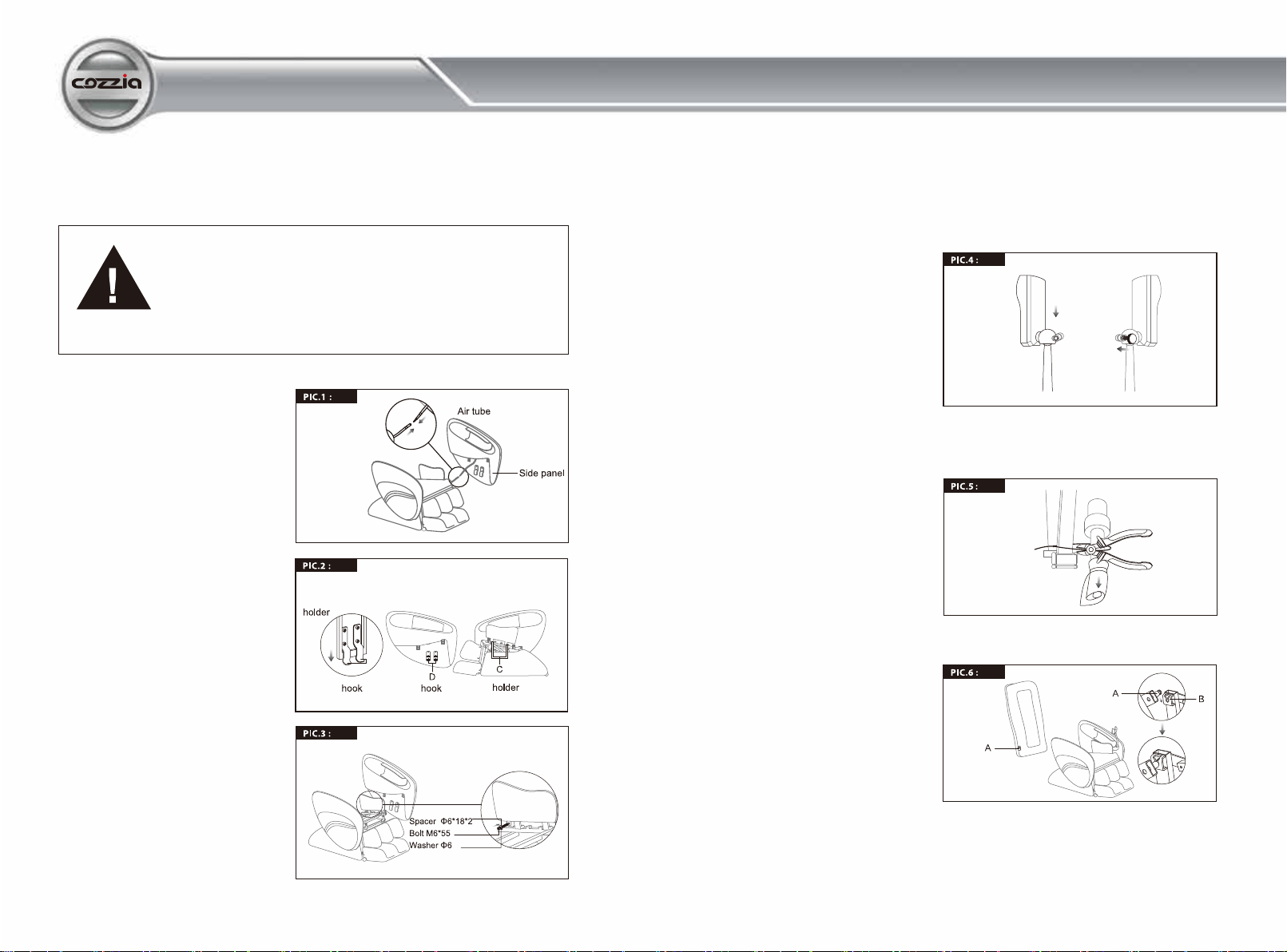
Use and Care Manual
10/11
Wellness for Home
CHAIR INSTALLATION & MOVING
• 1.1 Unpack the chair base and side
panel;
• 1.2 Connect the air tube out from the
side panel and seat frame as
demonstrated in PIC .1;
• 1.3 Insert the side panel along the
hook to the holder (on the chair base
frame), at 90 degrees as
demonstrated in PIC.2;
Note: Please be careful to avoid
scratching during installation;
• 1.4 Adjust the side panel to make the
screw holes well aligned, then fix the
side panel to the seat by using
accompanying spacer, washer and
bolts, as demonstrated in PIC.3;
• 1.5 Repeat above step 1.2-1.4 to
install the other side panel;
Step 1. Assembling side panel
• Initially confirm that the alternating current (AC) corresponds with the
specifications indicated for the massage chair;
• Allow for a minimum of 24 inches free space between any wall or
furniture and both the front and the back of the chair, with the backrest
reclined and the foot rest extended fully;
• DO NOT connect to power when installing the chair.
• Put the controller holder onto the
ball-shape bracket, and lock the
screws as demonstrated in PIC.4,
then you could place the remote
controller into the holder.
Step 2. Assembling the controller holder
• 3.1 Use the diagonal pliers to cut the
cable tie, which binds the stopper of
the backrest actuator, and take off the
packing material as PIC.5;
• 3.2 Lift and insert the backrest into
the seat frame, by securely locking
the flat head bolts A into holder B, as
demonstrated in PIC.6;
A. Flat head bolt (on the backrest)
B. Holder (on the seat frame)
Step 3. Assembling the backrest part
Loading ...
Loading ...
Loading ...