Loading ...
Loading ...
Loading ...
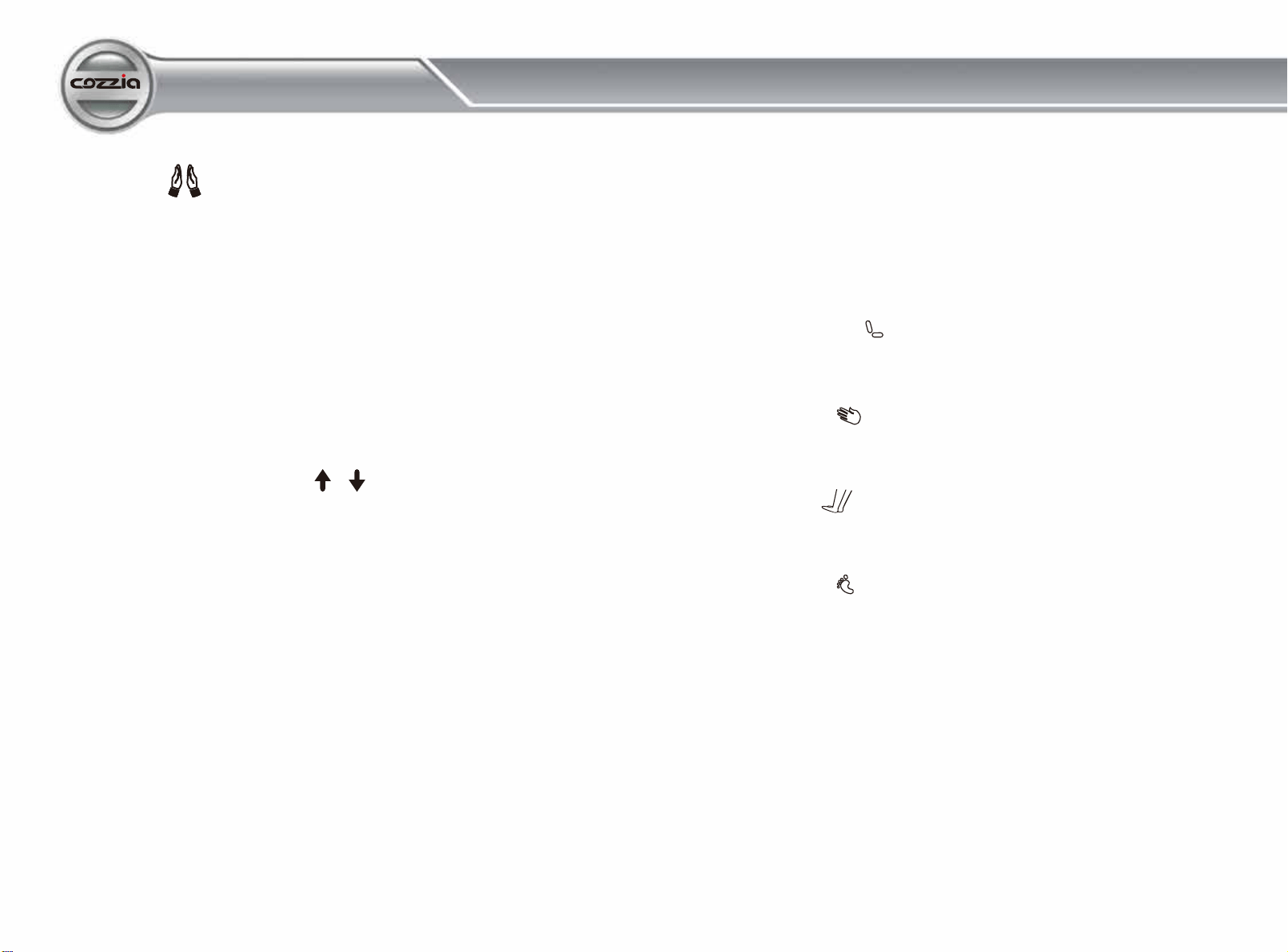
Use and Care Manual
Wellness for Home
20/21
The rolling function start/ stop control button. When mode 2 clapping action is engaged, press
this button to activate a rolling style full back massage. Press the button again to stop the rolling
function. To activate the rolling function directly, press the button three times when the massage
chair is in the idle mode.
Note: this function cannot be used for a spot massage.
23. ROLLING
The spot and partial function start/ stop control button. Press this button to activate a localized
spot massage while the original massage mode continues to run. Press this button again to
switch to the partial massage function.
Note: the partial massage function will perform a partial massage ranging to a width of 3.14
inches from the central massaging position.
24. SPOT/PARTIAL
The position adjustment buttons for spot or partial massage. These buttons are used to adjust
the backrest massage position for spot or partial massage. Hold the upwards or downwards
button to move the massage rollers upwards or downwards respectively until the ideal position
is obtained, then release the button to continue the spot or partial massage function.
25 and 26. UPWARD/DOWNWARD
This button is for width adjustment to the tapping, clapping, shiatsu and rolling functions, each
having three width levels, narrow, medium and wide. When activating any one of these
programs, press this button to adjust the width of the motion to target the desired area.
27. WIDTH
This button is for speed adjustment to the tapping, clapping, shiatsu and Swedish style functions.
When activating any one of these programs, press this button to adjust the speed of the motion
ranging through five levels from low to high. (1 to 5).
28. SPEED
Localized Air Pressure Programs
The back and seat air pressure start/ stop control button. Press this button to activate the air
massage located in the back and seat. Press the button again to stop the function.
30. BACK and SEAT
The hand air pressure start/ stop control button. Press this button to activate the air pressure
massage for arms and hands. Press the button again to stop the function.
31. HAND REST
The leg air pressure start/stop control button. Press this button to activate the air massage for
legs. Press the button again to stop the function.
32. LEG REST
The foot rest air pressure start/ stop control button. Press this button to activatean air pressure
massage in the foot rest. Press this button again to stop the function.
33. FOOT REST
The intensity adjustment button for air pressure functions.
After activating an air pressure function press this button to adjust the intensity through five
levels, ranging from low to high.(1 to 5 in cycle).
34. AIR INTENSITY
To finish operating and return the massage rollers to the original position, press the ON/OFF
button and then switch the power supply button to the ‘O’ position and then unplug the
machine from the power source.
This button is for strength adjustment to the kneading function. When activating the kneading
mode, press this button to adjust the strength of the action ranging through five levels from low
to high. (1 to 5).
29. STRENGTH
Loading ...
Loading ...
Loading ...