Loading ...
Loading ...
Loading ...
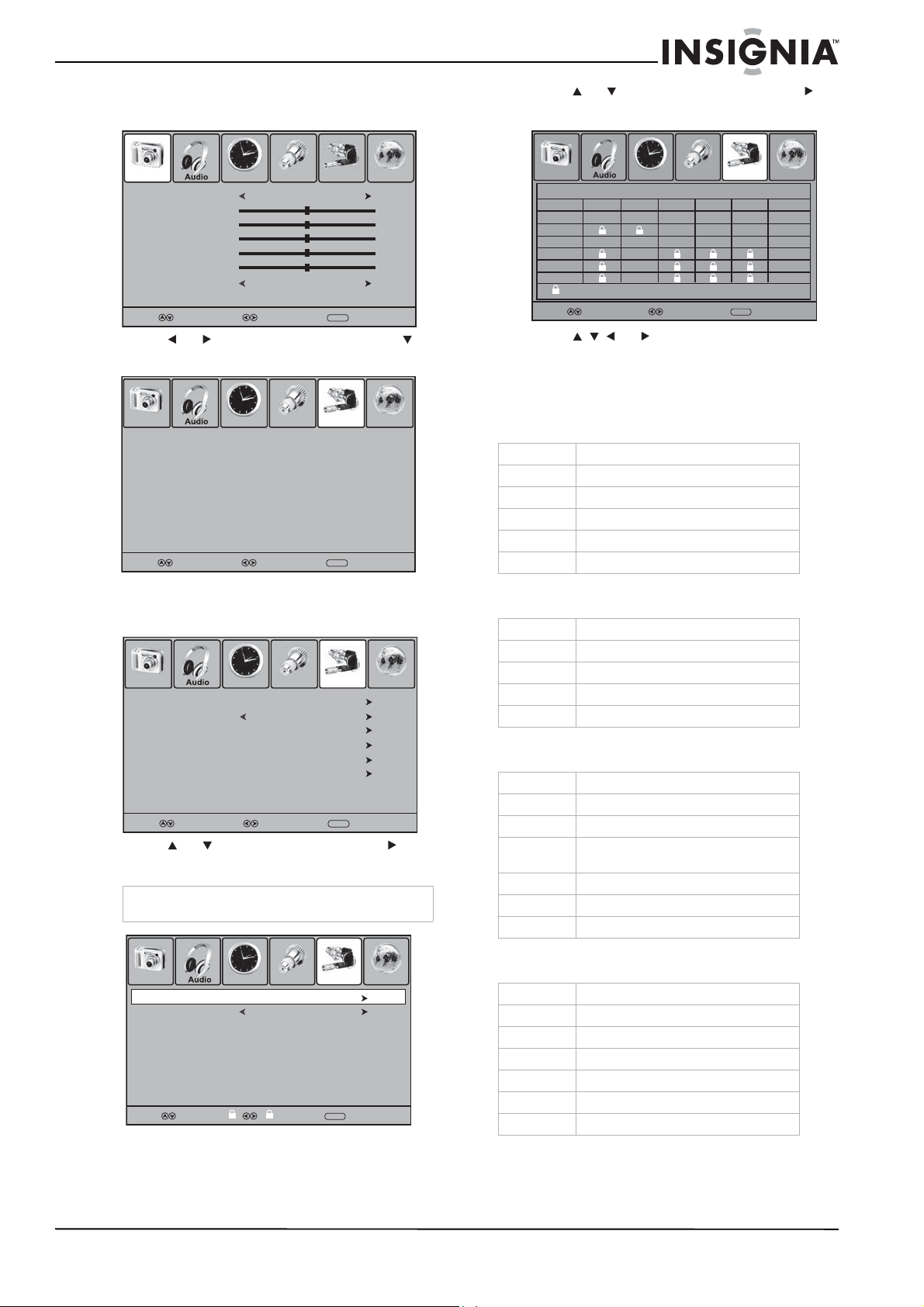
23
Insignia NS-LCD37HD-09 37" LCD TV
www.insignia-products.com
To set parental controls:
1 Press MENU. The on-screen menu opens.
2 Press or to select Lock, then press .
The
Enter Password
screen opens.
3 Press the number buttons to enter the
four-digit password. The default password is
0000. The
Lock
menu opens.
4 Press or to select US, then press or
ENTER. The U.S. ratings menu opens.
5 Press or to highlight TV, then press or
ENTER. The U.S.
TV RATING
screen opens.
6 Press or to select the rating you
want to block, then press ENTER. A lock
symbol appears when a rating is blocked.
7 Press EXIT to close the menu.
U.S. TV ratings (age-based)
U. S. TV ratings (content-based)
U.S. movie ratings
Canadian English ratings
Note
Select Canada to set Canadian TV controls.
Picture Mode
Contrast
Brightness
Tint
Color
Color Mode
Picture Time Setup Lock Channel
Standard
50
50
0
50
Cool
Select Move
MENU
Exit
Sharpness
50
Enter Password
Picture Time Setup Lock Channel
Select Move
MENU
Exit
– – – –
Change Password
System Lock
US
Canada
RRT Setting
Reset RRT
Picture Time Setup Lock Channel
Select Move
MENU
Exit
On
Select Move
MENU
Exit
MPAA
Picture Time Setup Lock Channel
Select Move
MENU
Exit
N/A
TV
YAll children.
Y7 Suitable for children 7 and older.
G General audiences.
PG Parental guidance suggested.
14 Parental guidance strongly suggested.
MA Mature audiences only.
FV Fantasy violence.
V Violence.
S Sexual situations.
L Strong language.
D Suggestive dialog.
G General audiences.
PG Parental guidance suggested.
PG-13 Suitable for children 13 and older.
R Parental guidance suggested for
children under 17.
NC-17 Not suitable for children under 17.
X Adults only.
N/A Movie is not rated.
E Exempt programming.
C Suitable for all children.
C8+ Suitable for children 8 and older.
G General audiences.
PG Parental guidance suggested.
14+ Suitable for children 14 and older.
18+ Adults only.
Select Move
MENU
Exit
Picture Time Setup Lock Channel
Select Move
MENU
Exit
TV RATING
ALL FV V S L D
TV-Y
TV-Y7
TV-G
TV-PG
TV-14
TV-MA
:Block
Press ENTER to Lock or Unlock
Loading ...
Loading ...
Loading ...