Loading ...
Loading ...
Loading ...
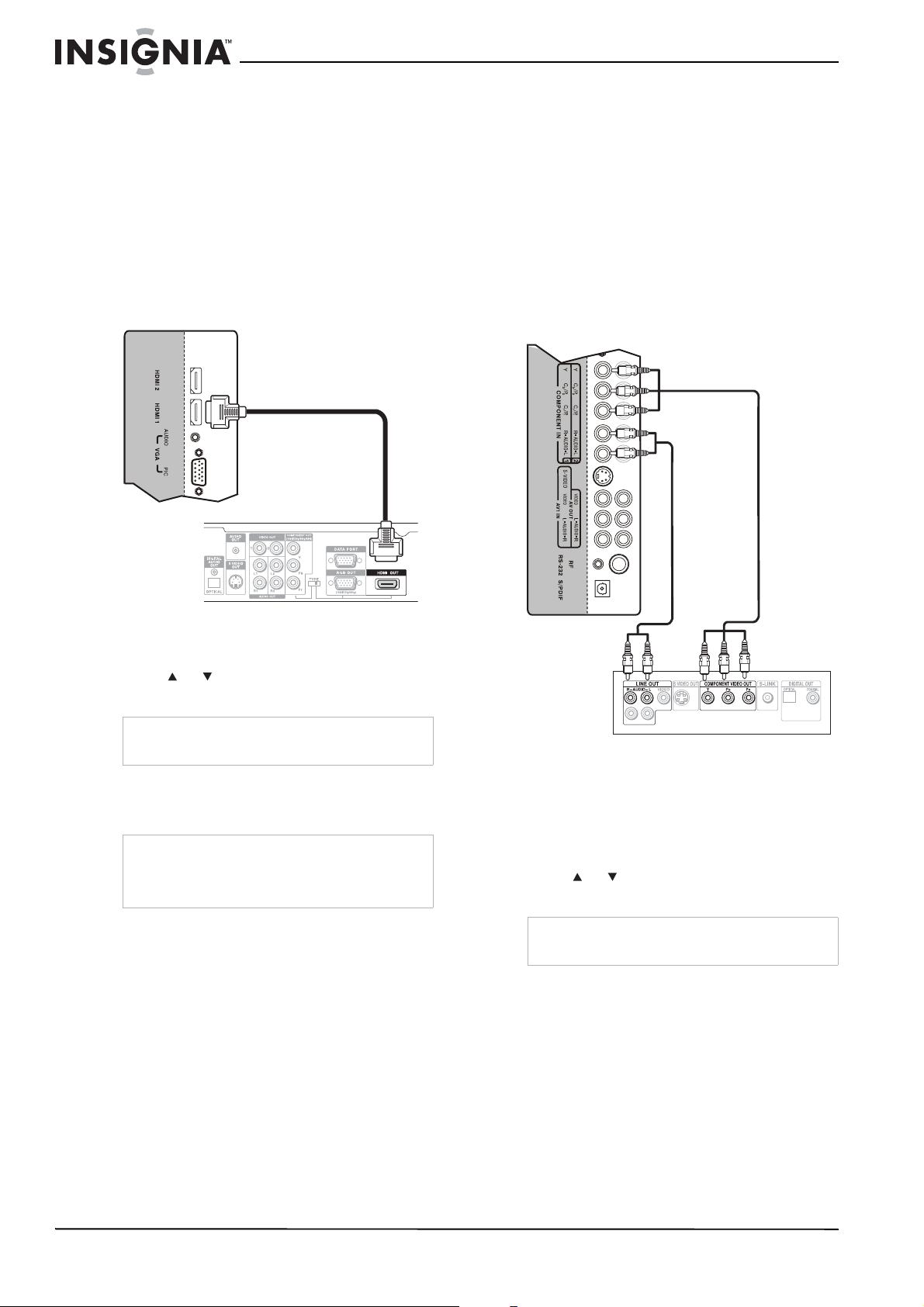
8
Insignia NS-LCD37HD-09 37" LCD TV
www.insignia-products.com
Connecting an HDMI device
Your TV has three HDMI jacks on the right side.
For the location of the jacks, see “Right side
jacks” on page 5.
To connect an HDMI device:
1 Make sure that your TV’s power cord is
unplugged and the HDMI device is turned off.
2 Connect an HDMI cable to the HDMI 1,
HDMI 2, or HDMI 3 jack on the right side of
your TV, then connect the other end of the
cable to the HDMI OUT jack on the HDMI
device.
To play from the HDMI device:
1 Turn on your TV, then press INPUT. The
INPUT SOURCE
menu opens.
2 Press or to select HDMI1, HDMI2, or
HDMI3, then press ENTER.
3 Turn on the HDMI device, and set it to the
correct output mode. See the HDMI device’s
user guide for more information.
Connecting a component video device
Your TV has two sets of component video jacks
on the right side. For the location of the jacks,
see “Right side jacks” on page 5.
To connect a component video device:
1 Make sure that your TV’s power cord is
unplugged and the component video device
is turned off.
2 Connect a component video cable to the
COMPONENT 1 or COMPONENT 2 jacks on
the right side of your TV, then connect the
other end of the cable to the COMPONENT
OUT jack on the component video device.
3 Connect an audio cable to the
COMPONENT 1 AUDIO or COMPONENT 2
AUDIO jacks on the right side of your TV.
To play from a component device:
1 Turn on your TV, then press INPUT. The
INPUT SOURCE
menu opens.
2 Press or to select Component1 or
Component2, then press ENTER.
3 Turn on the component video device, and set
it to the correct output mode. See the
component video device’s user guide for
more information.
Note
You can also press HDMI once for HDMI1, twice
for HDMI2, or three times for HDMI3.
Note
If the external device has DVI output only, use a
DVI-to-HDMI adapter to connect to the HDMI jack,
then connect an audio cable to the VGA AUDIO
jack.
HDMI 1 jack
Right side of TV
HDMI device
Note
You can also press COMP once for Component1
or twice for Component2.
Component video jacks
Component audio
jacks
Right side of TV
Component video device
Loading ...
Loading ...
Loading ...